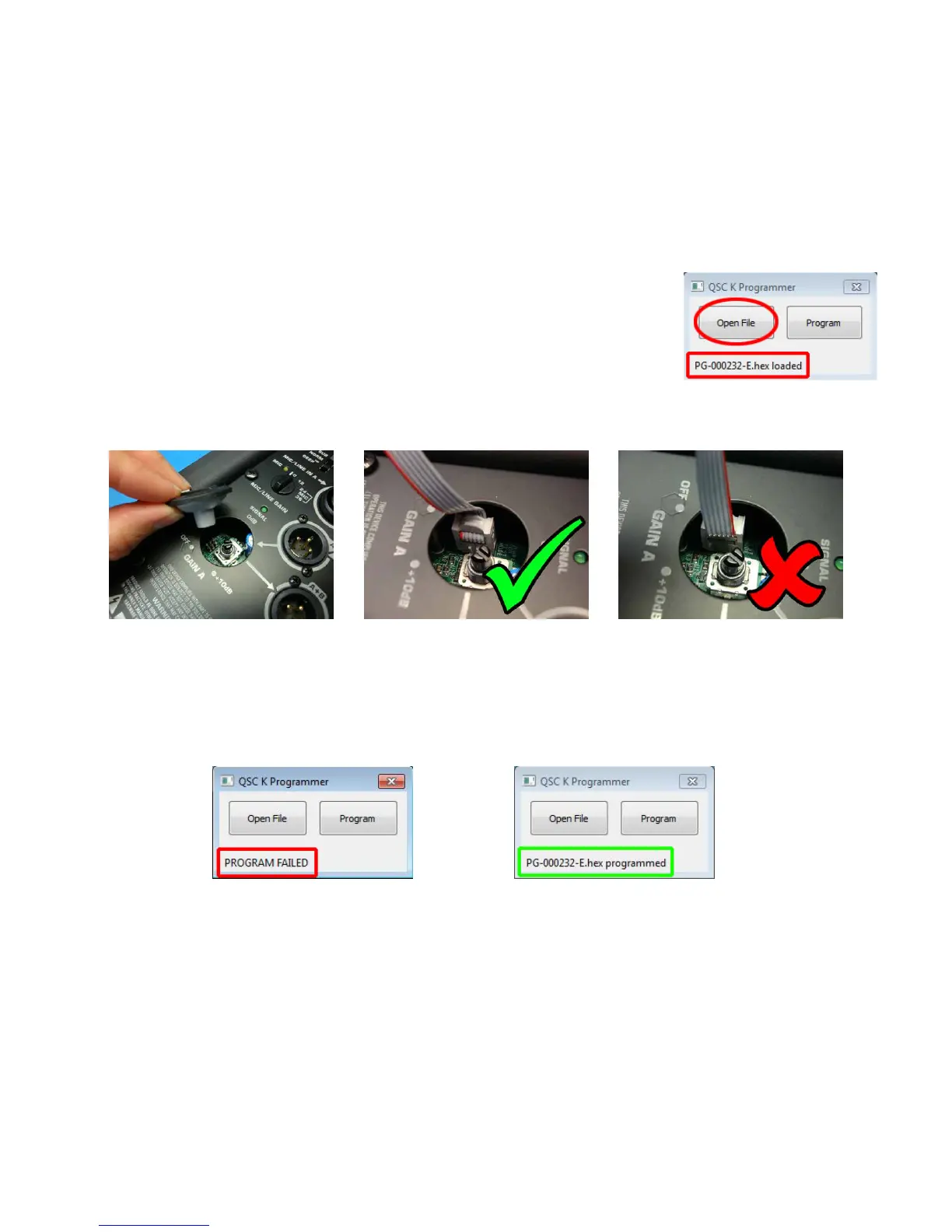10
QSC Audio Products, LLC
Programming a House of K Loudspeaker
In order to program the loudspeaker with new firmware you must open the correct K Programmer utility that works with
your Windows operating system. To find out what type of operating system you have, go to the System icon under Control
Panel. The information will be available there.
1. Connect the Aardvark to the computer with the USB cable.
2. If you own 32 bit operating system, open the file KProgrammer.exe in the folder labeled “XP-Vista-win7 32bit”. If you
own a 64 bit operating system, open the file KProgrammer.exe in the folder labeled “Vista-win7 64bit”.
Note: If the USB drivers did not install correctly or the USB cable is not securely connected to the computer’s USB port,
the K Programmer utility will display the text “Aardvark not attached”.
3. Click on the button labeled “Open File” and navigate to the directory where the HEX
file you received is located. If you received this firmware file from a QSC employ-
ee, make sure that it’s the correct one or the speaker will not work after being pro-
grammed.
4. Turn the power switch to the off position and connect the IEC power cable.
5. Remove the plastic knob of Gain A and insert the header (6 pin or 10 pin) into the
jumpers on the PCB with the correct orientation. The red strip on the ribbon cable
should be on the bottom as in the photo.
6. Connect the IEC power cable and turn the power switch to the ON position. Wait at least 5 seconds.
7. Press the “Program” button on the K Programmer utility.
8. In the bottom of the window, the utility will display “PG-xxxxxx-xx programmed”. Occasionally the utility will display
“PROGRAM FAILED”, so press the Program button again on the K Programmer utility until you have a successful pro-
gram. This process may take two or three tries.
9. Turn the power switch to the off position and disconnect the header from the PCB.
10. Test the speaker with an audio source to verify that the firmware uploaded properly.
