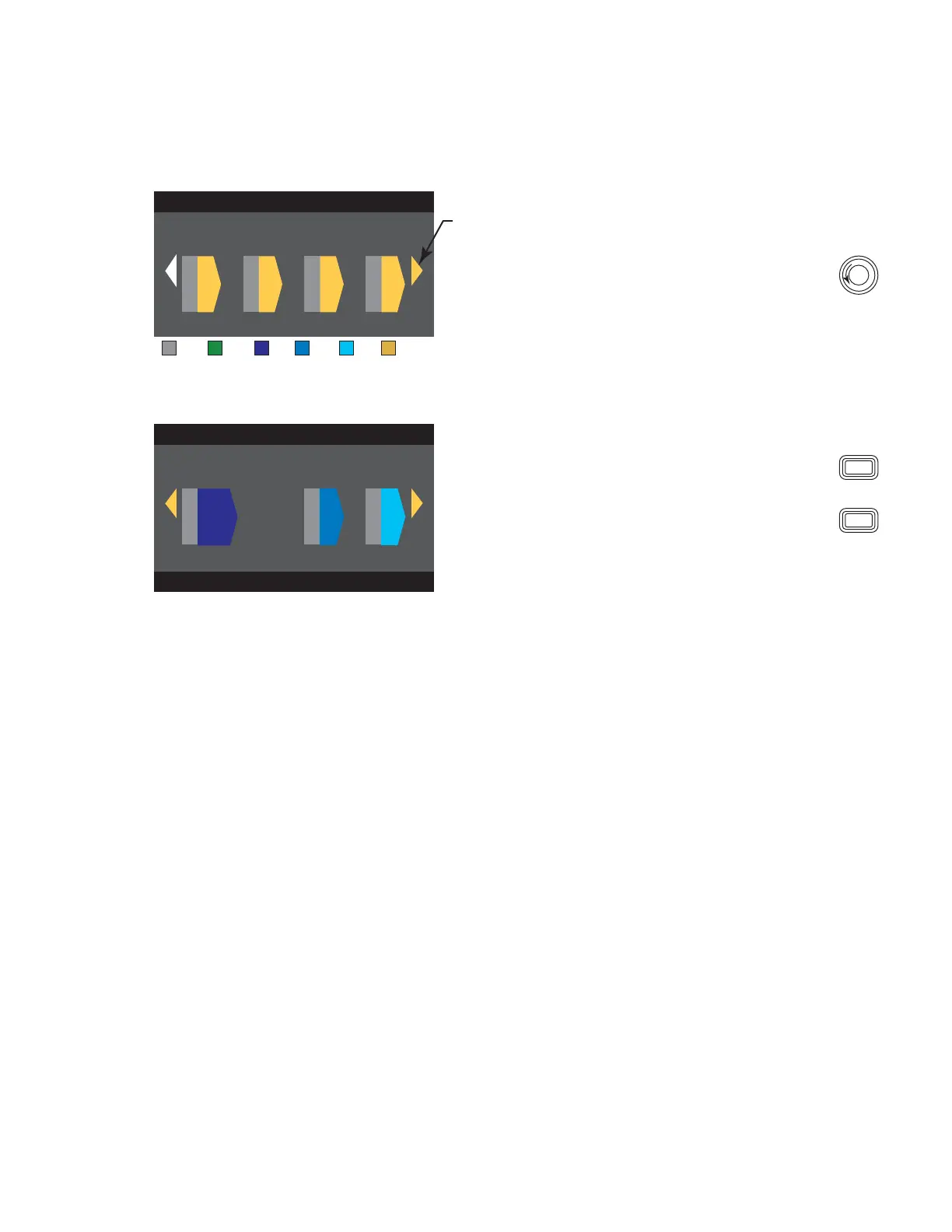8
Recalling Presets
Recalling a Preset changes the confi guration of the amplifi er. You can recall factory or user-defi ned presets. To Overwrite a User Preset,
HOME > PRESETS > PRESET RECALL > ENTER
Utilities
The Utilities section provides the following amplifi er information and functionality:
• STATUS
• ID
• Serial Number
• LOCKOUT
• PASSWORD.
Please refer to the PLD User Manual for complete details.
STEP 4 —
1
A
2
B
3
C
4
D
Full
F1: Config - A B C D
F1: Config - A B C D
Full Full Full
Indicates more Presets
Input Sub MF FullHFLF
Scroll to desired Preset
20 Factory, up to 50 User-dened
STEP 5 —
Confi rm Selection
LF
F1: Config - A B C D
F18: Triamp - A+B C D
MF HF
Press ENTER to confirm selection
1
A+B
3
C
4
D
To Conrm the selection, press
ENTER
Bottom message changes to: “Recalling Preset now...”
You may hear relays clicking
To select the Preset conguration, press
ENTER
