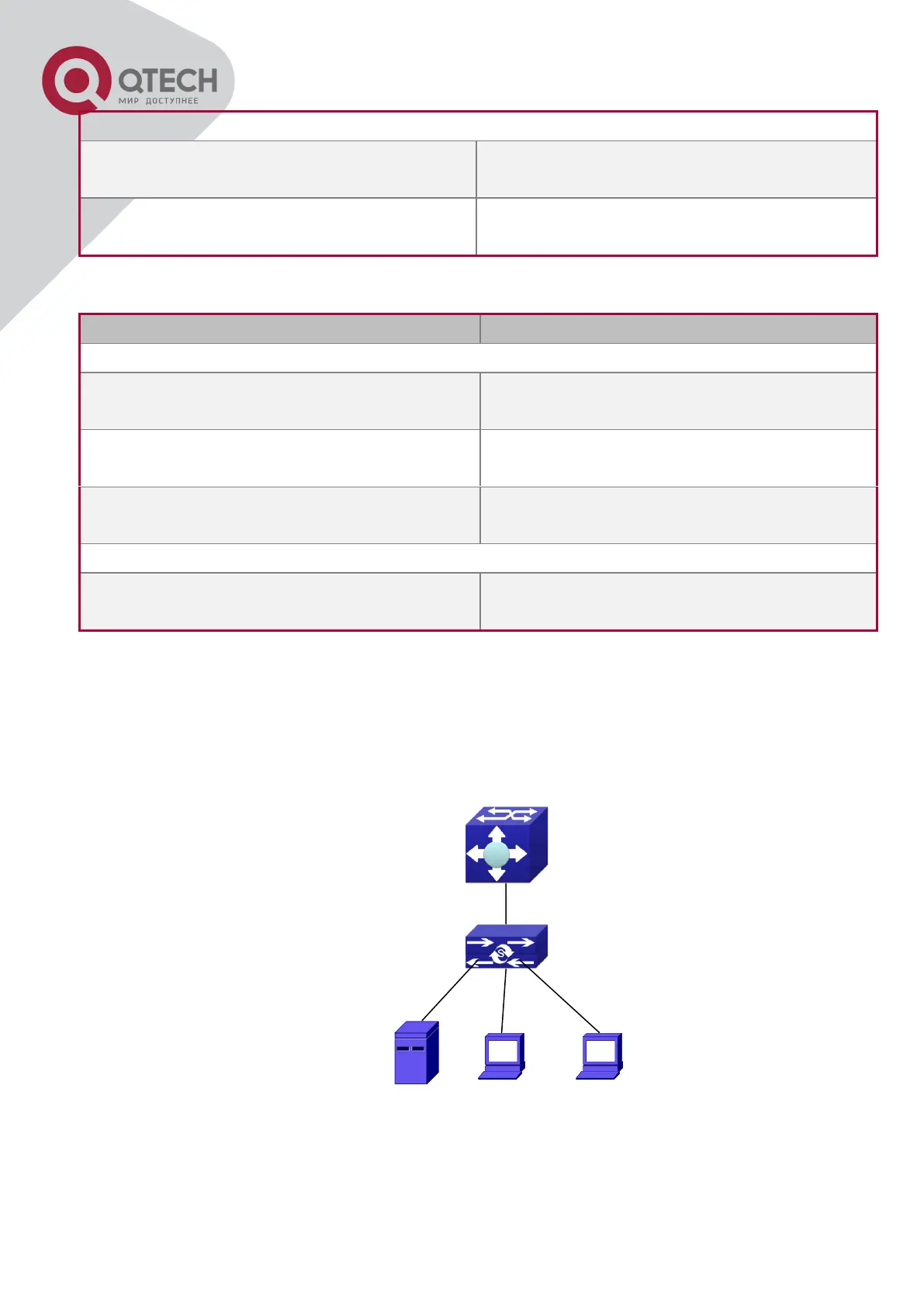+7(495) 797-3311 www.qtech.ru
Москва, Новозаводская ул., 18, стр. 1
Global configuration mode
anti-arpscan recovery enable
no anti-arpscan recovery enable
Enable or disable the automatic recovery
function.
anti-arpscan recovery time <seconds>
no anti-arpscan recovery time
Set automatic recovery time.
Display relative information of debug information and ARP scanning
Global configuration mode
anti-arpscan log enable
no anti-arpscan log enable
Enable or disable the log function of ARP
scanning prevention.
anti-arpscan trap enable
no anti-arpscan trap enable
Enable or disable the SNMP Trap function of
ARP scanning prevention.
show anti-arpscan [trust <ip | port |
supertrust-port> | prohibited <ip | port>]
Display the state of operation and
configuration of ARP scanning prevention.
debug anti-arpscan <port | ip>
no debug anti-arpscan <port | ip>
Enable or disable the debug switch of ARP
scanning prevention.
23.3 ARP Scanning Prevention
Typical Examples
ARP scanning prevention typical configuration example
In the network topology above, port E1/1 of SWITCH B is connected to port E1/19 of SWITCH
A, the port E1/2 of SWITCH A is connected to file server (IP address is 192.168.1.100/24), and
all the other ports of SWITCH A are connected to common PC. The following configuration can