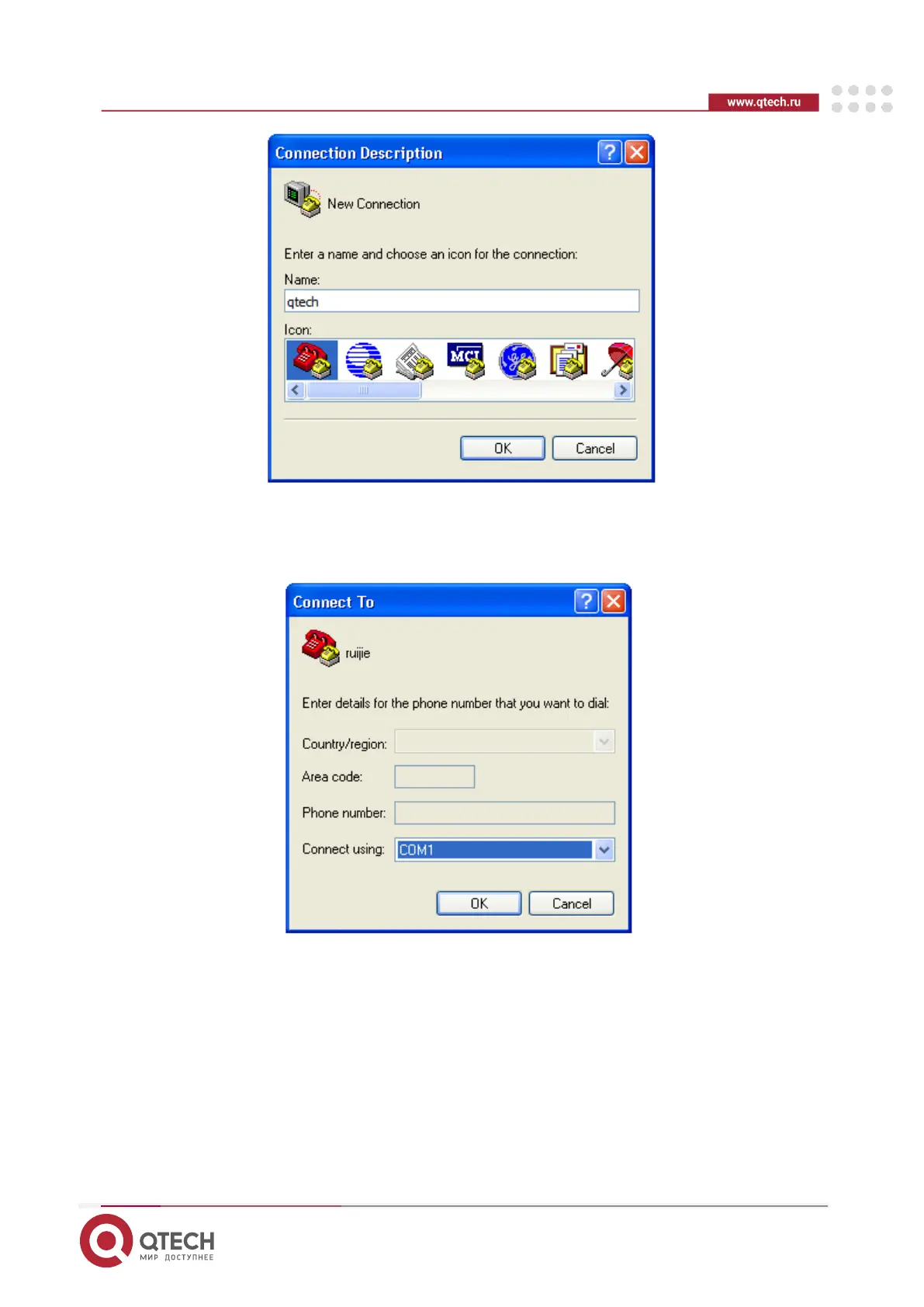QSW-4700 Series Switches Hardware Installation and Reference Guide
Verifying Operating Status
64
Figure 4-2
3. In the Name box, enter the new connection name and click OK. The Connect to
dialog will appear. From the Connect using drop-down list, select a COM port to be
used.
Figure 4-3
4. Click OK. The COM1 Properties dialog box will appear. Select the following settings:
Bits per second: 9600; Data bits: 8; Parity check: None; Stop bit: 1; Flow control:
None.