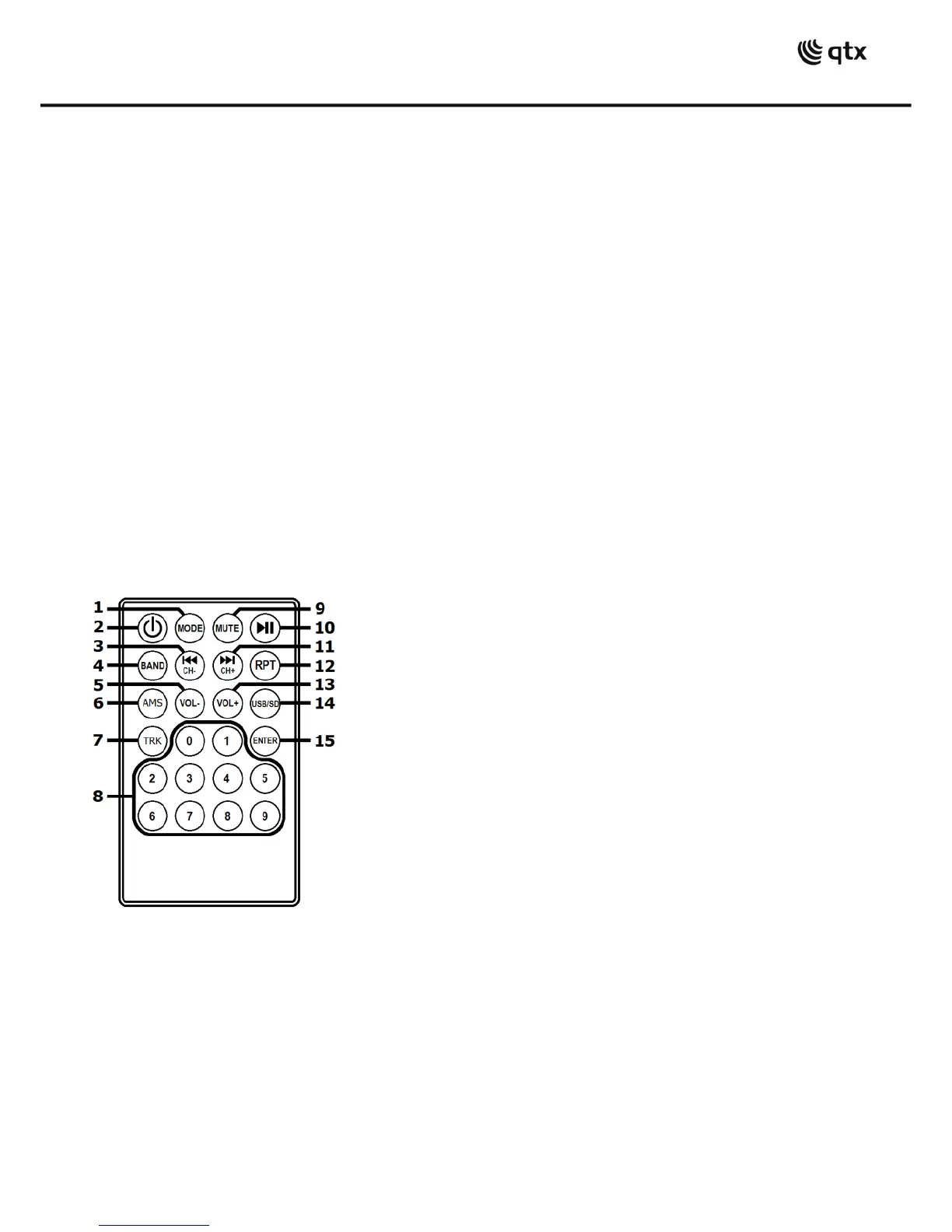178.854UK, 178.857UK User Manual
Bluetooth connection
To connect a smart phone or tablet to the media player for wireless playback, select Bluetooth
mode on the media player, enable Bluetooth on the sending device and scan for available
devices. The Bluetooth ID for the media player is “PA SYSTEM”.
Select to pair the device and connect with the media player. Playback of tracks on the sending
device should be heard through the speaker. PLAY/PAUSE, PREVIOUS and NEXT buttons will
also send control signals back to the sending device for track control and navigation.
Bluetooth connection has a range of 5-8m. When the sending device is out of range, the
connection will be lost and will need to be connected again once back within range.
Remote control
In addition to the panel controls, an infra-red remote control is provided for the USB/SD player
which adds some further functions to allow greater control over the media player.
To operate, remove the clear plastic tab from the remote to activate the battery.
Point the remote control towards the media player display to operate.
Many of the remote-control functions mirror the buttons beneath the media player display.
BAND and AMS (4, 6) functions have no special function and only display track information.
The remote control has additional buttons to increase or decrease volume (5, 13)
Individual track select is available by pressing the TRK button (7), then keying in a track
number (8) followed by ENTER (15)
Turn down all volume controls on the QXPA-PLUS unit before powering down to avoid loud
noises.
