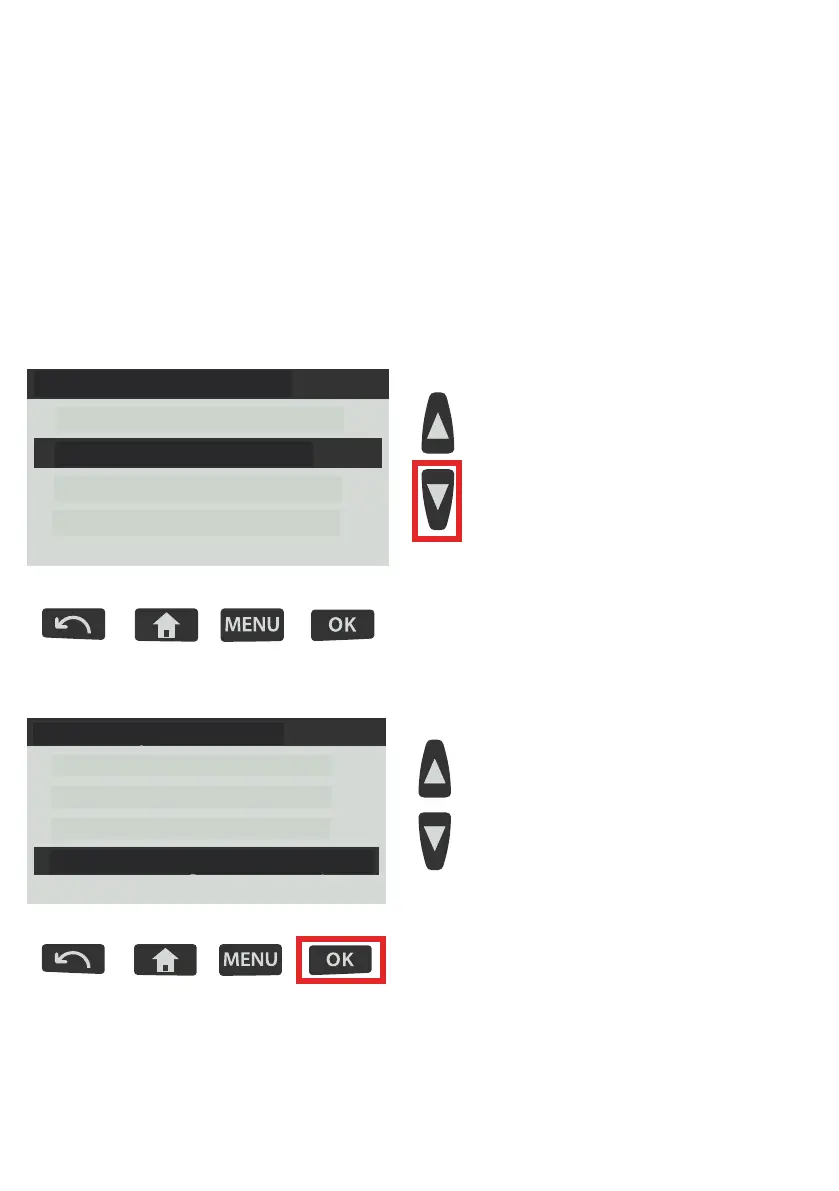16
Once the proxy information has been entered please continue from “step 12” of
the installation wizard. This can be found in the “quick install guide”.
IP Configuration report
A report can be obtained to assist your IT department when configuring your
network firewall to allow trac from the mailing system.
To access the report please follow steps 1-3 in page 7 and 8 of this booklet
“Manually configuring LAN communication settings” this will allow you access
to the “supervisor menu”.
1. Select “Reports” from the menu.
1. Mailbox
2. Reports
Main Menu
3. Default user settings
4. Predefined imprint...
2. Select “IP Configuration report”.
Select report
7. Multi account
8. Base errors
9. Meter errors
10. IP Configuration report
3. Make sure that labels are present in the label feeder. Select “Get report”.