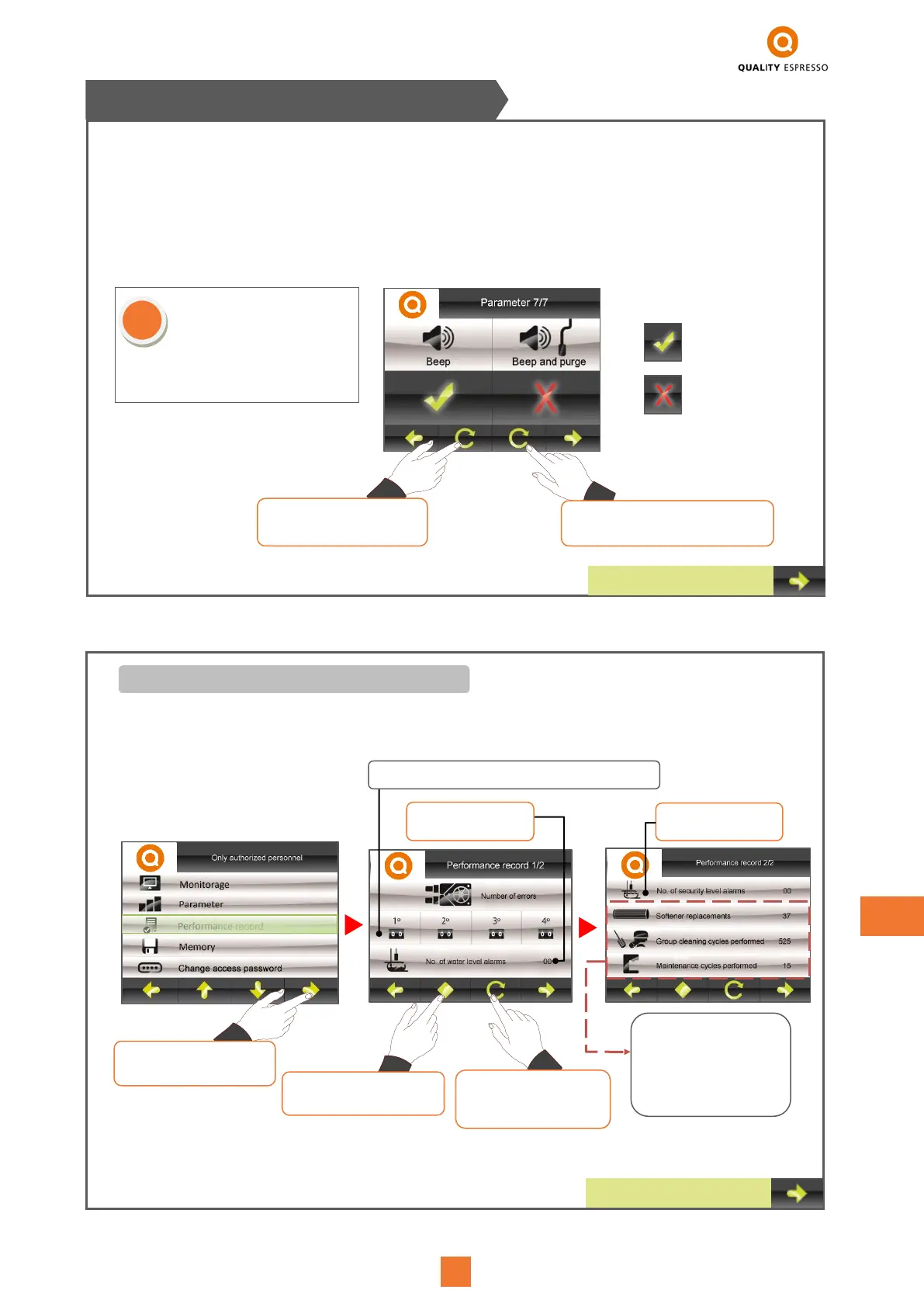- “Beep” is the sharp sound heard upon pressing any service or Display button. This sound may be activated or
deactivated.
- “Beep and purge” is the sound of an intermittent beep which can be heard after using the left or right steam arm for
heating milk, warning us that the machine is about to perform an automatic purge. This warning is heard when the
temperature of the sensor detects 10ºC less than the steam cut-off temperature. Then the beep sound is emitted for
5 seconds before performing the automatic purge.
Please note: The “Purge
beep” cycle will be aborted
when detecting that the
temperature has dropped
5ºC during one second.
7.2.4 – PERFORMANCE RECORD
- Shows the machine's error history.
Number of safety level
errors
Records the number of
softener cartridge replace-
ments, the number of group
cleaning operations and the
number of maintenance
operations performed.
7.2 TECHNICAL PERSONNEL MENU
Press to activate or deactivate
the “Beep and purge”
Press to activate or
deactivate the “Beep”.
Number of water
level errors.
Press to access the
next screen.
Press to reset the
selected value.
Select the value to
be set to zero.
Number of errors relating to the volume counter 1, 2, 3 and 4