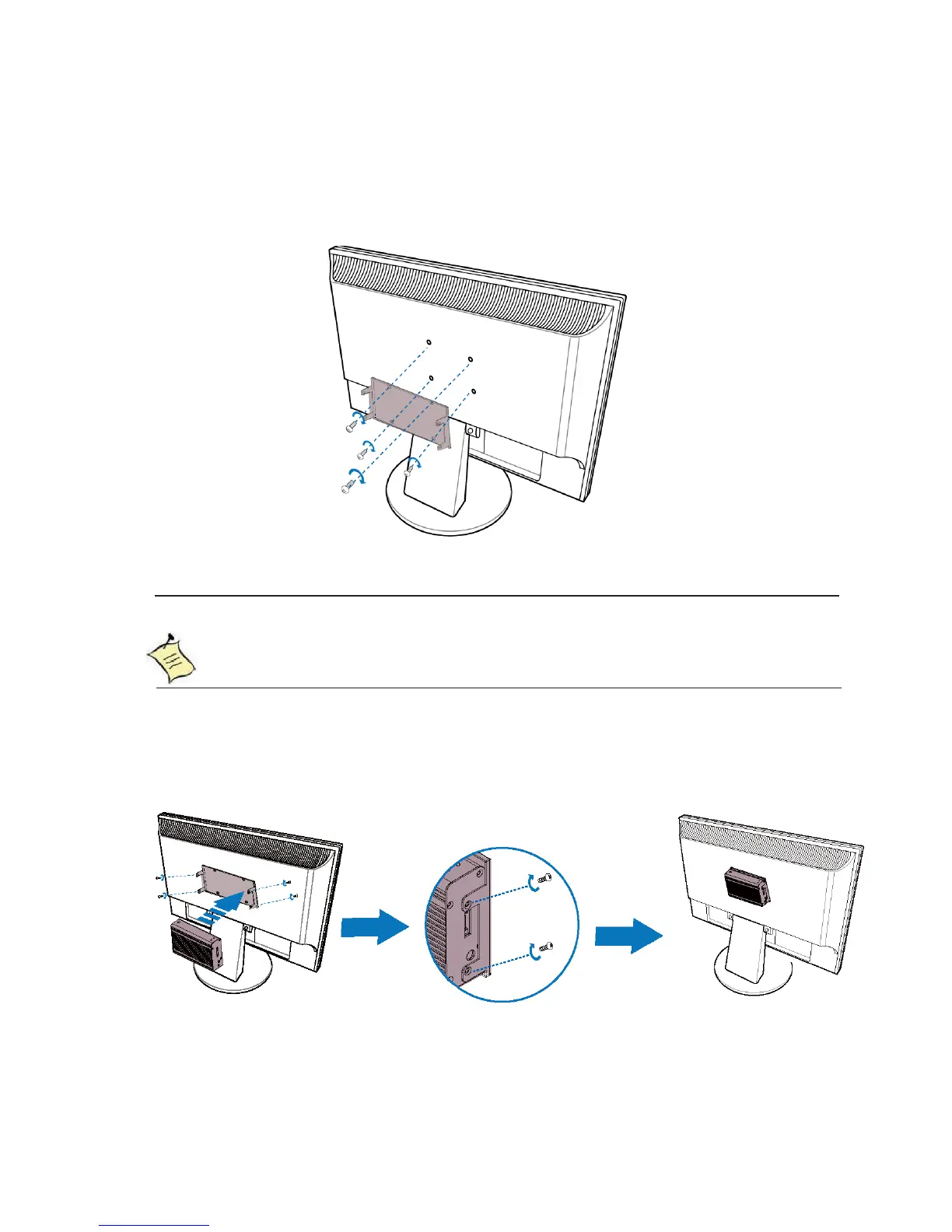Chapter 2
23
QBOX-200S Series User’s Manual
Mounting your PC to a monitor
Secure the VESA mounting kit to your monitor with four screws.
Figure 9 VESA mounting (1)
NOTE
To fasten the metal shelf, your monitor must comply with VESA75 or
VESA100 standard.
Place the QBOX-200S Series onto the monitor and secure it with the four screws
properly on both sides of VESA mount kit as shown below.
Figure 10 VESA mounting (2)