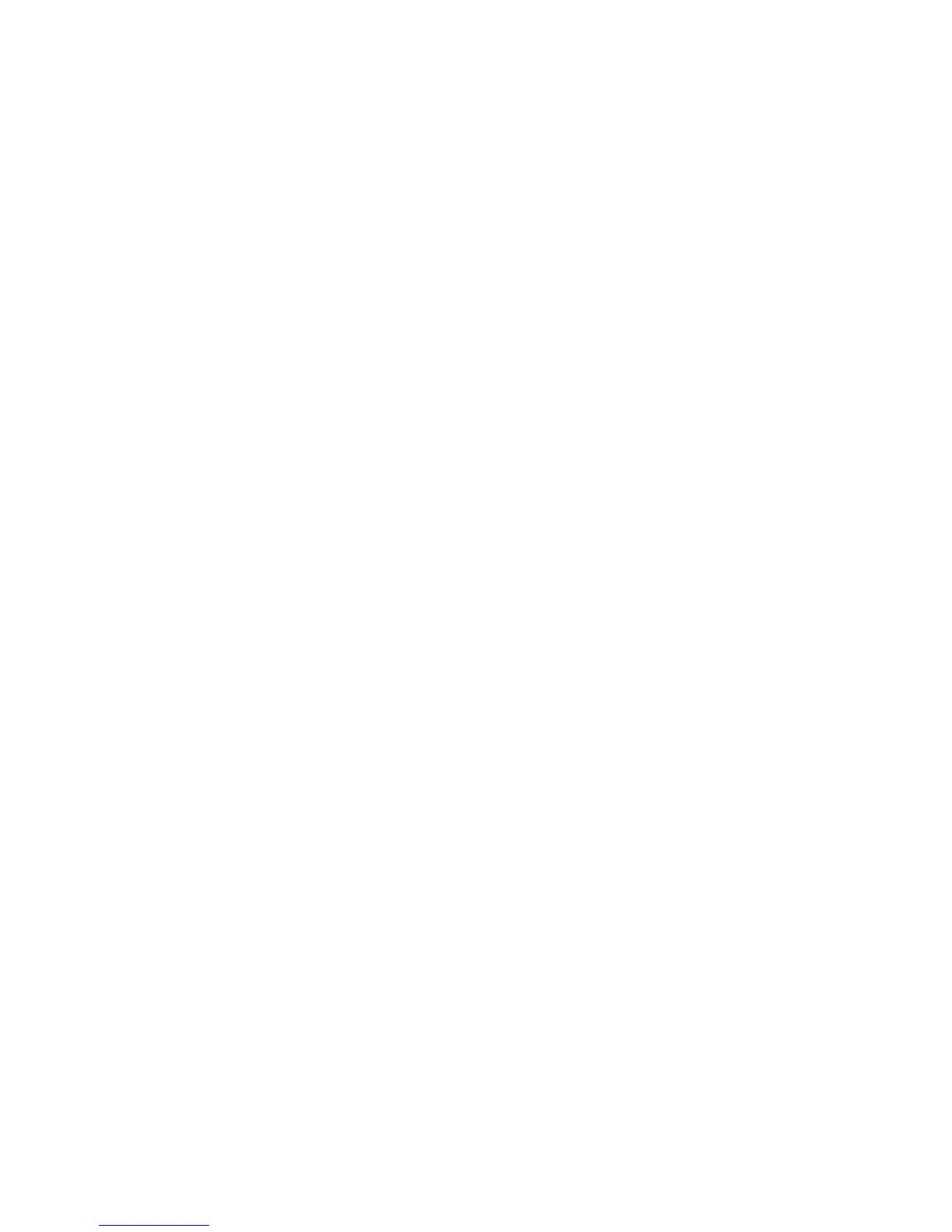Figures
3
QBOX-200S Series User’s Manual
Figures
Figure 1 Front Panel .................................................................................. 14
Figure 2 Rear Panel................................................................................... 16
Figure 3 Mechanical Dimensions...............................................................17
Figure 4 VGA/ HDMI.................................................................................. 18
Figure 5 Connect USB mouse & keyboard ................................................ 19
Figure 6 RJ45 connector............................................................................ 20
Figure 7 Com ports .................................................................................... 21
Figure 8 Turning on the system.................................................................. 22
Figure 9 VESA mounting (1) ...................................................................... 23
Figure 10 VESA mounting (2) .................................................................... 23