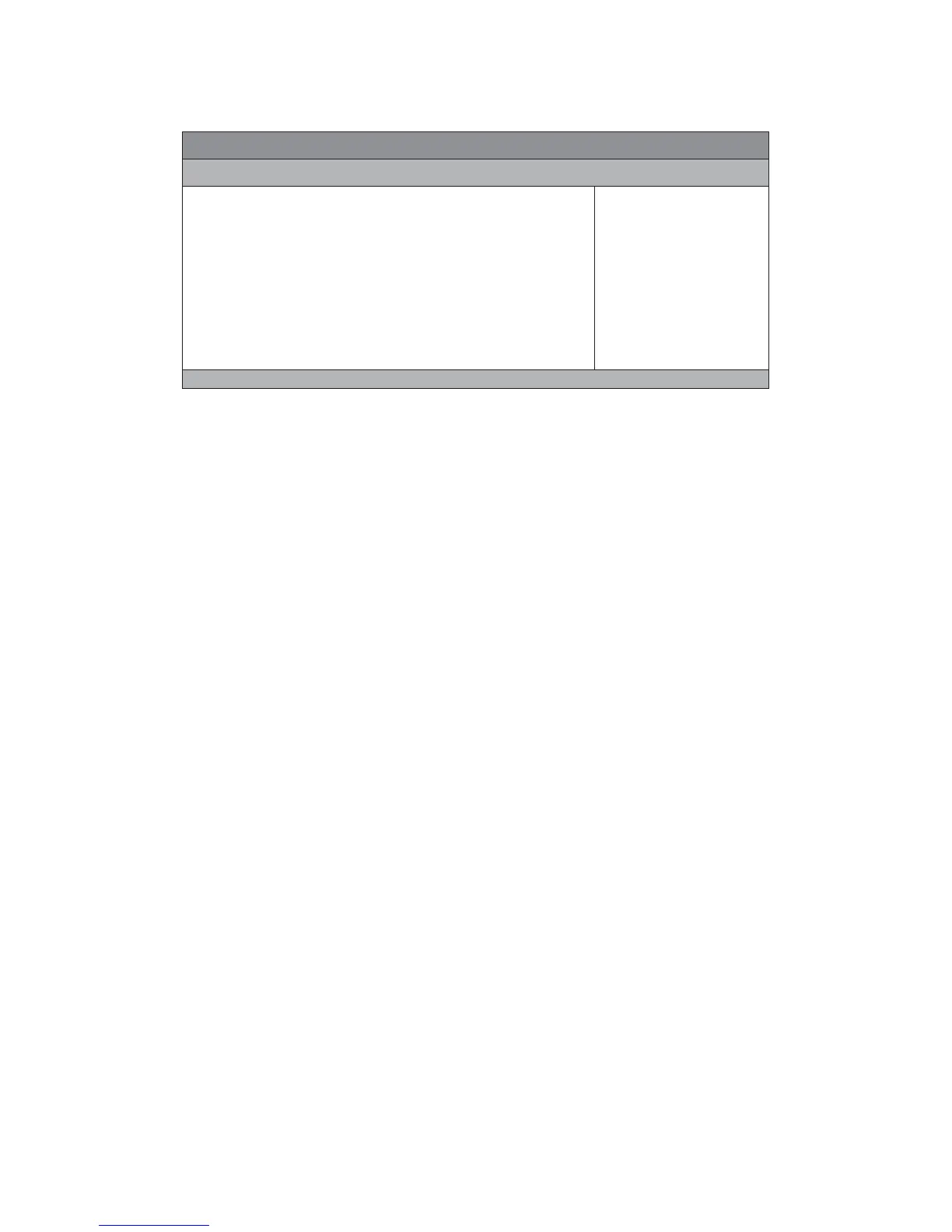Chapter 3
28
QBOX-200S Series User’s Manual
Table 5 Advanced Menu – Display Configuration
BIOS SETUP UTILITY
Main Advanced Boot Security Server Mgmt Save & Exit
Display Configuration
ÆÅSelect Screen
ĹĻ6HOHFW,WHP
Enter: Select
+- Change Opt.
F1: General Help
F2: Previous Values
F3: Optimized Defaults
F4 Save & Exit
ESC Exit
Primary Display
UMA Frame Buffer Size
[Auto]
[256 MB]
DVMT Pre-Allocated [64M]
DVMT Total Gfx Mem [256 M]
Primary IGFX Boot Display
[VBIOS Default]
Version 2.16.1242. Copyright (C) 2013, American Megatrends, Inc.
Primary Display
Options: Auto, IGD
UMA Frame Buffer Size
Options: 128MB, 256MB, 512MB
DVMT Pre-Allocated
Options:64M, 96M, 128M, 160M, 192M, 224M, 256M, 288M, 320M, 352M, 384M,
416M, 448M, 480M, 512M
DVMT Total Gfx Mem
Options: 128M, 256M, MAX
Primary IGFX Boot Display
Options: VBIOS Default, CRT, HDMI, LVDS