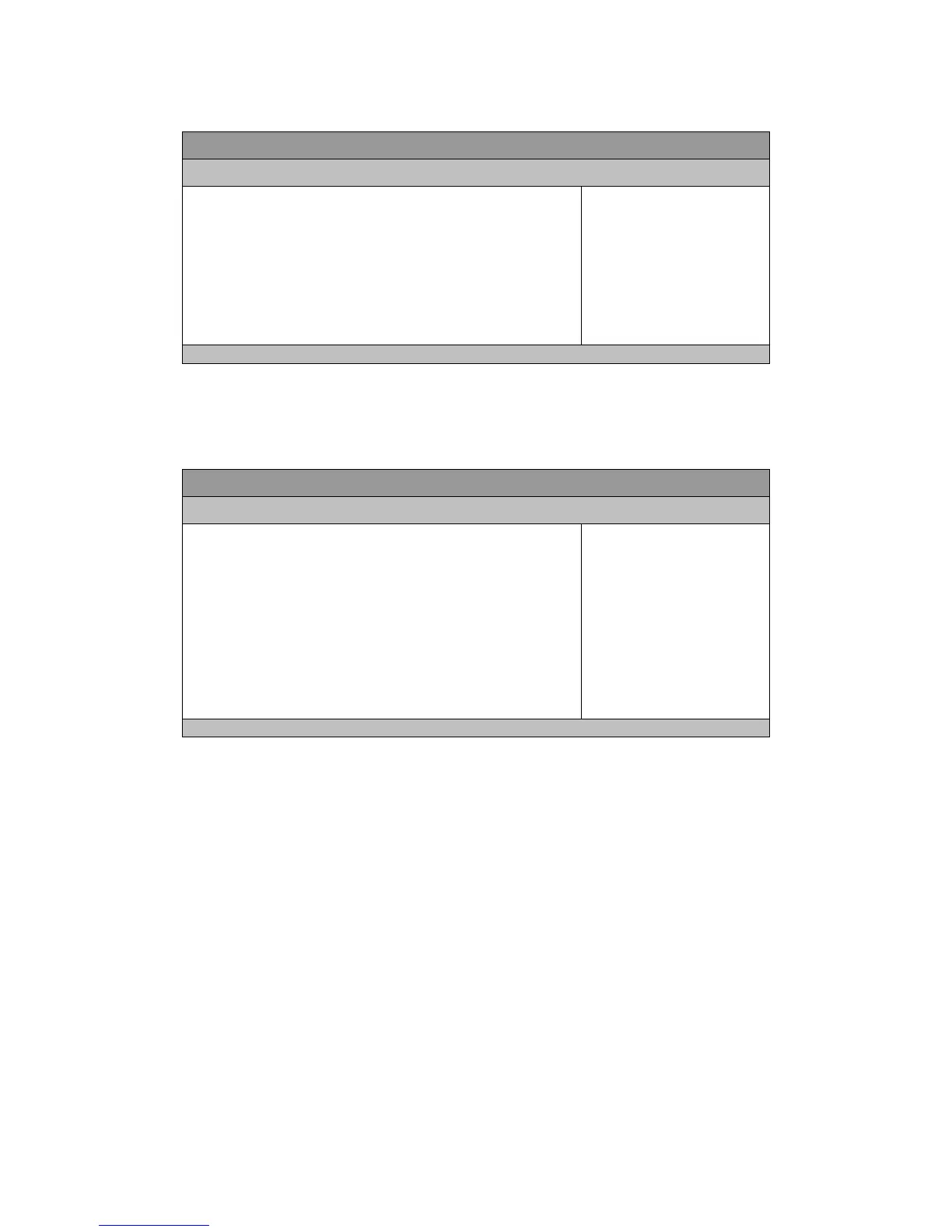Table 8 Advanced Menu –Trusted Computing
BIOS SETUP UTILITY
Main Advanced Boot Security Save & Exit
Select Screen
↑↓ Select Item
Enter: Select
+- Change Opt.
F1: General Help
F2: Previous Values
F3: Optimized Defaults
F4 Save & Exit
TPM Support [Disable]
Current Status Information
Reset Required
Version 2.14.1219. Copyright (C) 2011, American Megatrends, Inc.
TPM Support
Options: Disable, Enable
Table 9 Advanced Menu –USB Configuration
BIOS SETUP UTILITY
Main Advanced Boot Security Save & Exit
.
Select Screen
↑↓ Select Item
Enter: Select
+- Change Opt.
F1: General Help
F2: Previous Values
F3: Optimized Defaults
F4 Save & Exit
ESC Exit
USB Devices:
1 Drive, 1 Keyboard, 1 Mouse
Legacy USB Support [Enabled]
EHCI Hand-off [Disabled]
Mass Storage Devices:
San Disk
[Auto]
Version 2.14.1219. Copyright (C) 2011, American Megatrends, Inc.
Legacy USB Support
Options: Disabled, Enabled, Auto
EHCI hand-off
Options: Disabled, Enabled
Mass Storage Device
Options: Auto, Floppy, Forced FDD, Hard Disk, CD-ROM
