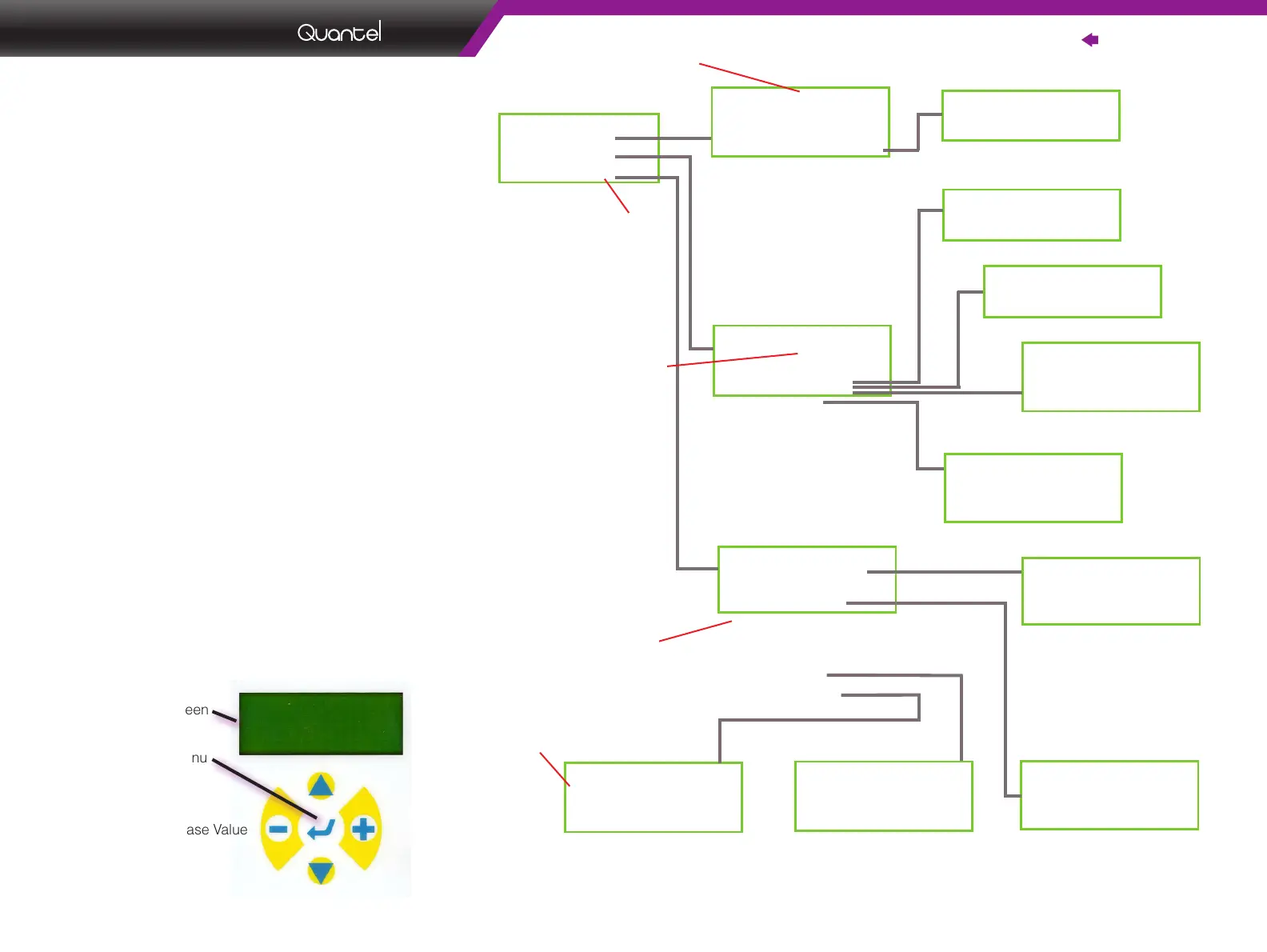Operation |
Contents | 19
|
Ultra
Version M 22-April-2012
|
Ultra
6.0 Remote Box Navigation
Use the LCD display to select Ultra Laser System functions.
The Cursor: The cursor “>” is used to navigate the
Remote Box menu.
Moving the Cursor:
Use the “Cursor Up/Down” buttons
to move the cursor to the next line in the current menu.
The LCD screen shows only four items. Move the cursor to
scroll to items that are not visible on the display.
Selecting a Menu Item: There are three menu levels.
Use the “Enter Menu” button to access sub-menus ().
With the cursor in front of an item, press the “Enter Menu”
button to show the corresponding menu. “Enter Menu”
lines have a small arrow on the right side in the diagram.
Example: position the cursor at the Flashlamp item and
press the “Enter Menu” button.
Note: Use the “Enter Menu” button to initiate action items
such as Save, to store a configuration.
Change Values/Settings: Use the “Increase/Decrease
Value” buttons to change a setting. Examples: To change
the QS mode, position the cursor at this item, then press
the Increase/Decrease Value button to switch between
AUTO, BURST and SCAN. To decrease the FLQS dly, with
the cursor at this item, press the “Decrease Value” button.
In the diagram,
items allowing value adjustment or mode
selection options are shown highlighted.
See Remote Box Menus, Detailed Descriptions.
Figure 10 BASIC MENU Structure For the Remote Box
LCD screen
Cursor UP
Cursor DOWN
Increase Value
Decrease Value
Enter Menu
button
Main Menu
conguration 1
>Flashlamp
Q-Switch
SystemInfo
Save 1
QS Menu
Mainmenu
QSsync INT
FLQSdly 120µs
>QSmode AUTO
Ramp
System Info Menu
MainMenu
>Temp 34.1°C
seriallink OFF
Time-out OFF
ICE450/BRIO
version3.05
optionHG OFF
Interlocks
Pump ON
Flash Menu
Mainmenu
>ashsync INT
ct 0000.001.368
cu 0000.001.368
voltage 550V
energy 06.77J
freq. 20.00Hz
power 132W
User FL Counter Menu
FlashMenu
>resetcounter
cu 0000.005.242
QS Mode/Auto Menu
QSMenu
>QSmode AUTO
QSpulse F/02
QS Mode/Burst Menu
QSMenu
>QSmode BURST
QSpulses 009
QS Mode/Scan Menu
QSMenu
>QSmode SCAN
scans 30
active 5
passive 10
QS Ramp Menu
QSMenu
>rampON 000
rstep 10µs
QSatrun OFF
Temp Menu (read only)
SystemMenu
>CGtemp 34.1°C
HGtemp 37.1°C
CStemp 43.2°C
Tmin 30°C
Tmax 55°C
Tminqs 35°C
heater 44%
ow 1.805lpm
level OK
Time out Menu
SystemMenu
>timesim. 00:00
time 00:00
timeqs 00:00
Interlocks Menu
SystemMenu
>IF1 00000000
IF2 00000000
IF3 00000000
IQS 00000000
Pump Menu
SystemMenu
>mode normal
pump ON
level OK
ow 3.634lpm
This arrow indicates
a submenu item.
This arrow indicates
return to the previous
menu.
Use the Increase/Decrease
Value buttons to toggle
values (in this case
between INT internal and
EXT external.) See Remote
Box Menus, Detailed De-
scriptions for more informa-
tion on command options.
Use the Cursor
UP/DOWN buttons
to scroll and show
items not on screen.
Cursor in
menu