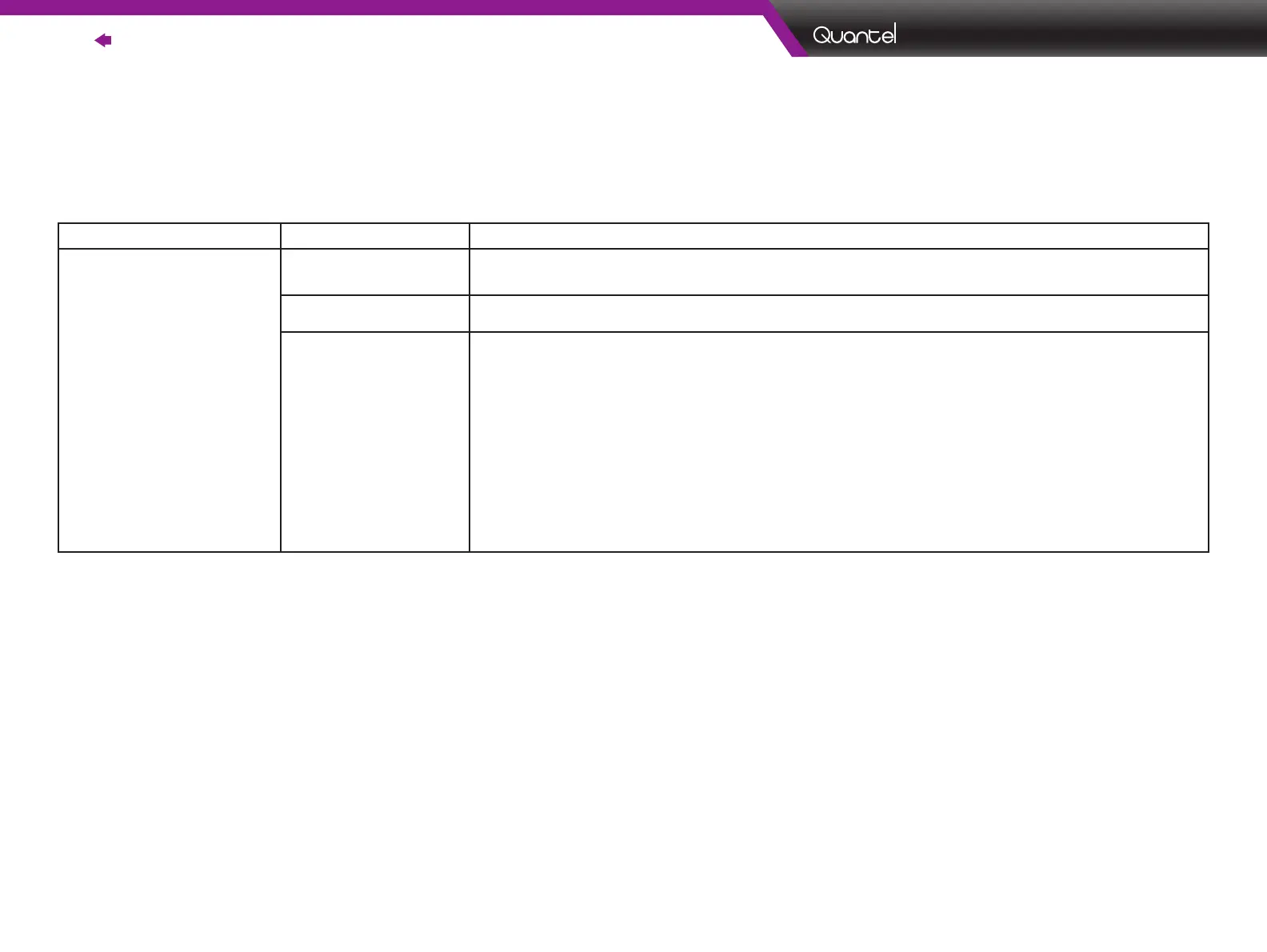86 |
Contents | Troubleshooting
|
Ultra
Version M 22-April-2012
4.0 Serial Communications Troubleshooting
The ICE450 has an important safety feature that may prevent serial communication during use of the Remote Box. Pressing any button on the Remote Box
disables the serial port communications. To verify that this feature has not disabled serial communications, use the Remote Box System Info menu and ensure
the Serial link item is set to ON. Once it is set to ON, do not press any Remote Box buttons as this would automatically disable serial communications again.
Problem Possible Cause Solution/Suggestion
RS-232 port does
not operate: no
communications.
Serial port disabled For safety reasons, the serial port is disabled when any button is pressed on the Remote Box. In
the “system” menu, turn serial port ON. See serial link on page 25.
Baud rate incorrect
See Serial Interface on page 35 for correct baud rate setting.
Serial cable problem Verify that the cable connection to the correct COM port is secure. Verify that the cable is wired
correctly.
•Pins 2, 3, and 5 must be used.
•Pins 2, 3, and 5 should connect directly to the corresponding pin 2, 3, or 5 at the opposite end
of the cable.
Example: Pin 2 from the ICE450 connector is Transmit, so it must connect to the pin 2 on the
computer’s DB-9 connector, which is typically Receive. Pin 3 from the ICE450 connector is
Receive, so it must connect to the pin 3 on the computer’s DB-9 connector, which is typically
Transmit. Pin 5 is signal ground.