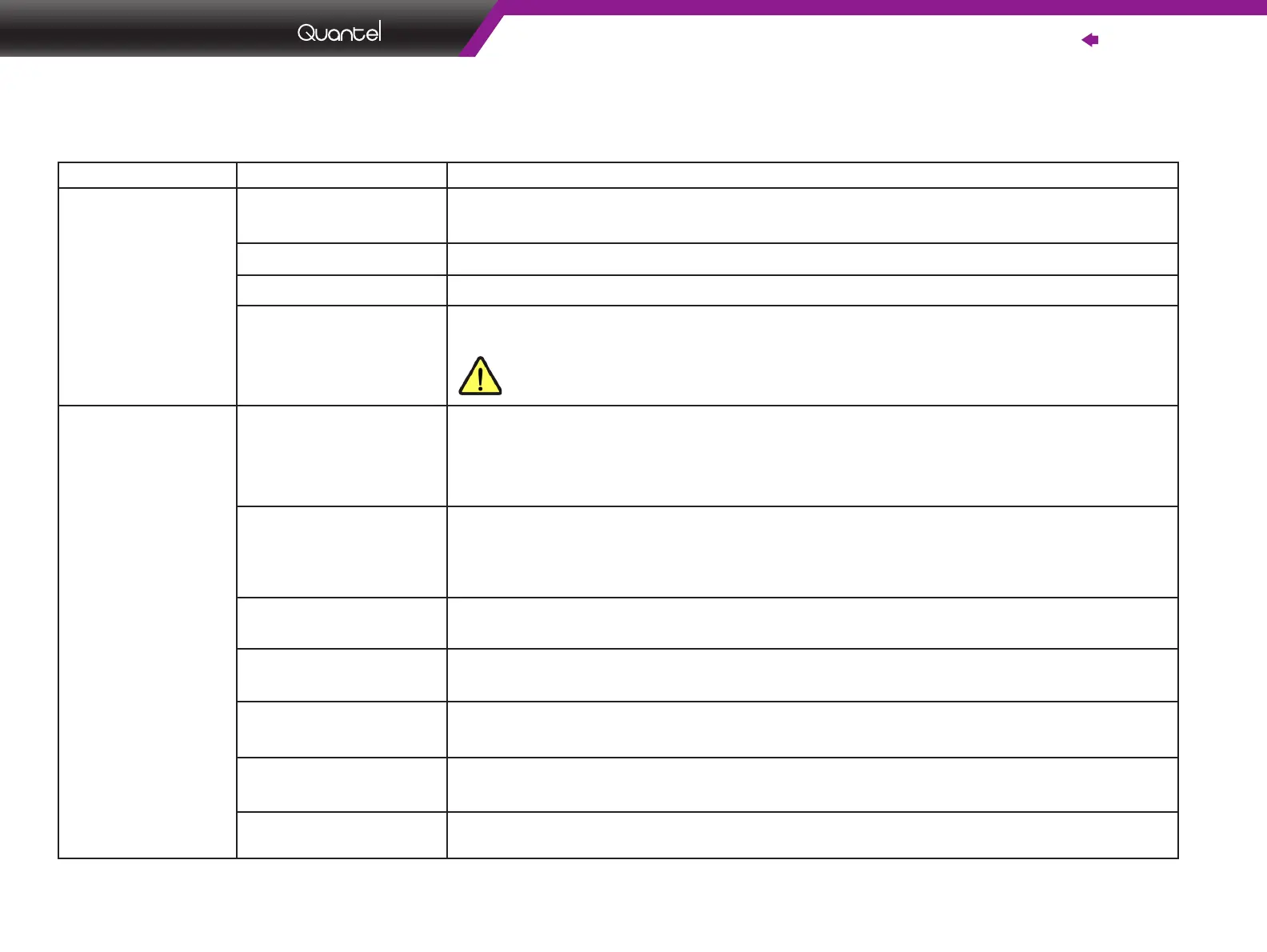Troubleshooting |
Contents | 87
|
Ultra
Version M 22-April-2012
|
Ultra
5.0 Diagnosing Problems
Problem Possible Cause Solution/Suggestion
No System Power
No power connected Check the simple things first—make sure the power cord is plugged into the outlet and making
connection to the back of the ICE. Verify that the circuit breaker is allowing power to the outlet.
Mains Power switch is OFF V
erify that AC Mains power is ON by checking the Key Switch.
Key Switch is OFF Turn the Key Switch on the front of the ICE450 to the ON
“|” position.
System fuses Check both fuses located on the ICE450 back panel. If necessary, replace the fuses. See
Replacing the ICE450 Fuses on page 73.
WARNING: Disconnect the power cord prior to servicing fuses!
No Laser Output
System Fault condition If the Fault indicator is illuminated flashing a fault exists. A fault locks out use of the laser system
until it is corrected. Enter the STATUS command using a computer connected to your laser system
RS-232 port to determine the system status. Refer to Status Commands on page 41 and to
Resolving Fault Conditions on page 79 to determine the issue.
Cables not connected With the Key Switch OFF and the system unplugged, check all electrical connections between
the Laser Head and the ICE450. Make sure all connections are secure. If any of the cables are
not installed properly, the system will not function. Turn off the system power before connecting or
disconnecting any cables.
Shutter is closed The shutter is manually controlled and is located on the Laser Head. Check that the manual
shutter is open. When the shutter handle is horizontal, the shutter is open.
Energy Level setting
Refer to the Data Summary Sheet that shipped with your system. Make sure the input energy
is not set below the lasing threshold. Correct if necessary.
Q-Switch not enabled Verify that the Q-Switch is enabled and properly functioning. Use the Remote Box to determine the
system status.
Q-Switch setup not correct Verify that the Q-Switch is enabled and that Q-Switch “fire-every” is set up properly. The Q-Switch
LED should be illuminated and the Fire LED should be flashing at the Q-Switch PRF.
Time-out is set to
maximum
User value for time sim., time fire, or time QS available from the Remote Box System menu may be
set to a large value.