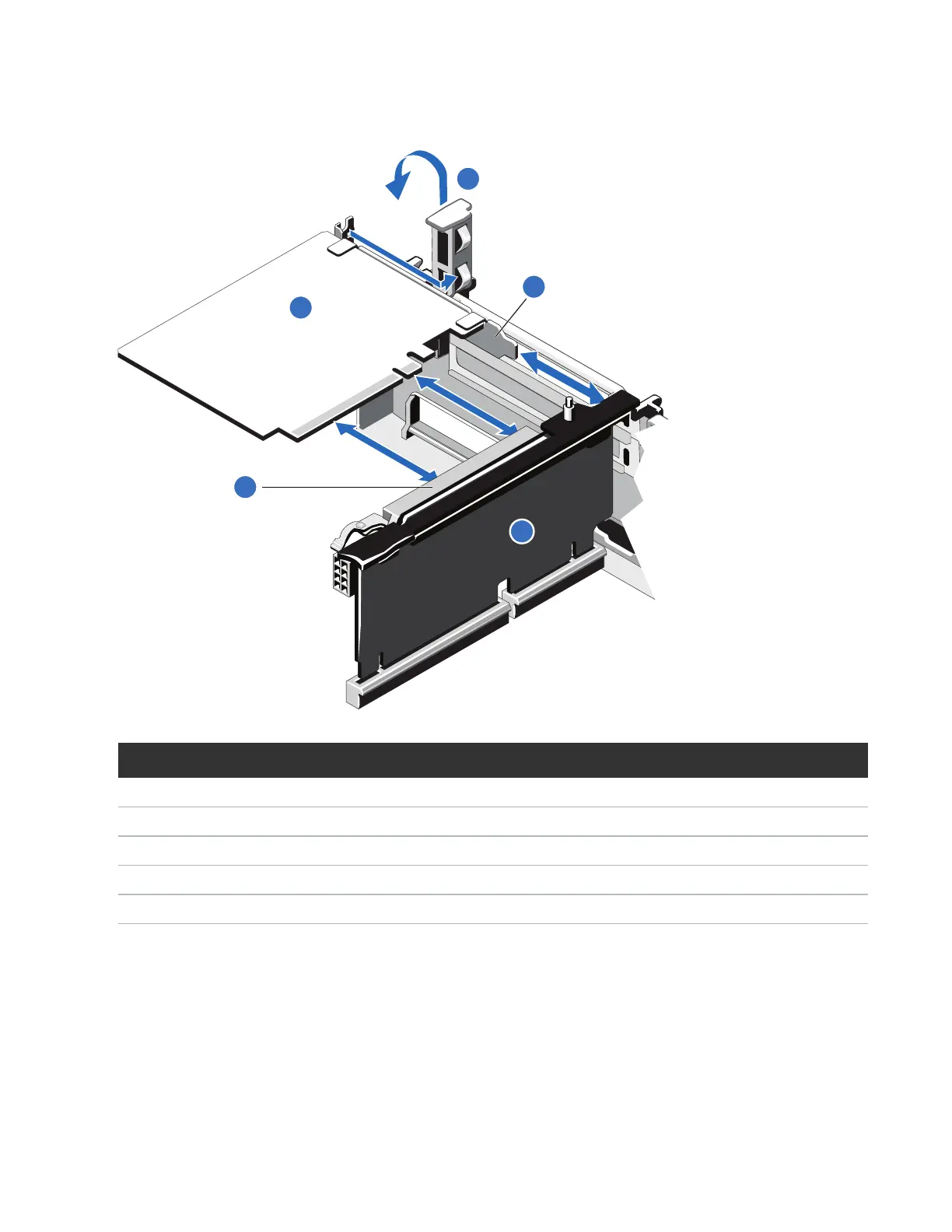Installing Components in the DXi4700 Node
Quantum DXi4700 Installation Guide 32
Figure 21: Installing the H810/H830 Card in Riser 3
Item Description
1 Expansion card latch (blue)
2 H810/H830 card
3 Metal slot cover
4 Expansion card connector
5 Expansion card riser 3
2. Remove the metal slot cover from slot 6 by sliding it out of the slot.
3. Holding the H810 or H830 card by its edges, position the card so that the connector on the card aligns
with the expansion card connector on the riser.
4. Insert the card-edge connector firmly into the expansion card connector until the card is fully seated.
