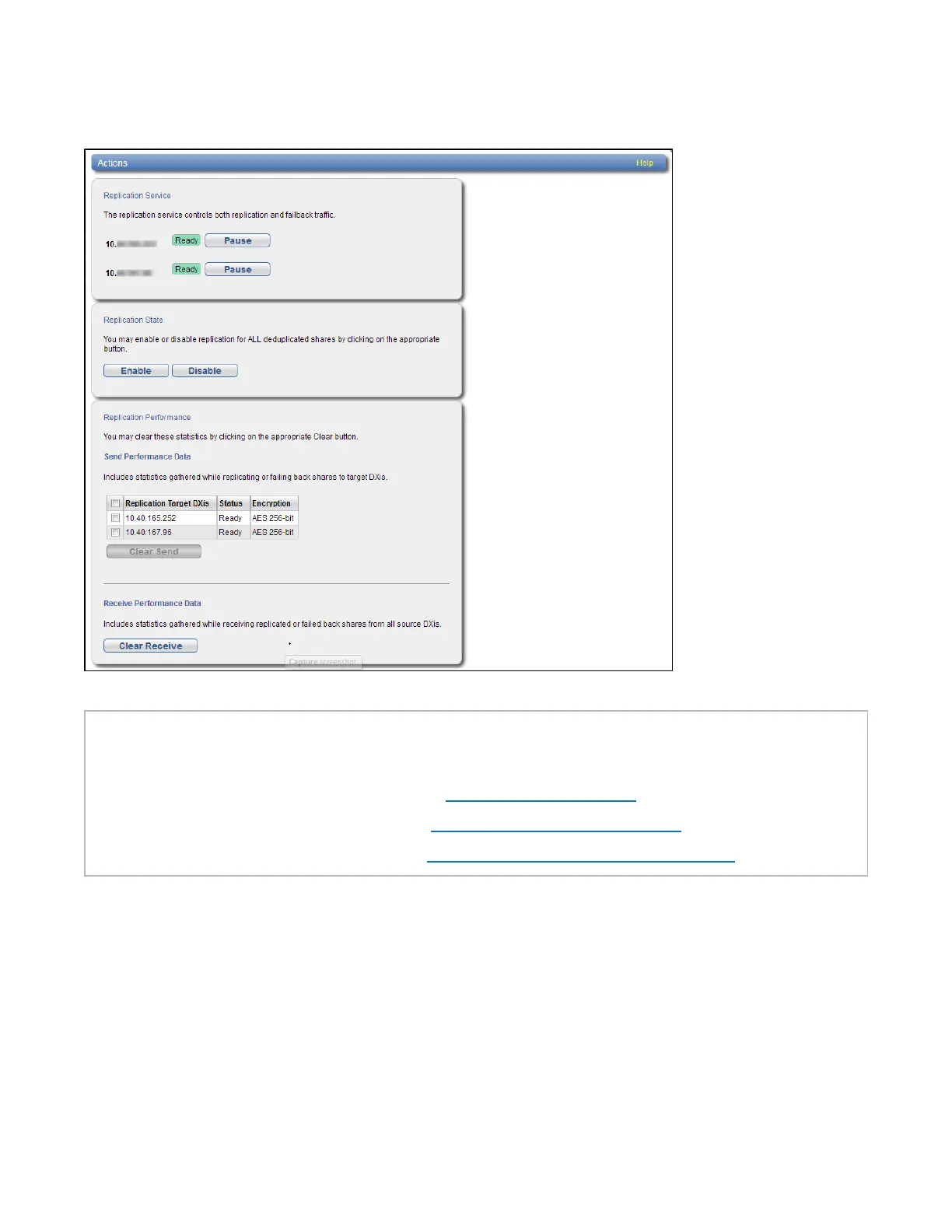Chapter 6: Replication
Actions
Quantum DXi4700 User’s Guide 159
Figure 103: Actions Page
Tasks
Use the Actions page to perform the following tasks:
l Pause or resume the replication service (see Replication Service below).
l Enable or disable the replication state (see Replication State on the next page).
l Clear cumulative replication statistics (see Replication Performance on the next page).
Replication Service
The replication service controls replication and failback traffic on the DXi4700. You can pause each
replication target independently.
l Click Pause next to a target to pause all replication and failback traffic to that target.
If a replication job is currently in progress, the system continues to replicate the current block of data. The
process of replicating the current block can take up to 15 minutes to complete. After the block has
completed replication, the system pauses replication.