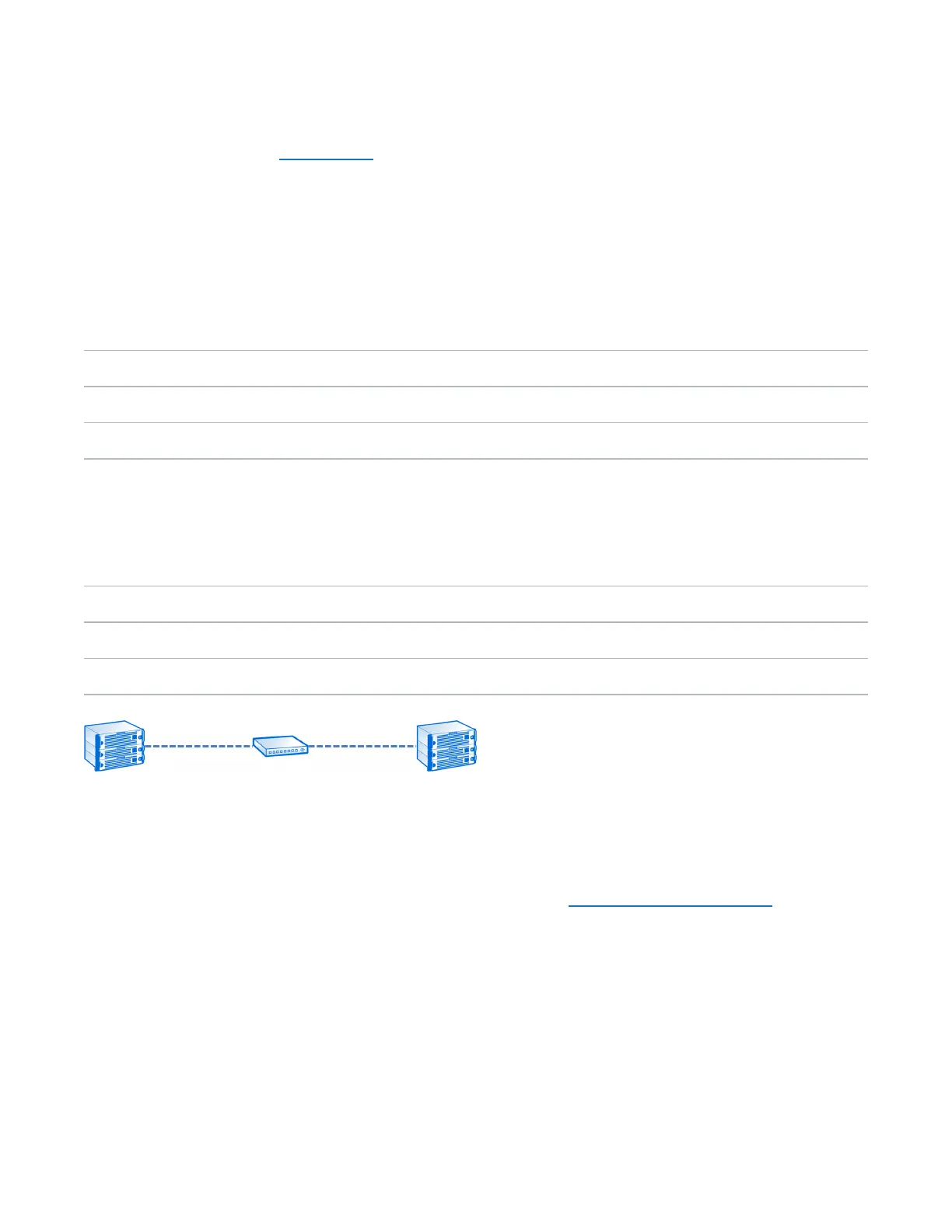Chapter 9: Configuration
System
Quantum DXi4700 User’s Guide 301
Example 3: Segments on the Same Subnet and Target on a Different Subnet
In the example below (see on page 290), the DXi has two segmented interfaces, one for data and
management traffic, and one for replication traffic:
l The source DXi management/data IP address and the source DXi replication IP address are on the same
subnet (192.168.10.x). The target DXi IP address is on a different subnet (192.168.20.x)
l To make sure the replication segment is used when communicating with the target DXi, you must add a
network route in the Routing Details section on the source DXi.
In this example, you would specify the following routing details for the replication interface on the source
DXi:
Destination Use the subnet of the target DXi (192.168.20.0).
Dest Netmask Use 255.255.255.0.
Dest Gateway Use the IP address of the gateway (192.168.10.1).
l In addition, to enable communication with the target DXi by means of the gateway, you must add a
second host route in the Routing Details section on the source DXi.
In this example, you would specify a second set of routing details for the replication interface on the source
DXi:
Destination Use the IP address of the gateway (192.168.10.1).
Dest Netmask Use 255.255.255.255.
Dest Gateway Use the replication IP address of the source DXi (192.168.10.100).
Backpanel Locations
The Backpanel Locations section at the bottom of the Network page displays a graphical representation
of the Ethernet ports as they appear on the rear of the system (see Figure 187 on the next page).
The diagram indicates the current bonding configuration and connectivity status for all Ethernet ports.
l Ports that are bonded together in an interface are shaded the same color.
l A green border indicates a port is connected to a network.
l A red border indicates a port is configured but is not connected to a network.
l Click Update Port View to update the information on the diagram.