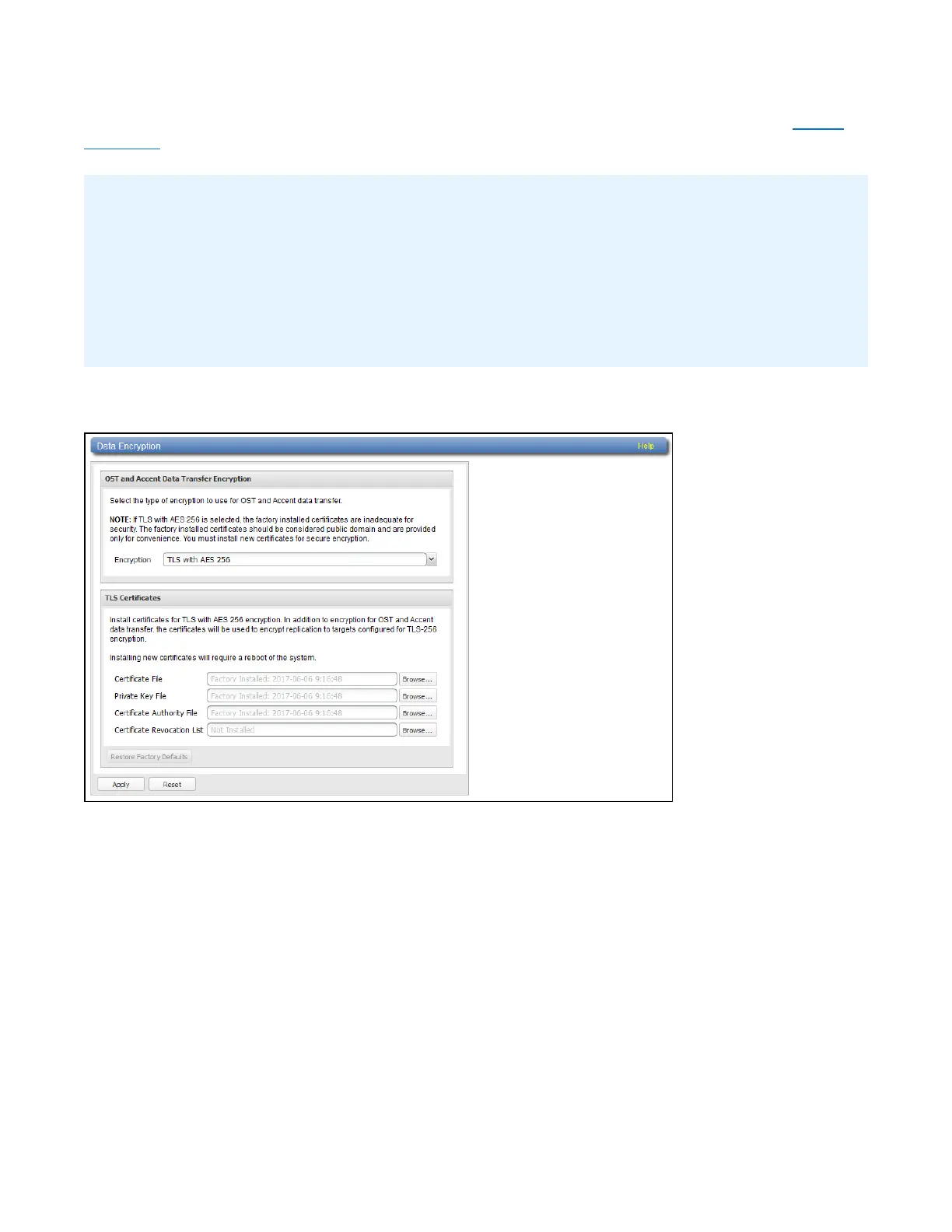Chapter 9: Configuration
System
Quantum DXi4700 User’s Guide 316
To access the Data Encryption page, on the Security page, click the Data Encrypton tab (see Figure
197 below).
Important Information
l If TLS with AES 256 is selected, the factory installed certificates are inadequate for security. The
factory installed certificates should be considered public domain and are provided only for
convenience. You must install new certificates for secure encryption.
l The DXi uses the TLS with AES 256 certificate authority as the arbiter of trust. To ensure the security
of your data on the DXi blockpool, you must generate your own private certificate authority.
l Installing new certificates requires a reboot of the system.
Figure 197: Data Encryption Page
To enable or disable data encryption: