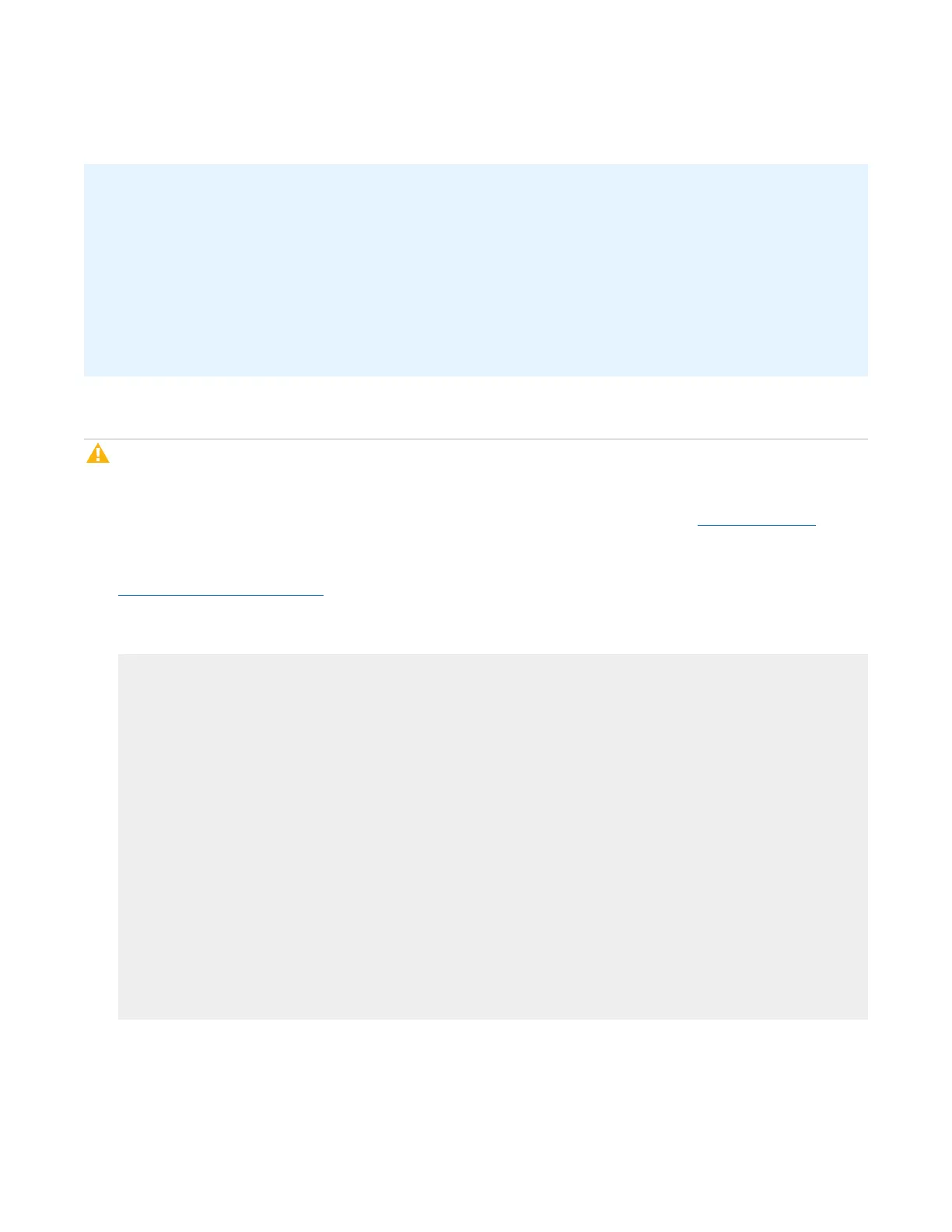Initializing the Storage Arrays and Software
Quantum DXi6900 Installation Guide 52
Performing Pick to Order Configuration
IMPORTANT - READ BEFORE CONTINUING
l Before performing PTO configuration, the DXi system must be completely installed, cabled, and
powered on.
l The system must be in PTO Mode to continue with the installation, as indicated by the text [PTO
Mode] at the top of the Service Menu. If the system is not in PTO Mode, type the option number for
Enable PTO and press <Enter>.
l If at any time you need to start over in the PTO configuration process, on the Pick to Order Menu, type
the number option for Reset PTO and press <Enter>, then proceed with Step 1 below.
To perform Pick to Order (PTO) configuration:
Caution: .
1. On the Pick to Order Menu, type the number option for Discover Hardware and press <Enter>.
The system detects installed hardware and discovers the attached storage (see Figure 44 below). This
can take several minutes.
Check the output for any errors or warnings. If errors occur, resolve them before continuing (see
Troubleshooting on page 80).
Figure 44: PTO: Discover Hardware
First locate and prepare any external Netapp Trays.
Starting discover_storage...
New storage system was discovered at address 127.0.0.1.
Found RBOD Qarray1, WWID: 60080e500034203f000000005329a075
Checking that controller A is online...
Checking that controller B is online...
Adjusting RBOD configurations
Handling Qarray1,60080e500034203f000000005329a075...
Starting autoleveling NetApp array Firmware...
Wed May 14 15:37:17 PDT 2014 - Checking firmware version on Qarray1..
Wed May 14 15:37:17 PDT 2014 - The firmware version 08100700 is already
running on Qarray1