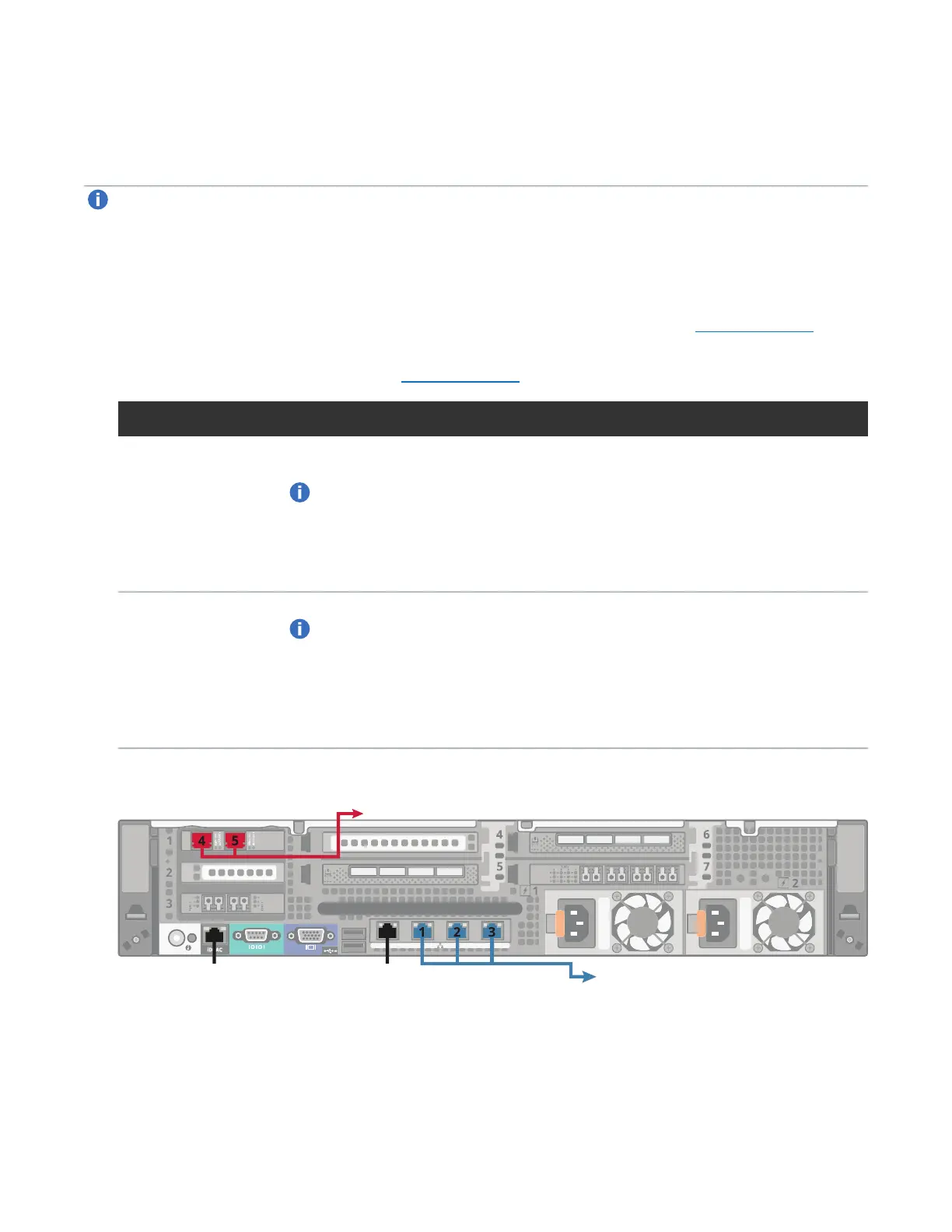Performing Initial Configuration
Quantum DXi6900 Installation Guide 72
Connecting the Ethernet Cables
Connect the Ethernet cables to theDXi6900 Node as follows:
Note: The Ethernet cables are used for remote management, NAS and OST connectivity, and
replication. Review the DXi6900 Site Planning Guide (6-68161) to determine the number of Ethernet
cables to attach. When connecting and disconnecting Ethernet cables or making configuration
changes, it is normal for the Admin Alert indicator to display on the remote management console.
DXi6900 G1 Ethernet Cables
1. Connect up to three CAT6 Ethernet cables to the 1 GbE ports (1, 2, and 3) (see Figure 63 below).
2. There are two 10 GbE (SFP+) options available for the DXi6900 G1 (Optical or Twinax). Connect the
appropriate cable for your system (see Figure 63 below):
Option Description
Optical Insert an SFP+ unit into the 10 GbE ports (4 and 5) and connect up to two 10 GbE
optical cables.
Note: Quantum DXi6900 systems support 10 GbE optical cable lengths of up to
300 meters with OM3 cables and up to 100 meters with OM2 cables. Quantum
recommends using the DXi6900 10 meter LC to LC optical cable type that are
shipped with the DXi6900 system. Consult your 10GbE Optical switch/SFP
documentation for additional information on optical cable requirements.
Twinax Connect up to two 10 GbE Twinax cables to the 10 GbE ports (4 and 5).
Note: The 10 GbE Copper (Twinax) cable options that Quantum provides do not
support all switches. Please note the supported switches during the purchase-
configuration process, and if the Twinax cables supplied by Quantum are not
compatible with your switch, then you will need to provide your own compatible
Twinax cables from your switch vendor. Be sure to have these available before
the system installation takes place.
Figure 63: DXi6900 G1 Ethernet Cabling
System Node (Rear)
To 10 GbE Network
To 1 GbE NetworkiDRAC Port
(Not for Customer Use)
Service Port
(Not for Customer Use)
3. If the DXi6900 is configured with an optional additional Ethernet adapter (1 GbE or 10 GbE), connect
