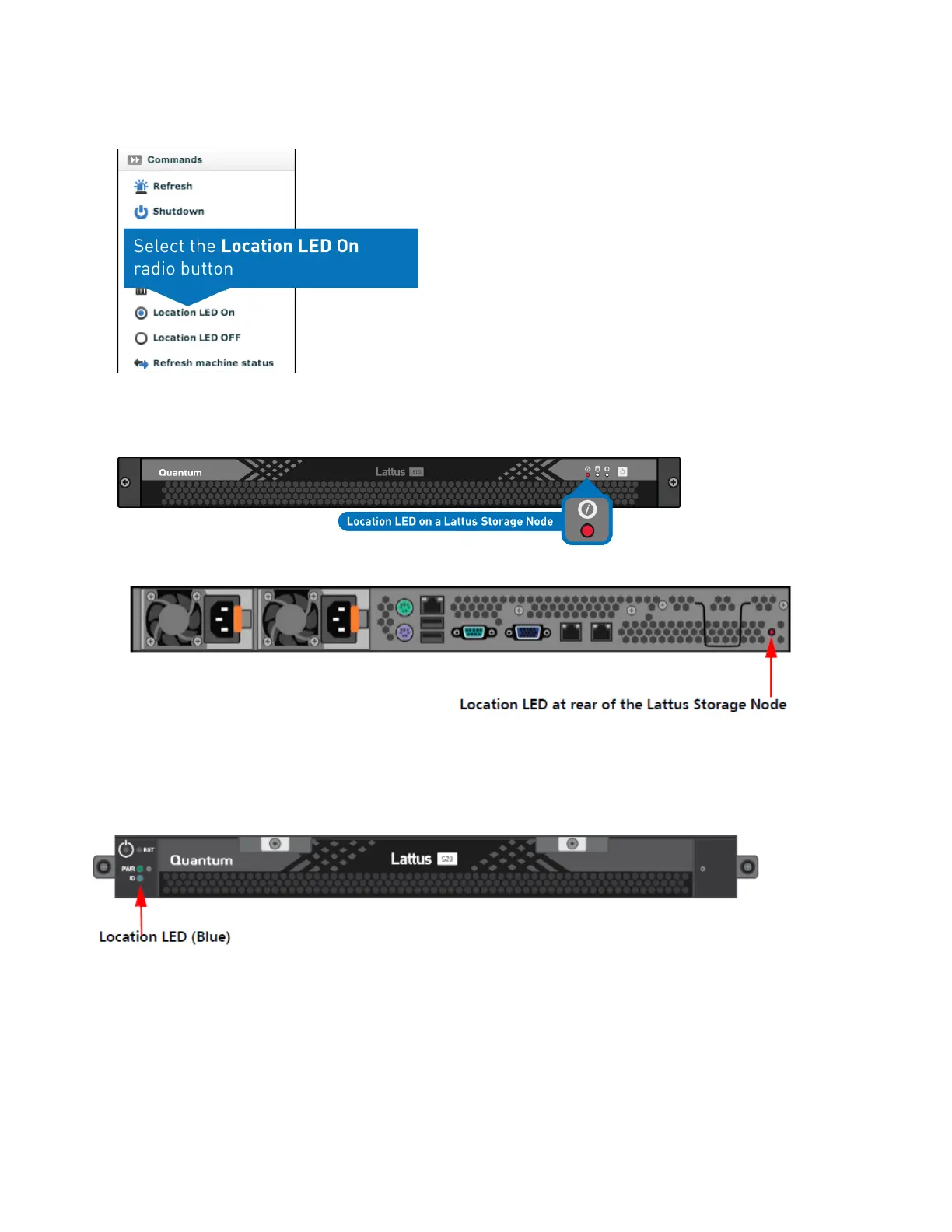Locating Lattus Storage Nodes
Lattus Replace Decommissioned Disks 3
turn off the Location LED by selecting the Location LED OFF radio button.
4. You can now locate the selected Lattus S10 or original S20 Storage Node at the data center by its
illuminated Location LED.
For Lattus S20 Model 2, S30 or S50 storage nodes, the Location LED is located on the left side of the front
panel.
The S20 Model 2, S30 and S50 also have a Location LED located on the rear of the node near the
VGA port. When you press the Location button, the blue LED illuminates.
