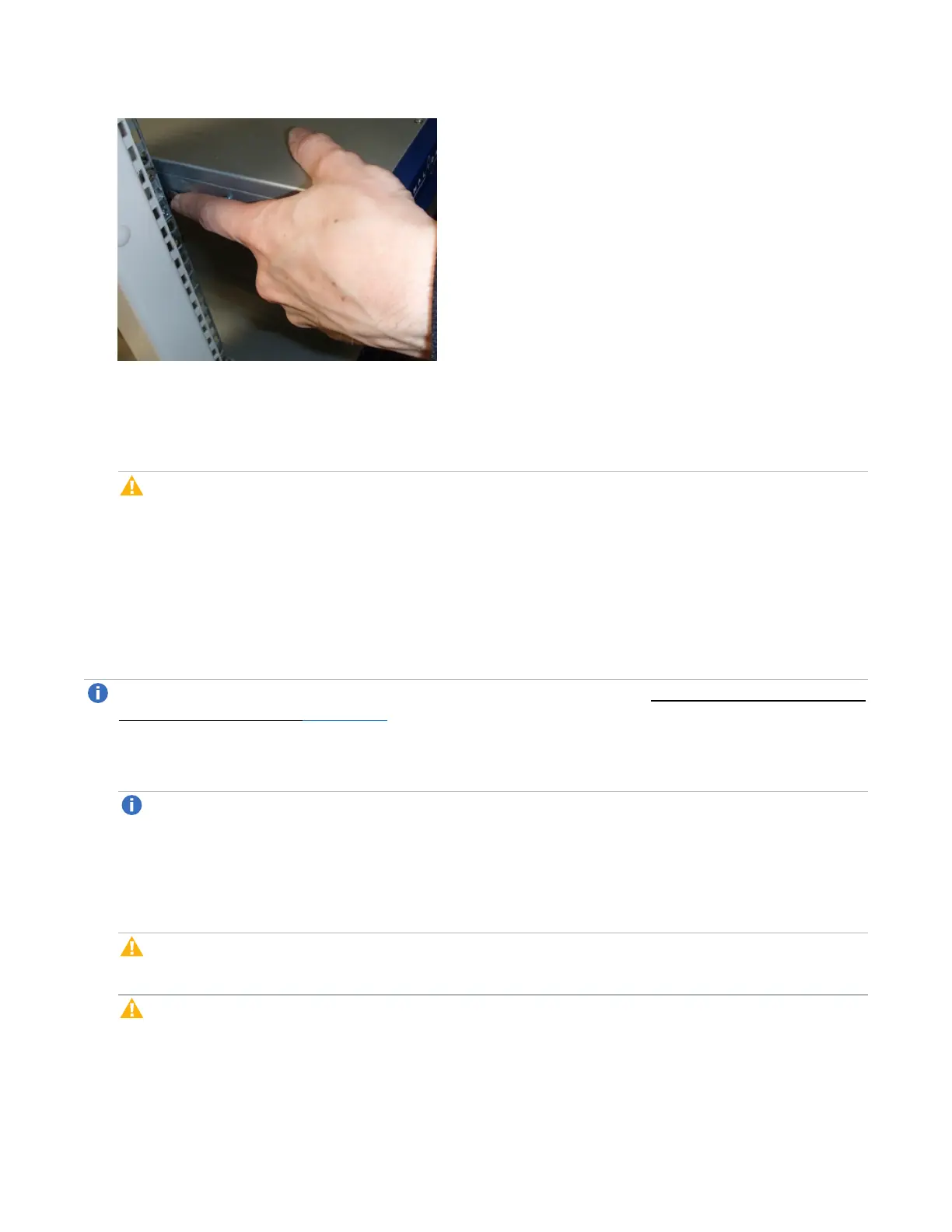Locating Lattus Storage Nodes
Lattus Replace Decommissioned Disks 9
6. Push the pull-safety on both sides of the Lattus Storage Node, and slide the node out until you see the
split line between the two top covers.
7. Remove the Lattus Storage Node from the rack completely.
Caution: Once you pull the node past the pull-safety, don't leave the node in the rack. Otherwise
the rack rails might break.
8. Unscrew the four screws from the Lattus Storage Node's top plate and carefully slide it off.
Replacing Disks in the Lattus S10 or S20
Once you have removed the Lattus Storage Node from the rack, follow these steps to replace the
decommissioned disk(s) in a Lattus S10 or S20.
Note: If you are replacing disks in a Lattus S20 Model 2, S30 or S50, see Replacing Disks in the Lattus
S20 Model 2, S30 or S50 on page 11
1. Using the decommissioned disk details report you exported from the Lattus CMC, identify the disks that
need to be replaced.
Note: The report shown in the illustration shows a disk drive with a 3.00 TB capacity. Lattus also
uses disk drives with 4.00 TB and 6.00 capacity. Be sure to obtain the correct capacity drive for
replacement.
All disk drives in a Lattus Storage Node must be the same capacity, meaning either all 3 TB drives,
all 4TB drives, or all 6 TB drives. Mixing 3 TB, 4 TB drives and 6 TB drives in the same storage
node is not currently supported.
Caution: Always check and confirm the serial numbers of the disks to verify that you're replacing
the right ones.
Caution: Be sure the storage capacity of the replacement drive(s) matches the drive(s) you are
replacing. For example, do not install a 4 TB or 6 TB replacement drive into a Lattus S10 Storage
Node, and do not install a 3 TB or 6 TB replacement drive into a Lattus S20 Storage Node.
