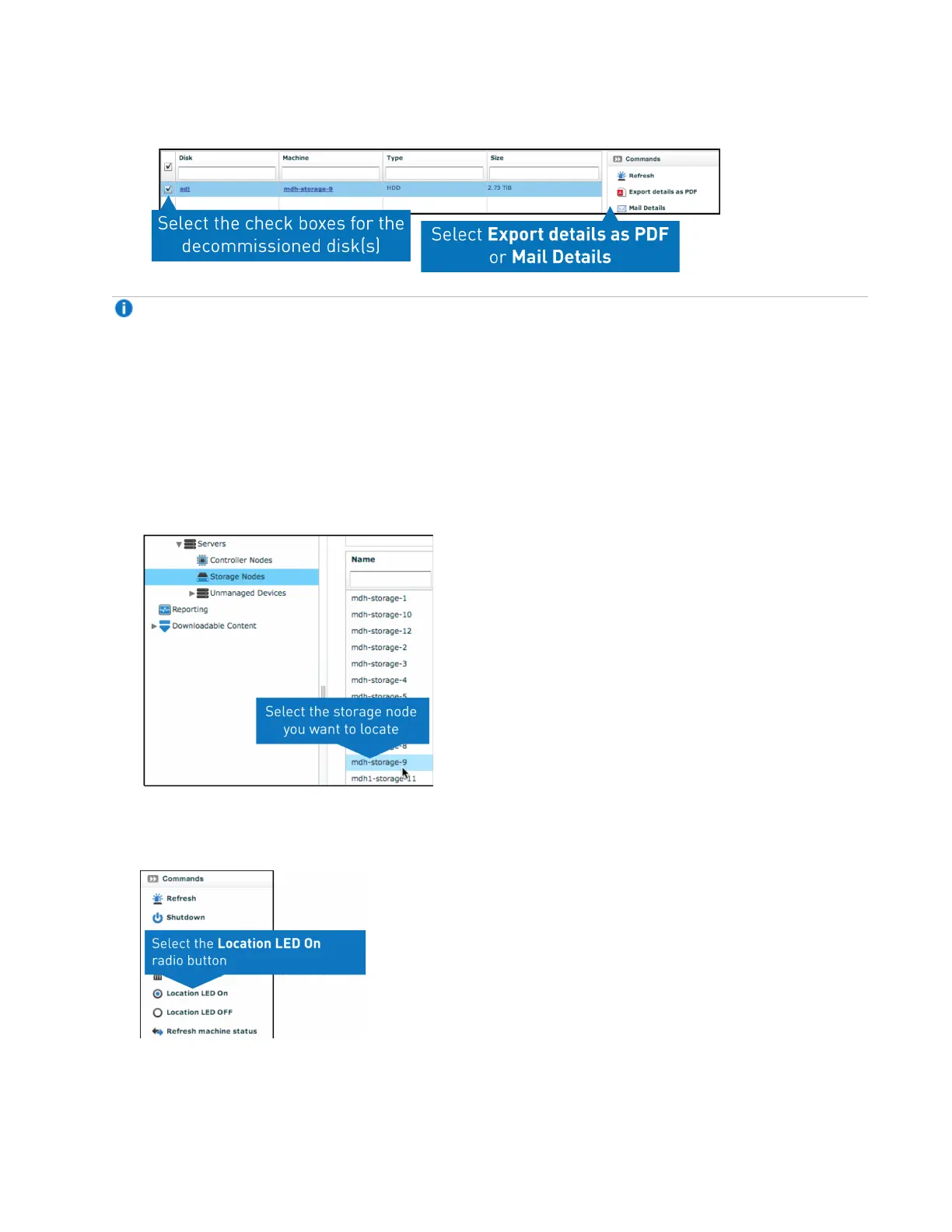Locating Lattus Storage Nodes
Lattus Replace Decommissioned Disks 6
email.
Note: To use this “Mail details” option, an smtp server must be configured. This is typically
configured when the management controller node is initialized. For more information about
configuring the smtp server, refer to “Finalizing the Cloud Service Setup” in the Lattus Installation
and Configuration Guide.
4. Once you've determined which Lattus Storage Node contains the decommissioned disks that need to
be replaced, turn on its Location LED by following these steps:
a. select Dashboard > Administration > Hardware > Servers > Storage Nodes to access the
Storage Nodes screen.
b. Click the Lattus Storage Node you want to locate.
c. In Commands pane of the Storage Node: [storage node name] screen, click the Location LED
On radio button. This will illuminate the Lattus Storage Node's Location LED.
