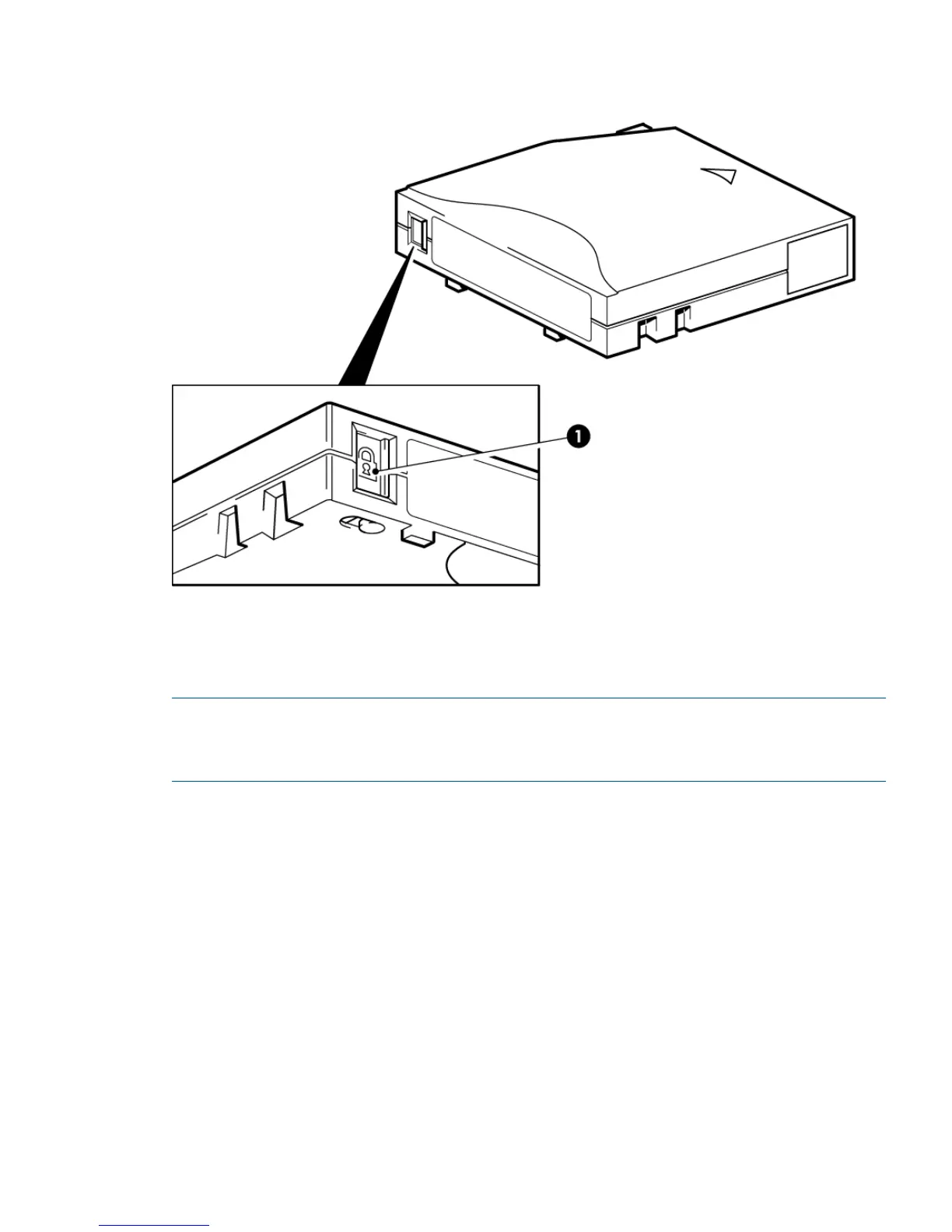1. Write-protect tab (padlock indicates cartridge is protected)
Figure 13 Write protecting a cartridge
CAUTION: Write-protection will not protect your cartridges against magnets. Write-protection will
not prevent a cartridge being erased by bulk-erasure or degaussing. Do not bulk erase Ultrium format
cartridges. This will destroy pre-recorded servo information and make the cartridge unusable.
Cleaning the tape drive
LTO Ultrium tape drives do not require regular cleaning. An Ultrium universal cleaning cartridge
should only be used when the orange Clean LED is flashing.
You must use the Ultrium Universal Cleaning cartridge, MR–LUCQN–01, with LTO Ultrium tape
drives, as other cleaning cartridges will not load and run.
To clean the tape drive:
1. Insert the Ultrium Universal Cleaning cartridge.
Cleaning the tape drive 25