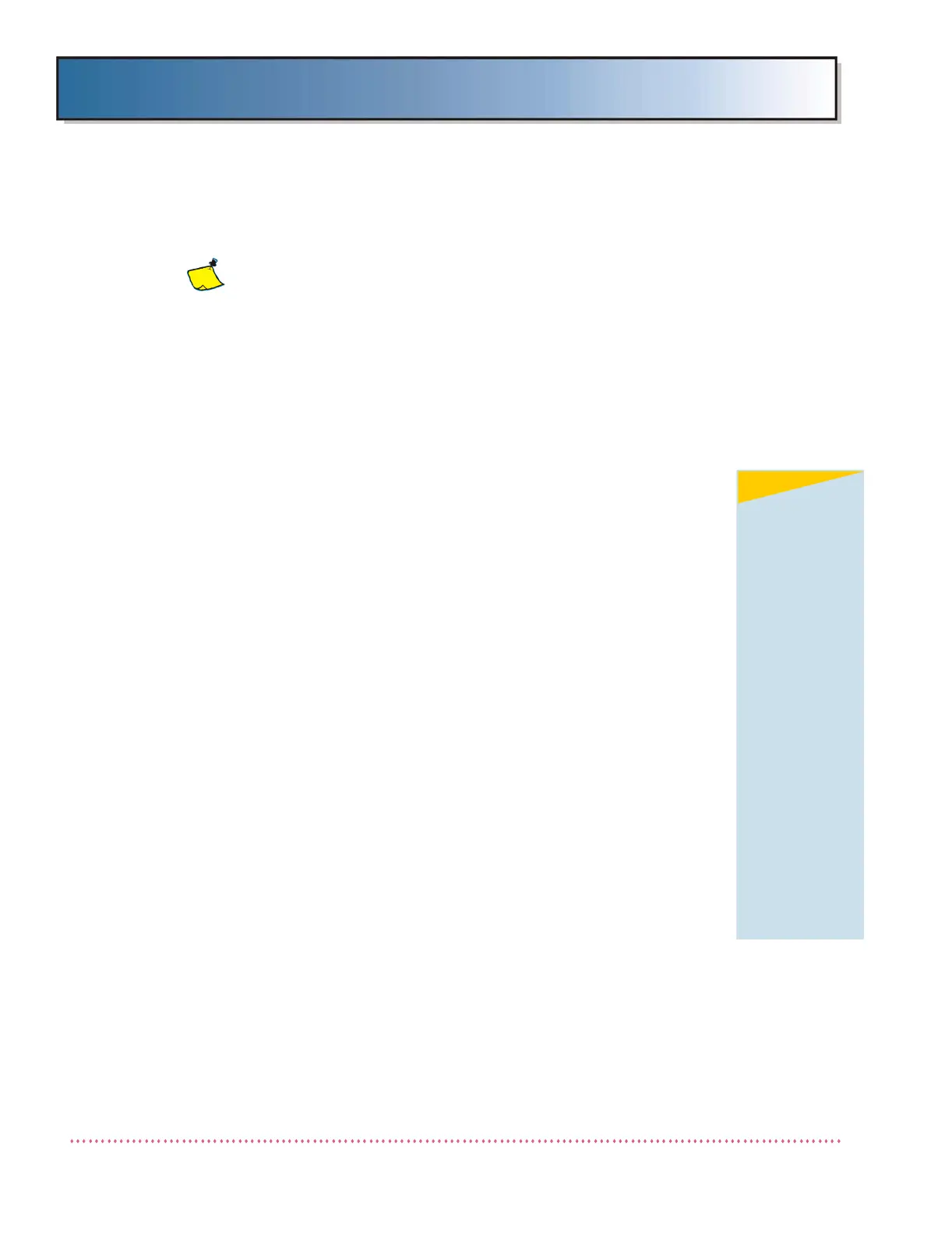Chapter 3 Calibration
Revision W HF Series X-ray Generators - Service Manual
3-46 Quantum Medical Imaging, LLC
AEC CALIBRATION
IMPORTANT! Before performing each AEC calibra-
tion procedure, verify the correct Film/Screen is
displayed on the calibration screen (shown in top
left field). The Film/Screen setting is selected in
the AEC Calibration Menu.
Refer to Appendix A for instructions on AEC cali-
bration of systems using a digital receptor (DR) or
a computed radiographic (CR) film plate.
The following calibration procedures must be performed on systems equipped
with QG-AEC option (automatic exposure control). Each film/screen combination
used with the system requires calibration for AEC in order to ensure that when a
given film/screen combination is selected by the user, it produces films having a
preset optical density, referred to as the "base optical density".
The HF Series X-ray generator provides for calibration of up to seven different
film/screen combinations (eight including "Digital" on systems with digital recep-
tor enabled). Each of the image receptors used with the system can be config-
ured to use a particular film/screen combination using the Service Settings Menu
(see Figure 3-16). (Refer to SYSTEM SETTINGS paragraph in this chapter for
instructions on system settings.) For example, when the operator presses the
WALL key on the operator control panel and selects the WALL 72" receptor, the
system can be programmed to use the "Wall 72"" designated film/screen combi-
nation (i.e., the film/screen type used with the wall stand at 72" SID). On the
same system, a different film/screen type, designated as "Table 40" for example,
could be configured for use with the TABLE receptor.
Typically, on a system using a wall stand and radiographic table, three separate
film/screen combinations are used:
• Wall 72" - Used when the operator selects wall receptor at 72 inch
source-to-image distance (SID)
• Wall 40" - Used when the operator selects wall receptor at 40 inch
source-to-image distance (SID)
• Table 40" - Used when the operator selects table receptor at 40 inch
source-to-image distance (SID)
On generators equipped with "Universal" type AEC (AEC Board A11 AY40-027S
installed), two additional image receptors and their corresponding film/screens
(default names are "WALL2" and "AUXILLIARY") can also be configured similar to
those listed above. It is important to note that each different type of film/screen
combination used with the receptors be calibrated in accordance with the AEC
Calibration procedures described in this chapter.
The design of the HF Series x-ray generator assumes that a limited number of
films and screens are used in a facility (up to seven). Whether or not AEC is
used, the
only
method of specifying film speed is in the AEC Calibration Menu
(see Figure 3-40). With seven available film/screens, the operator should have a
sufficient selection of film/screen options for use with the system.
NOTE
The factory
default Wall
72", Wall 40"
and Table 40"
film/screen
combination
names can be
changed, if
desired, using
the Edit F/S
Name utility
provided on
the AEC Cali-
bration Menu.
This applies to
the factory
default "100
Speed", "200
Speed", "800
Speed", and
"Film/Screen
7" film/screen
combination
names as well.