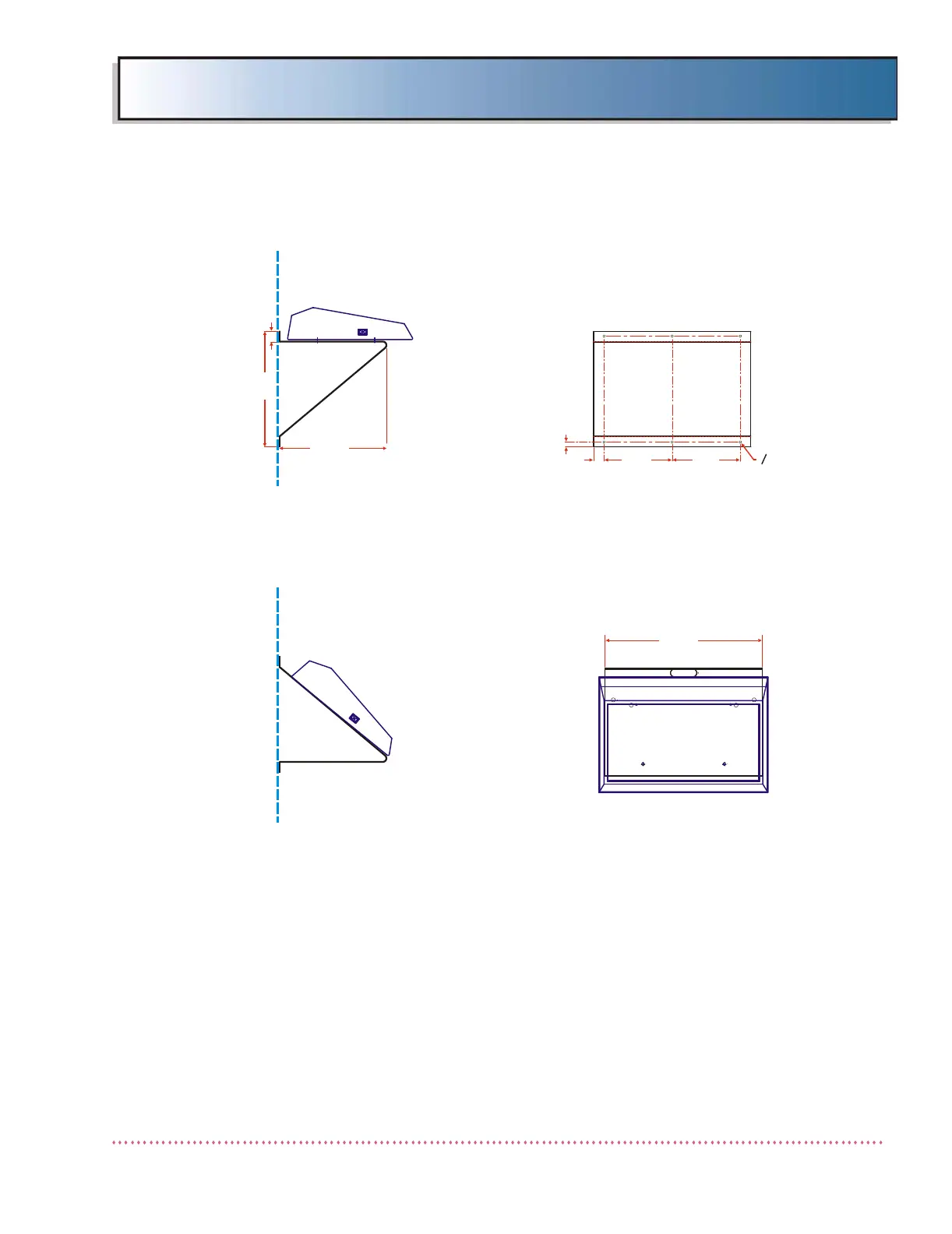Chapter 2 Assembly & Installation
HF Series X-ray Generators - Service Manual Revision W
Quantum Medical Imaging 2-43
OCP Wall Mounting (QG-WM Option)
Figure 2-24. QG-WM Wall Mount Option Installation Configurations
On systems equipped with Wall Mounting option QG-WM, mount the OCP to
the wall as follows:
1. Secure the Wall Mount to the wall using hardware suitable for wall con-
struction type (each screw capable of supporting 15 lbs. pull load).
2. Turn the OCP over and rest it on a surface covered with soft material.
3. Remove four (4) OCP front panel screws.
4. Turn over the OCP. Lift up OCP front panel (if necessary, insert a small
flat blade screwdriver under the edge of the panel, in the upper left side,
and lift up panel) to access OCP mounting holes.
(SIDE VIEW)
1.00
11.01
10.25
(REAR VIEW)
6.50
O.203 THRU
6X
6.50
1.00
.44
2X
(TOP VIEW)
(DIMENSIONS SHOWN
IN INCHES)