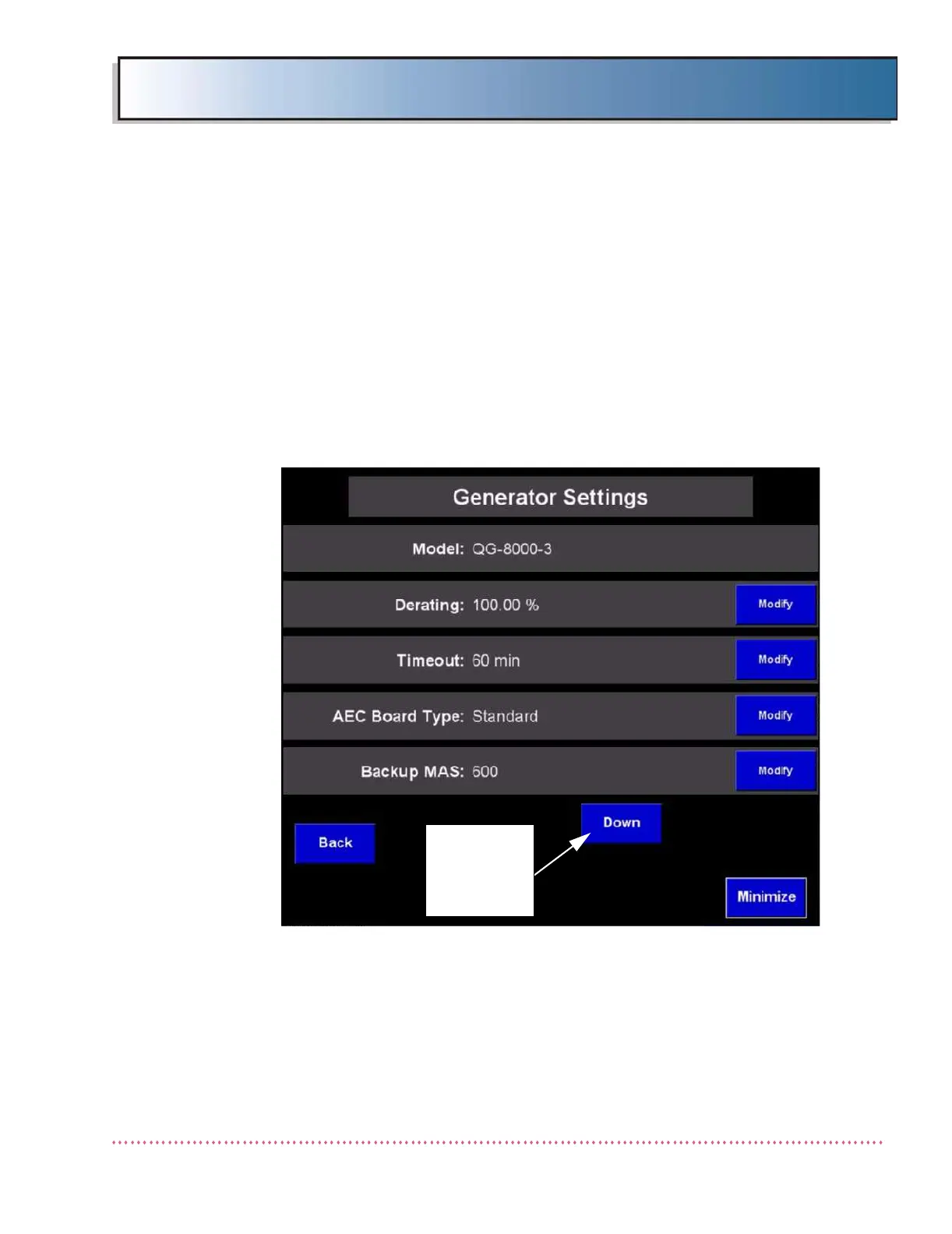Appendix B Calibration (DiRex System)
HF Series X-ray Generators - Service Manual Revision W
Quantum Medical Imaging, LLC B-13
copied from one calibrated film/screen combination setting to another
(for example, it is useful for copying "Wall 40" to "Table 40 " film/screen
combination on systems configured with both a wall stand and table).
To change a configuration setting, press the button next to the configuration
selection to be changed. The following paragraphs provide specific instructions
for setting each of the available configuration selections.
Generator Settings
The Generator Settings Screen, shown below, displays the generator model,
power output derating (presented as a percentage of total power output (kW)
capacity), Timeout (sleep mode), AEC Board Type, Backup MAS, and Digital
Receptor On/Off settings.
Figure B-9. Generator Settings Screen
1. Derating - The derating function is used to limit the output of the sys-
tem to a percentage of the maximum energy capacity. To derate the
energy output, press the Modify button adjacent to the Derating field
to choose a derating percentage (choices are 80%, 85%, 90%, 95% or
100% [i.e., no derating]).
PRESS TO
SCROLL DOWN
LIST FOR
ADDITIONAL
SETTINGS