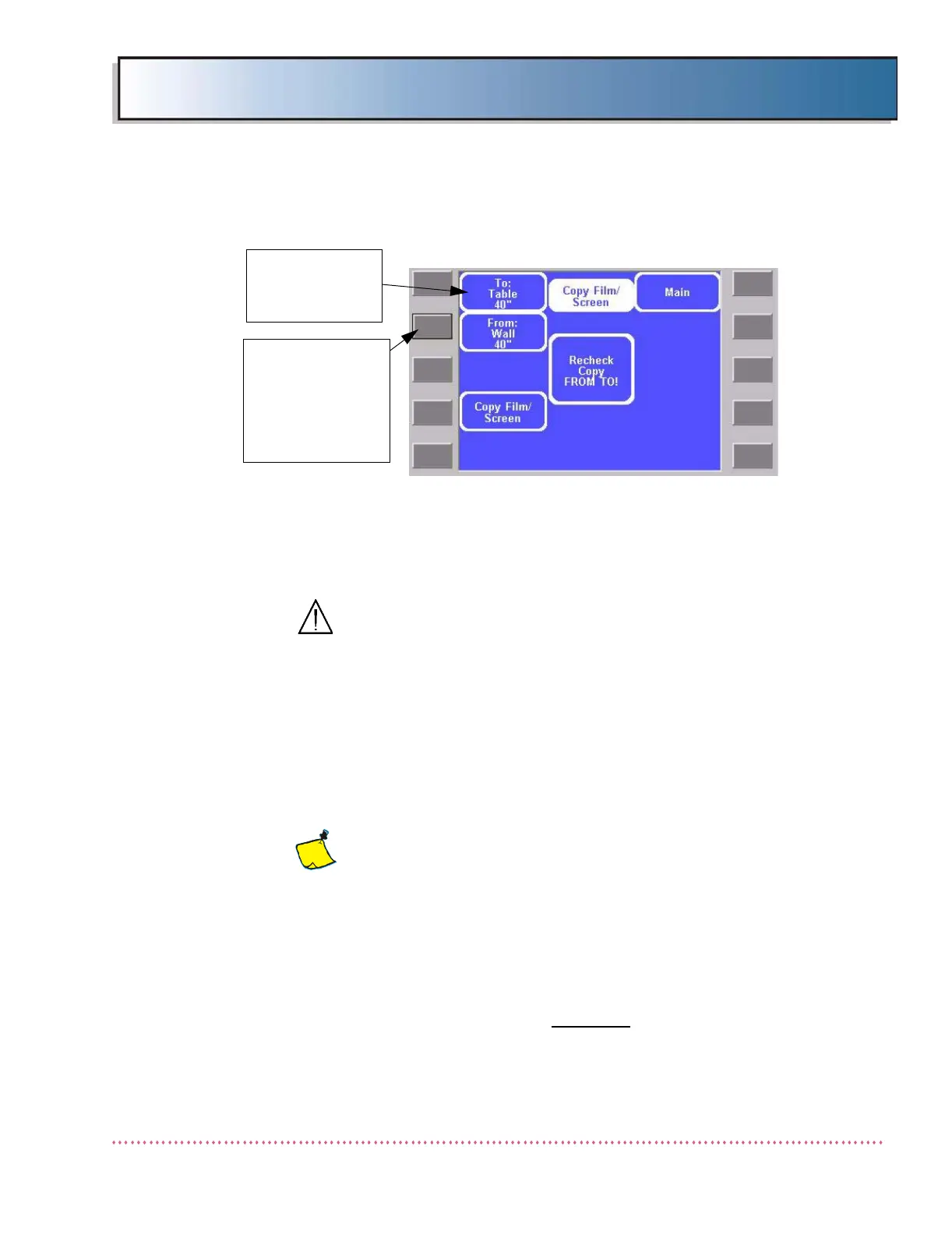Chapter 3 Calibration
HF Series X-ray Generators - Service Manual Revision W
Quantum Medical Imaging, LLC 3-65
4. The Copy/Film Screen screen appears:
Figure 3-42. Copy Film/Screen Screen
5. Press the key next to the "From" field until the name of the film/
screen combination from which calibration data will be copied
appears.
CAUTION! Before proceeding, check to make sure
the "from" and "to" film/screen copy selections are
correct. Selecting Copy Film/Screen as directed in
the next step causes existing calibration data for the
film/screen being copied "to" to be overwritten with
calibration data of the "from" film/screen.
6. Press the key next to the Copy Film/Screen field. All AEC calibra-
tion data is now copied from the Wall 40" film/screen combination to
the Table 40" film/screen combination. To abort without copying,
press the key next to the MAIN field. The AEC Calibration Menu is
displayed.
IMPORTANT NOTES:
1. Upon completing calibration procedures, it is
recommended that the Q-Ware program be used
to upload calibration data (and APR technique
data, if APR editing was performed) as a backup
in case a problem occurs that requires re-calibra-
tion of the generator. To obtain a copy of the Q-
Ware program, contact Quantum Medical Imag-
ing’s Customer Service Department.
2. Be sure to only use calibrated
film/screens in
all programmed APR procedures. If the APR
default film screen is different than the calibrated
film screen, the procedure must be edited to use
the calibrated film screen.
PRESS THIS KEY
TO SELECT THE
FILM/SCREEN
TO COPY
CALIBRATION
DATA FROM
DISPLAYS
DESTINATION
FILM/SCREEN
NAME