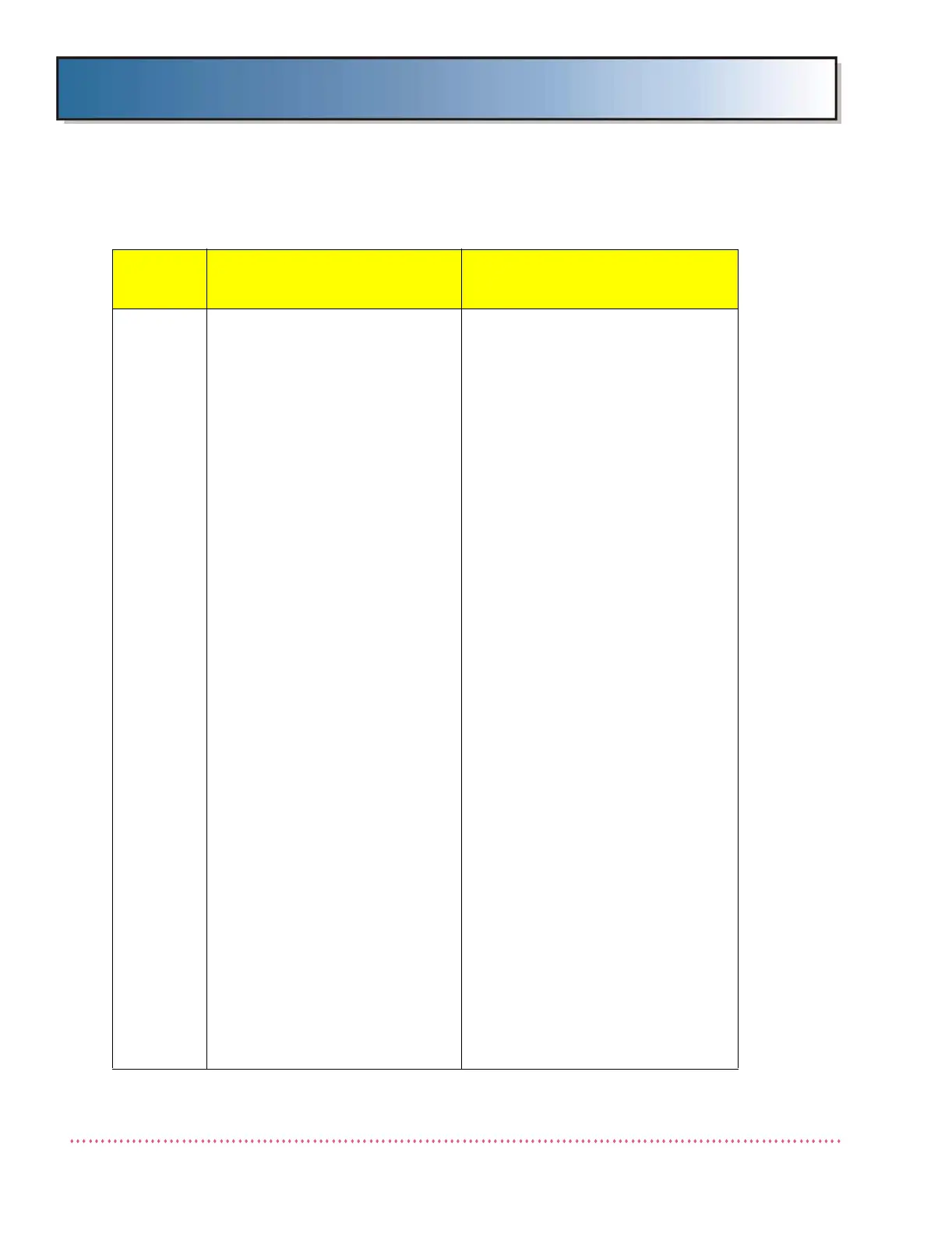Chapter 5 Service Instructions
Revision W HF Series X-ray Generators - Service Manual
5-14 Quantum Medical Imaging, LLC
Cathode
Volt
The filtered cathode volts are out-
side of preset limits at any time.
(Note: If the remedial actions
given do not correct fault, refer to
the "Anode Volt" error message
and perform applicable remedial
actions.)
1. Visually inspect the Cathode
Power Driver Module A19 (on left
side of cabinet) for damage.
2. Check for output drive signal from
KVP Control board A2. Disconnect
plug from A2J7 and A2J8. Connect
oscilloscope probe (CHAN 1) to
A2TP23 and CHAN 2 probe to
A2TP24. Set oscilloscope time
base to 5 µsec./div. and the verti-
cal amplitude to 5V/div. Take an
exposure. An error will occur and
the same output drive waveform
shown in the "Anode Volt" proce-
dure on previous pages should be
obtained.
3. If waveform is correct proceed with
step 5.
4. If waveform is not as indicated,
replace KVP Control Board A2
and re-check drive signal as
described in previous step. If prob-
lem persists, replace Logic Board
A1 (AY40-006S) and re-check. If
still not corrected, check wiring.
5. Re-connect plugs into A2J7 and
A2J8.
6. On KVP Control Board A2 (AY40-
003S), connect oscilloscope probe
to TP2 (Cathode Sense) and take
exposure. The same voltage out-
put waveform shown in the "Anode
Volt" procedure on previous pages
should be obtained.
7. The equivalent kV value should be
approximately half the indicated
kV value on OCP. If kV value is
acceptable, check H.V.Trans-
former. If kV value is not accept-
able, perform steps 8 through 10.
Table 5-1. Error Messages and Possible Cause(s)
Error
Message
Possible Cause(s)
Remedial Action