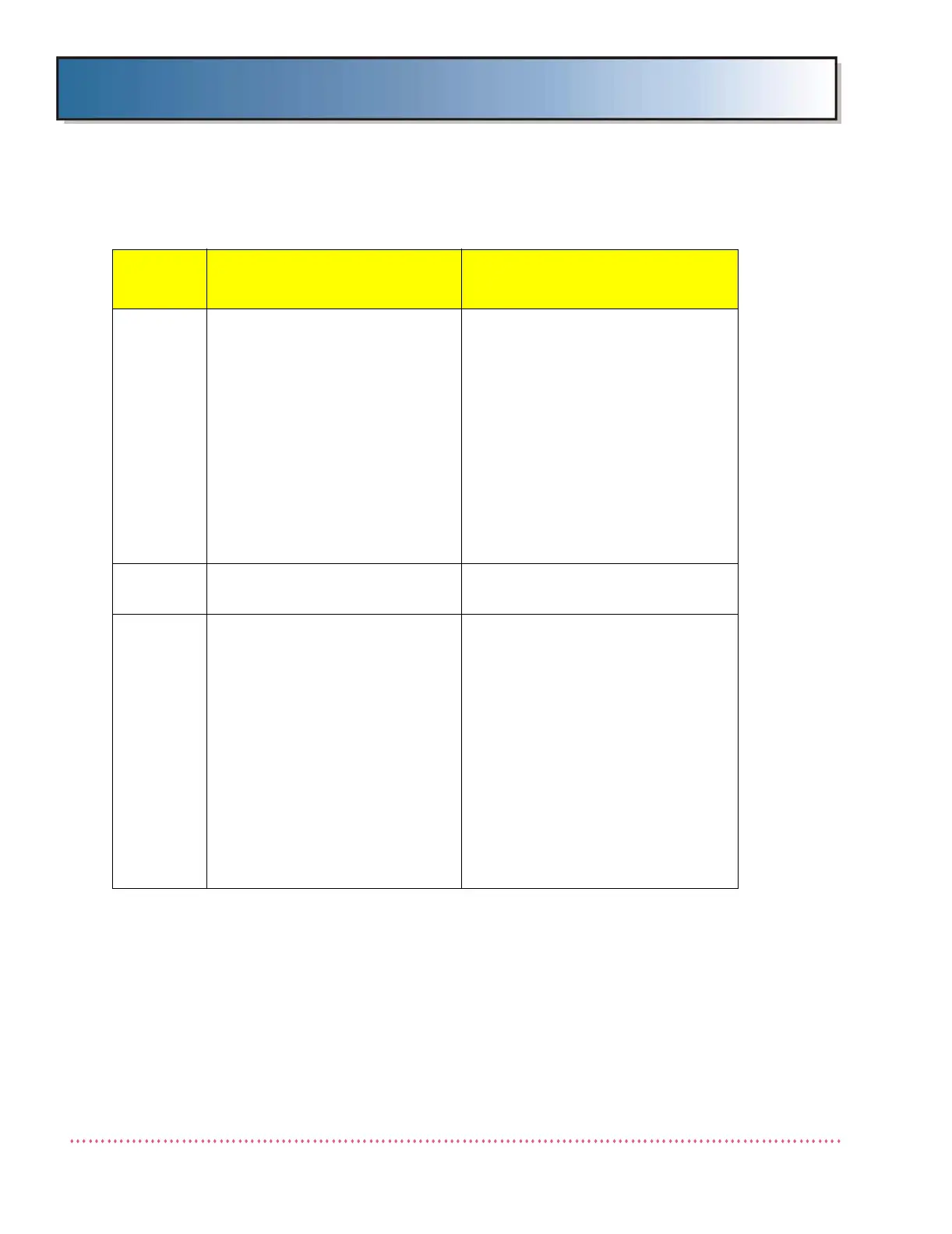Chapter 5 Service Instructions
Revision W HF Series X-ray Generators - Service Manual
5-18 Quantum Medical Imaging, LLC
Filament
Too Low
The OCP sent a request to the
Generator to set a PREP value
that is too low.
1. Verify that the tube selected in the
Service / Config / Tube is that
which is physically installed in sys-
tem.
2. Make sure that Filament Calibra-
tion has been completed correctly.
3. Verify that "Reset Tube" has been
selected when exiting the Select
Tube screen.
4. Verify that the filament is working.
If it is not, go through the trouble-
shooting steps of "Filament Curr"
error.
Flash Flash memory returned incorrect
checksum.
Check A16U2. Call Technical Ser-
vice/Support.
Flash Not
Loaded
1. Flash Memory (U2) on OCP
Control Board A16 (AY40-
004S1) not loaded with pro-
gram that corresponds with the
version of the Microcontroller
program in the OCP.
2. Flash Memory is experiencing a
read problem. (The Flash is
continuously read during oper-
ation and an error displayed if
checksums or versions are not
correct.)
1. Verify version of the OCP Control
Board microcontroller U2 software
is correct by looking at the label on
U2. A method of checking the
installed software versions are
accessing service mode menus
Service / Reports / Checksums.
The "Internal" and "External" ver-
sions must be the same and
checksums valid or many func-
tions (such as PREP and
EXPOSE) are inhibited.
2. A16A1U2 may be damaged -
replace OCP Control Board.
Table 5-1. Error Messages and Possible Cause(s)
Error
Message
Possible Cause(s)
Remedial Action