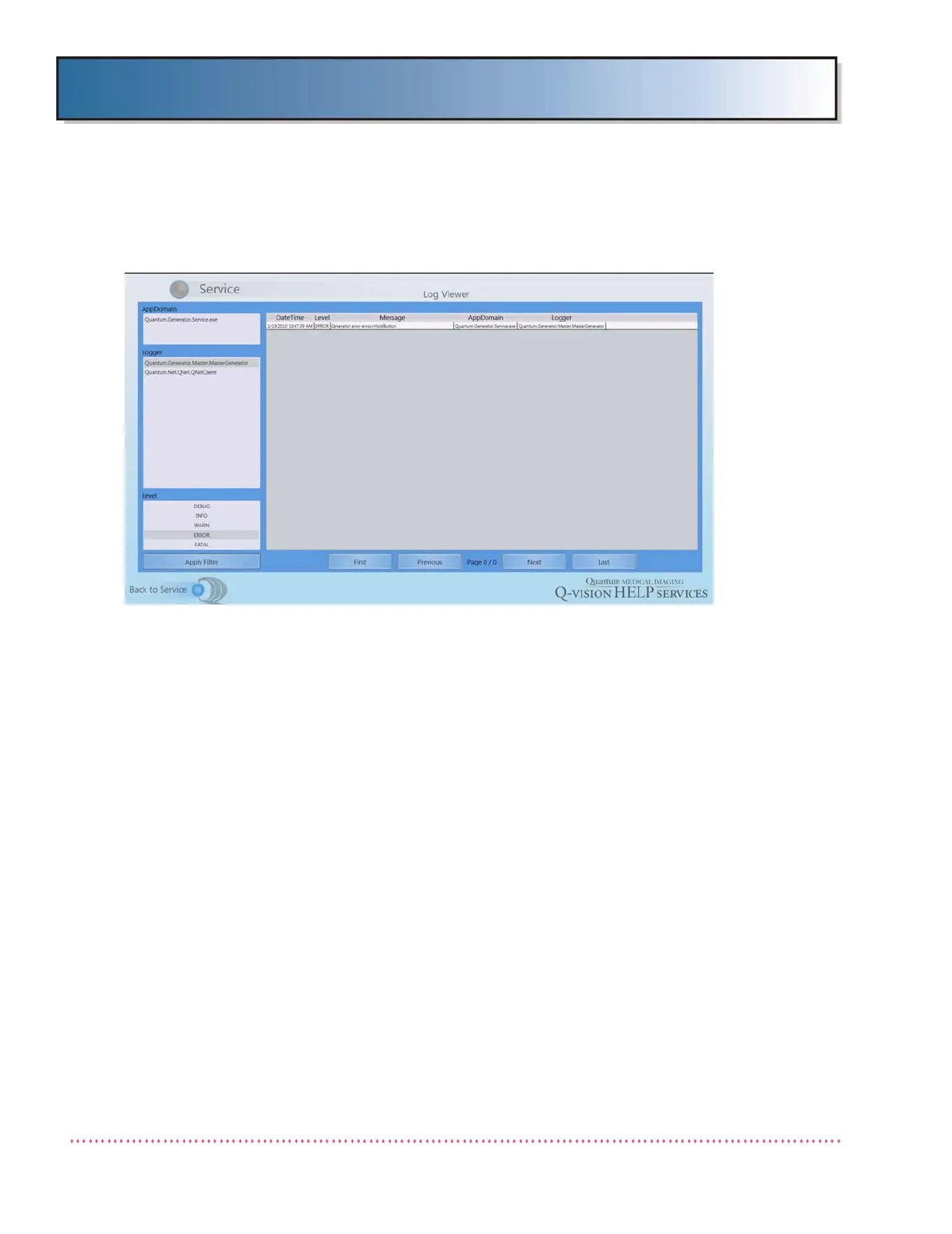Chapter 5 Service Instructions
Revision W HF Series X-ray Generators - Service Manual
5-62 Quantum Medical Imaging, LLC
4. The Log Viewer displays all generator error messages that have
occurred (see Figure 5-5h).
Figure 5-5h. Log Viewer Screen - Filtered for Error Messages (Sample)
5. The Log Viewer lists error messages including the date and time
stamp when each occurred. Touching the top of the DateTime
column toggles the sorting of messages by date and time, from
oldest to newest or newest to oldest; touching the top of the
Message column toggles the sorting of messages alpha-numeri-
cally from A to Z or Z to A.
6. If the error messages extend out to multiple pages, touch the
First button to advance directly to the first page; touch the Last
button to advance directly to the last page; use the Last button
to advance directly to the last page; touch the Previous button
to advance to the previous page; touch the Next button to
advance to the next page.
7. Touch the Back to Service button to return to the General Ser-
vice Options Menu.