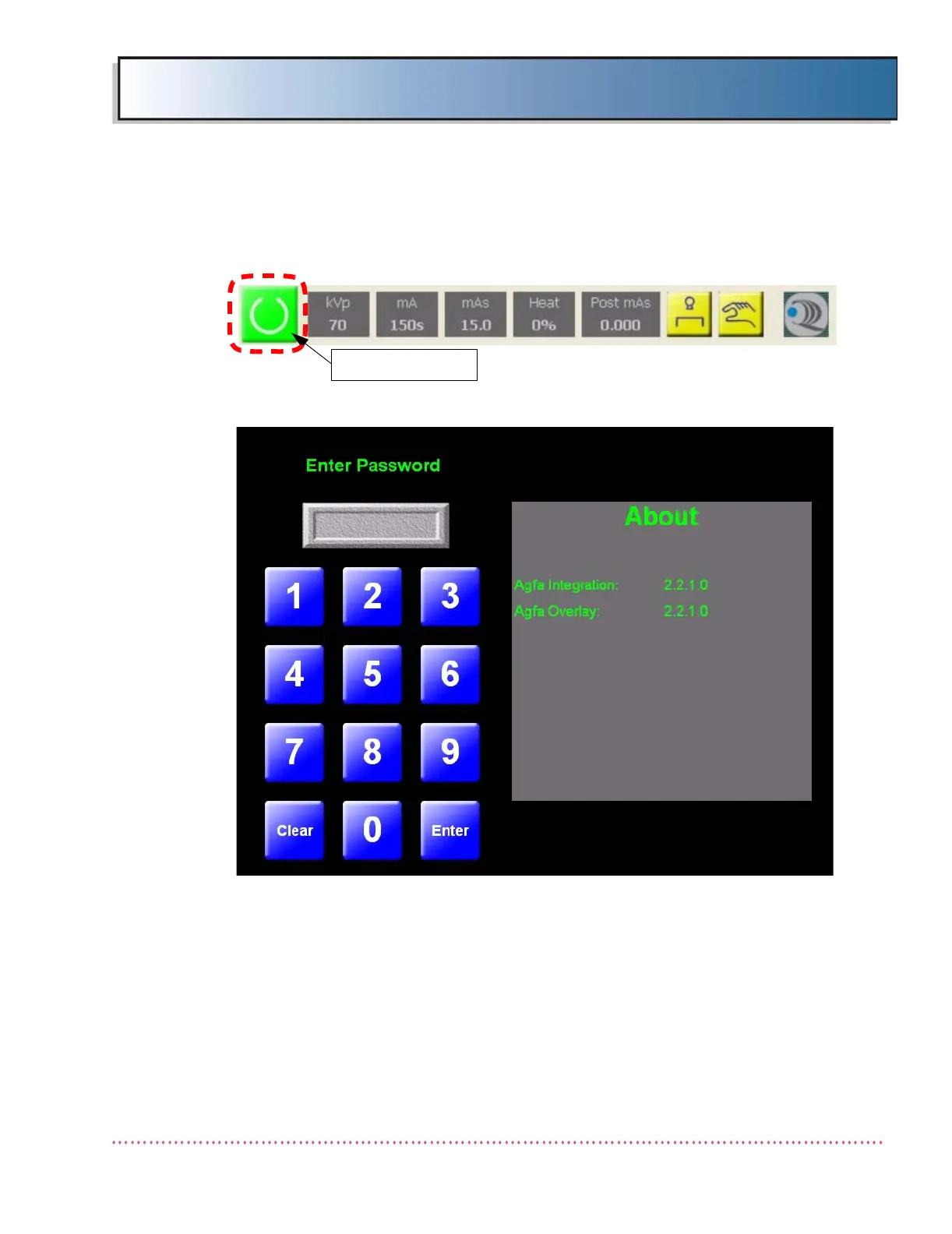Appendix B Calibration (DiRex System)
HF Series X-ray Generators - Service Manual Revision W
Quantum Medical Imaging, LLC B-5
5. From the Main OCP Overlay Menu, double click the generator status icon. The
"Enter Password" screen appears (see Figure 3-1.).
Figure B-1. Enter Password Screen
6. In the Enter Password screen, enter the default Service Technician password
(58623) using the keypad, then press Enter. This password enables access
to Service Mode for modification of system configuration, calibration and set-
tings.