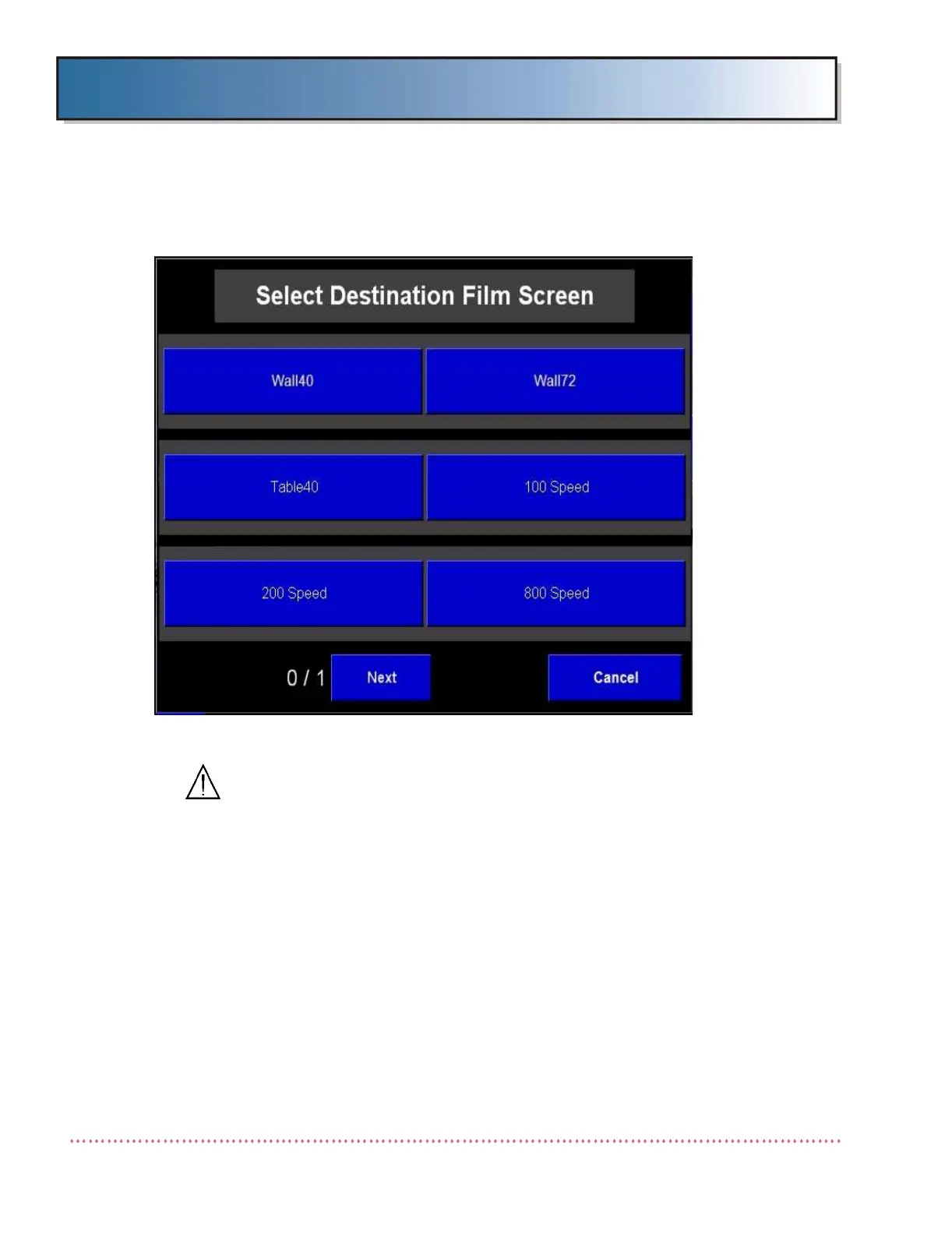Appendix B Calibration (DiRex System)
Revision W HF Series X-ray Generators - Service Manual
B-24 Quantum Medical Imaging, LLC
3. The Select Destination Film Screen menu appears:
Figure B-15. Select Destination Film Screen Menu
CAUTION! Before proceeding, verify the "from" and
"to" film screen copy selections are correct. Select-
ing Copy Film Screen as directed in the next step will
cause calibration data for the film screen being cop-
ied "to" to be overwritten with the calibration data of
the "from" film/screen.
4. Select the film/screen combination to copy the calibration data to
(use the Next button to display additional choices). A copy confir-
mation pop-up will appear. To continue with copying, select Yes; to
cancel without copying select No.
5. The system returns to the Configuration Menu (see Figure 3-8). If Yes
was selected, all AEC calibration data has been copied from the previ-
ously calibrated film/screen combination to the destination film/
screen combination. If No was selected, the operation was aborted
without copying.
6. Press the Back button on the lower left side of the Configuration
screen. The system returns to the Configuration Menu
(see Figure 3-8).