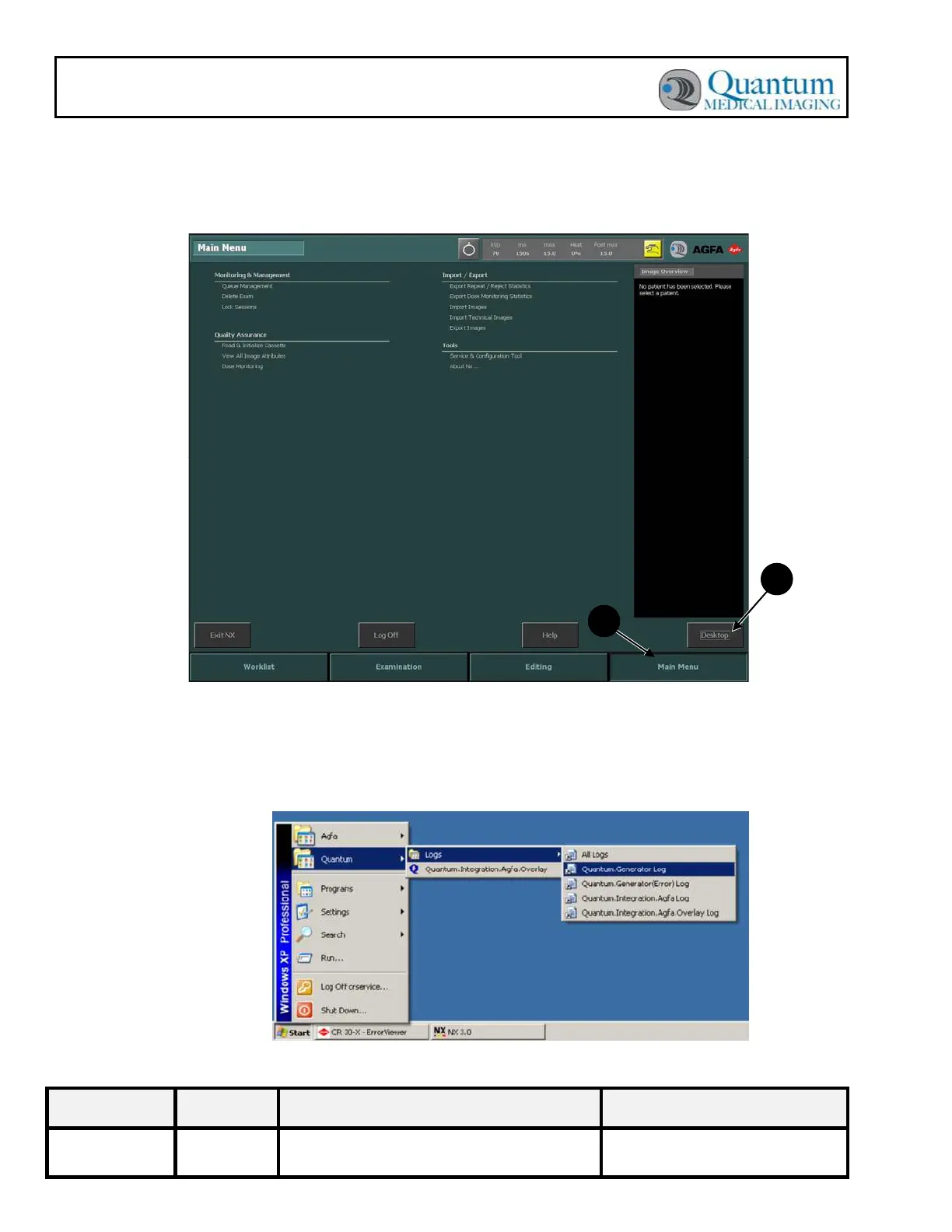Document No. Revision Title Page No.
DC30-090 B Quantum Logging Viewer Instructions 3 of 7
AGFA (DIREX) INTEGRATION LOG4VIEW
INSTRUCTIONS FOR USE
1. From within the NX Program select Main Menu (A) and Desktop (B) (Figure 1).
Figure 1. AGFA NX Program
2. The Windows desktop will appear: Click on the Windows “Start” button.
3. Position the mouse pointer over the “Quantum” shortcut, then select “Logs” which
allows you to choose from one of five logs configured during software install (refer to
the following figure).
Figure 2. Quantum Logs