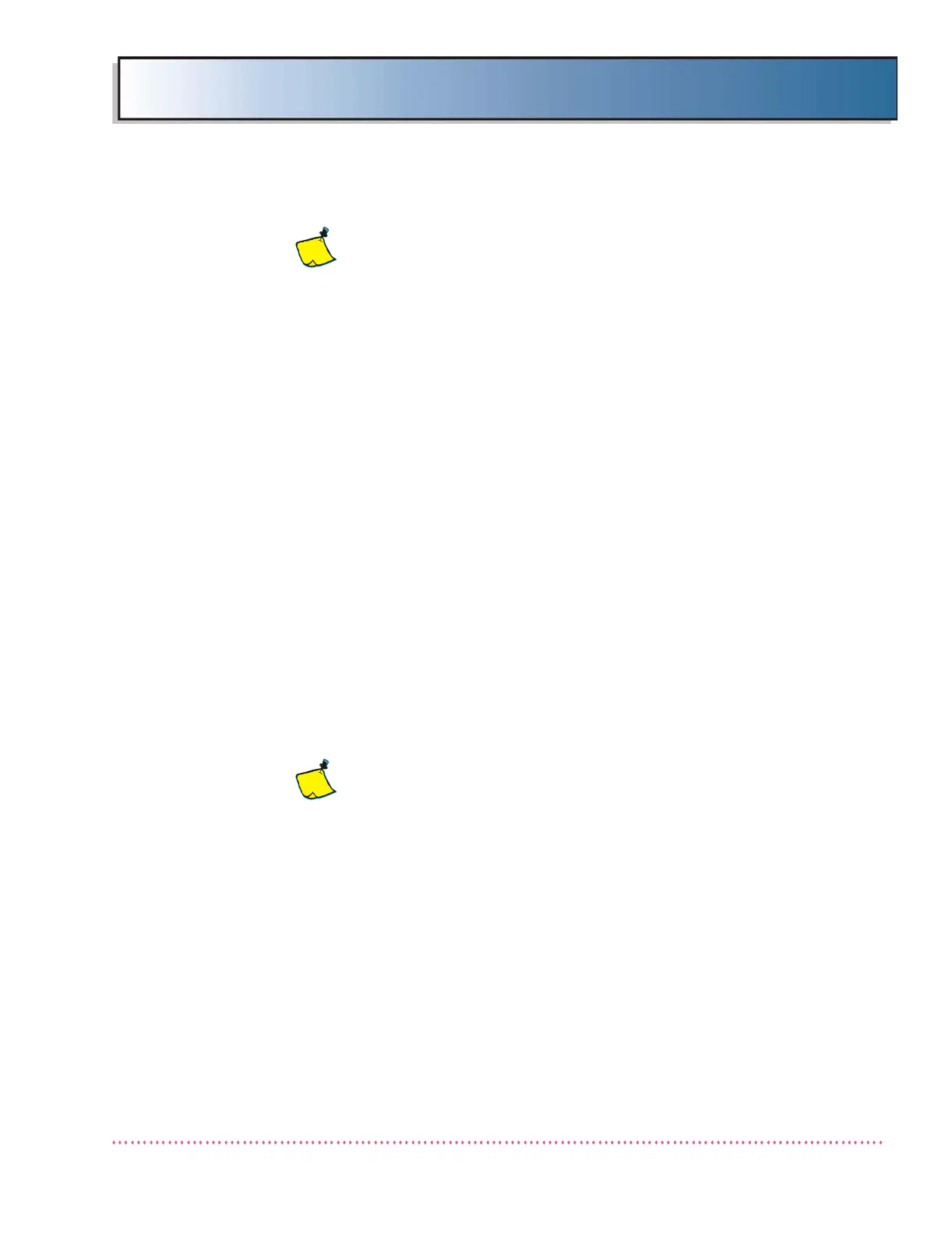Appendix D Calibration (Using Generator Service Tools)
HF Series X-ray Generators - Service Manual Revision W
Quantum Medical Imaging, LLC D-19
Note: On systems equipped with a "Standard"
type AEC Board (AY40-031S), the "Wall2" and
"Aux" selections are not used. These choices are
only effective if the generator is configured with
"Universal" type AEC Board (AY40-027S). Be sure
that the selected ion chamber is properly inter-
faced to AEC Board A11 as described in Chapter 2,
ASSEMBLY & INSTALLATION.
Initially, the Ion Chambers Tab screen will include system default ion cham-
bers and settings as shown in Figure D-9. The only field configurable param-
eters are the assignment of ion chamber detectors (detector 1, 2, and 3) with
respect to the generator’s ion chamber detector select signals (i.e., FIELD
SELECT 1, FIELD SELECT 2 and FIELD SELECT 3) generated by AEC Control
Board A11. For example, assigning "2" to Field "A" enables detector "A"
when the UPPER LEFT chamber detector field is selected at the Operator
Control Panel.
The Ion Chamber Settings Screen also provides factory-configurable settings
that facilitate proper compatibility of the generator with specific types of ion
chambers. These settings include Ion Chamber Type (Slope/Level), Polarity
(+/-), Output (Normal/Inverted), and Relay On/Off settings. Consult Quan-
tum Technical Support for instructions on re-configuring these settings.
To change the default ion chamber detector settings, proceed as follows:
7. In the ion chambers window, select an ion chamber in the list to modify.
8. Press the ion chamber detector (Field 1, Field 2 or Field 3) and choose
the desired detector setting (1, 2, 3 or Off).
IMPORTANT: The AID ICX-153 or ICX-1153 ion
chamber, which is the default chamber type
shipped with standard AEC type generators,
requires that detector "A" = 2, "B" = 1, and "C" =
3. The factory default orientation of the ion
chamber mounting in the bucky is with the front
side toward the tube. However, it may be neces-
sary to mount the chamber with the back side for-
ward (e.g., for left side loading wall stands). In
this case, in the Ion Chamber Settings screen,
simply switch assignment of chamber detector
"A" to 3 and detector "C" to 2. No wiring modifi-
cations are necessary.