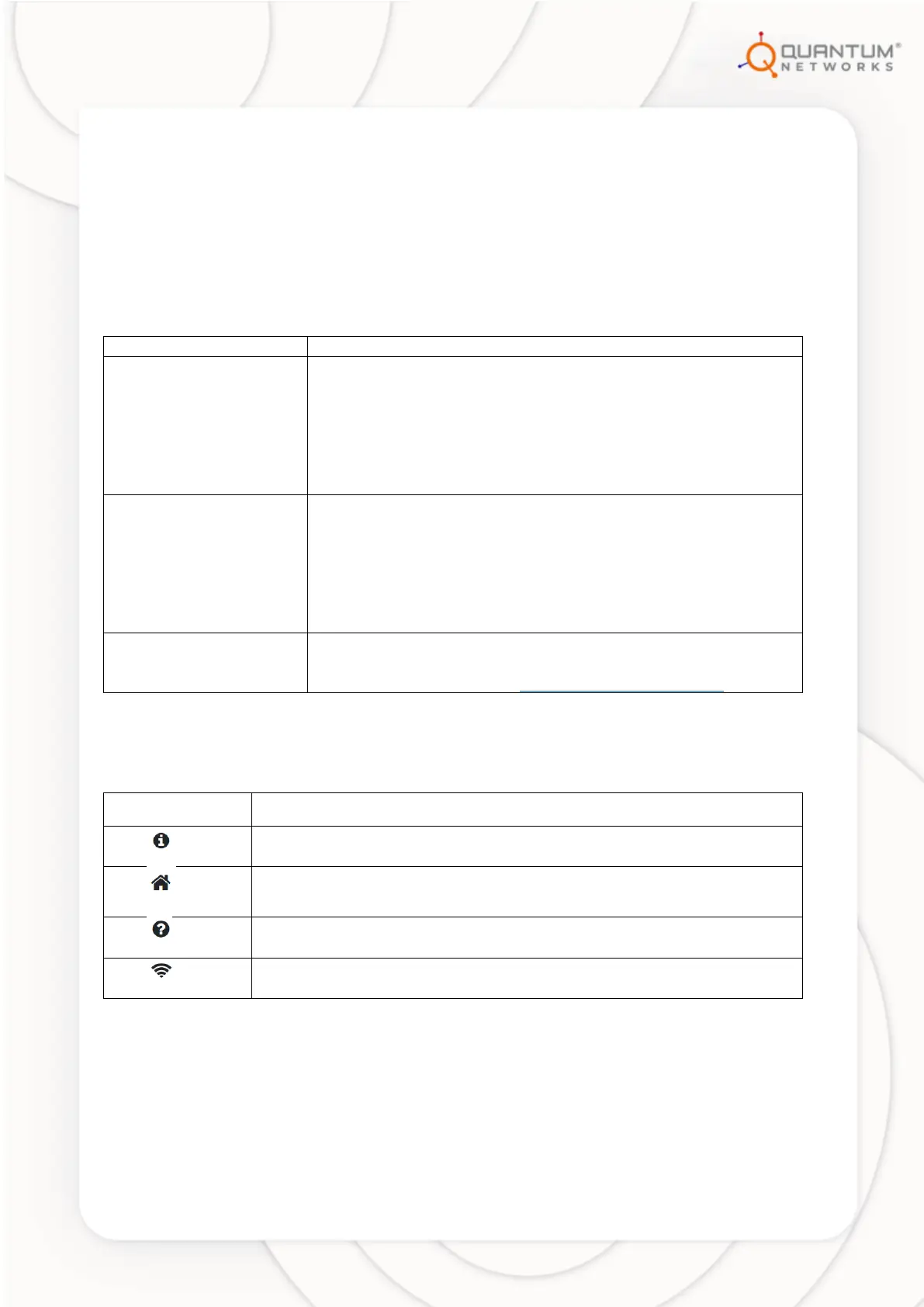4 | www.qntmnet.com
This Quick Setup Guide provides step-by-step instructions on how to set up Quantum
Networks® Access Point. After completing the steps described in this Guide, you will be able
to install the Access Point (AP) on-site and provide wireless network access to users.
Glossary
Standalone: In this mode, each device is configured and
managed individually. It can be useful in scenarios with few
devices or sites with limited Internet access.
RUDDER: In this mode, devices are configured and managed
from a central controller hosted in the cloud. It offers many
more sets of features as compared to the Standalone mode.
Bridge: In this mode, the device connects to a network over an
ethernet cable and extends the coverage over wireless.
Router: In this mode, the device connects to Internet Service
Provider directly using DHCP / Static IP / PPPoE protocols and
shares Internet access over a wired or wireless network to
users.
Quantum® RUDDER is a cloud-hosted controller which can be
used to configure, manage & monitor devices associated with
it. It can be accessed from https://rudder.qntmnet.com
Icon description
Click to get the option for the firmware update.
Click to get back to the home page.
Click to check the documentation.
Click to check device information.
