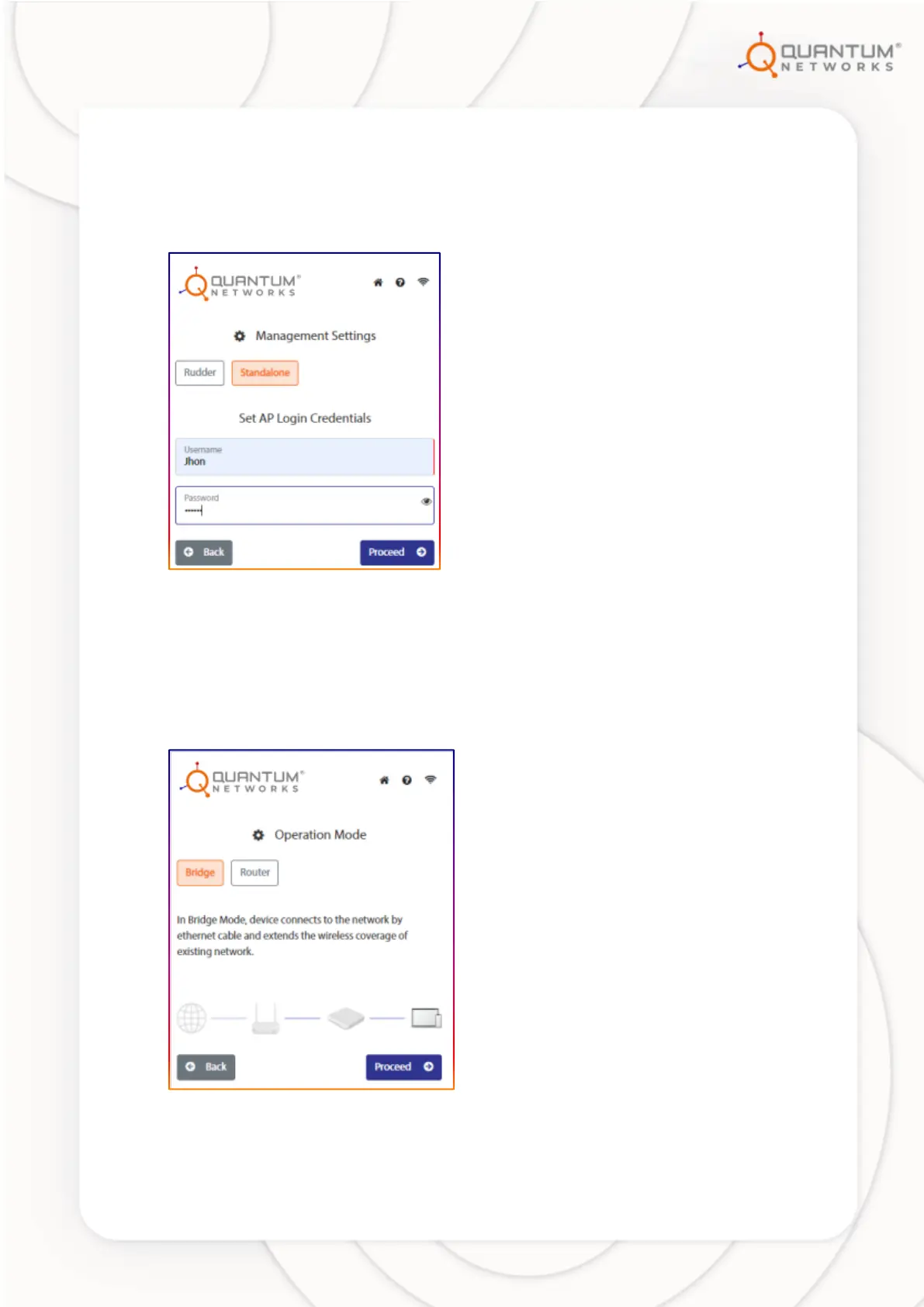14 | www.qntmnet.com
Review the Configuration Summary. Click “Reconfigure” if any changes are
required or click “Proceed” to complete the configuration.
Step 6 - Access Point quick setup in standalone mode
Figure 14
Select “Management Mode” as “Standalone” if each Access Point is to be
configured and managed individually. Define username and password for the device
and click “Proceed”.
User can select Access Point Operation mode as Bridge or Router.
Figure 15
