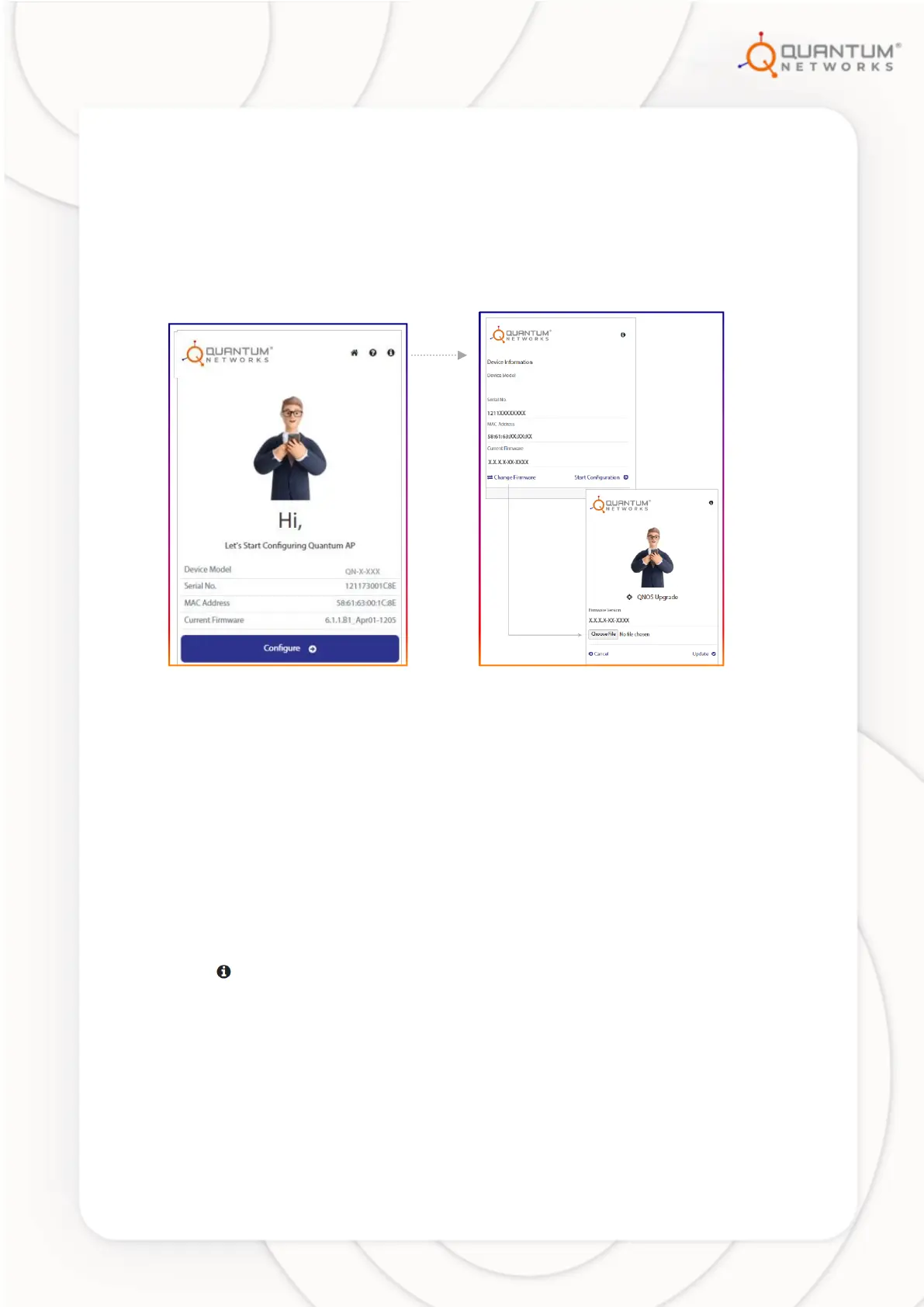7 | www.qntmnet.com
Step 2 - Basic setup
Connect the WAN port of the Access Point to the network with Internet access.
You should see a new wireless network with SSID QN_XX:XX (where XX:XX are the
last four digits of Access Point MAC Address).
Connect to QN_XX:XX SSID and browse Access Point’s default IP “169.254.1.1”.
Figure 2
Let’s start the configuration.
On the configuration start page, it will display,
Device model number
Serial number
MAC address
Current firmware
Note:
Click button to get the option to “change the firmware” if required.
Click Change Firmware to update firmware if required. Select the firmware file from
the respective location and update it.
