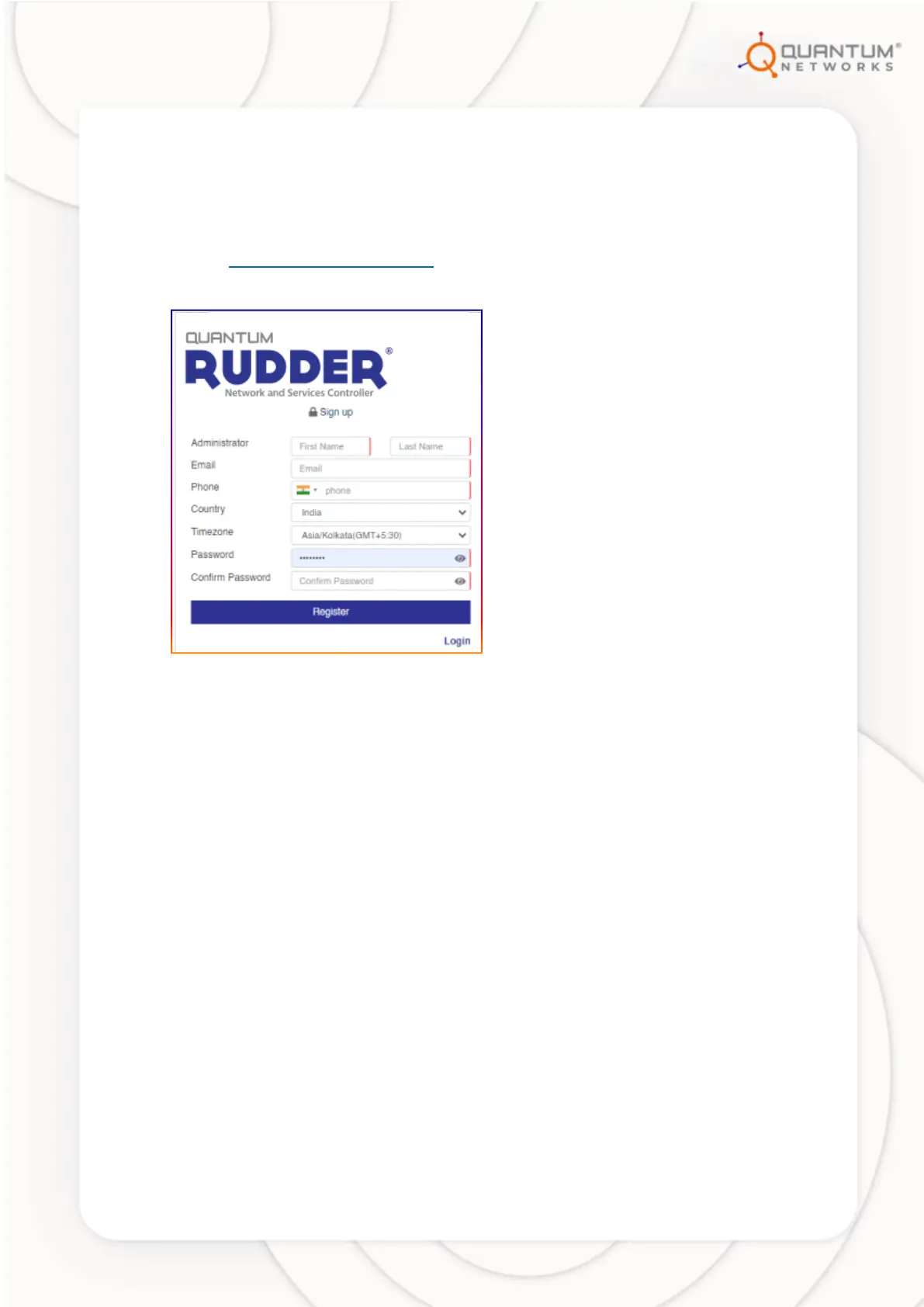6 | www.qntmnet.com
Step 1 – Create new account on Quantum® RUDDER
Browse https://rudder.qntmnet.com.
Click “Create New Account” to sign up for a new account.
Figure 1
Follow the steps as guided on the screen for Registration.
Verify Quantum® RUDDER account from registered email id.
Once the account gets validated, it turns the page to “Add License Key” (User will get
the license key from respective (Partner / Resource) )
Account on Quantum® RUDDER (Quantum Networks® Cloud Controller) is now
ready to use.
