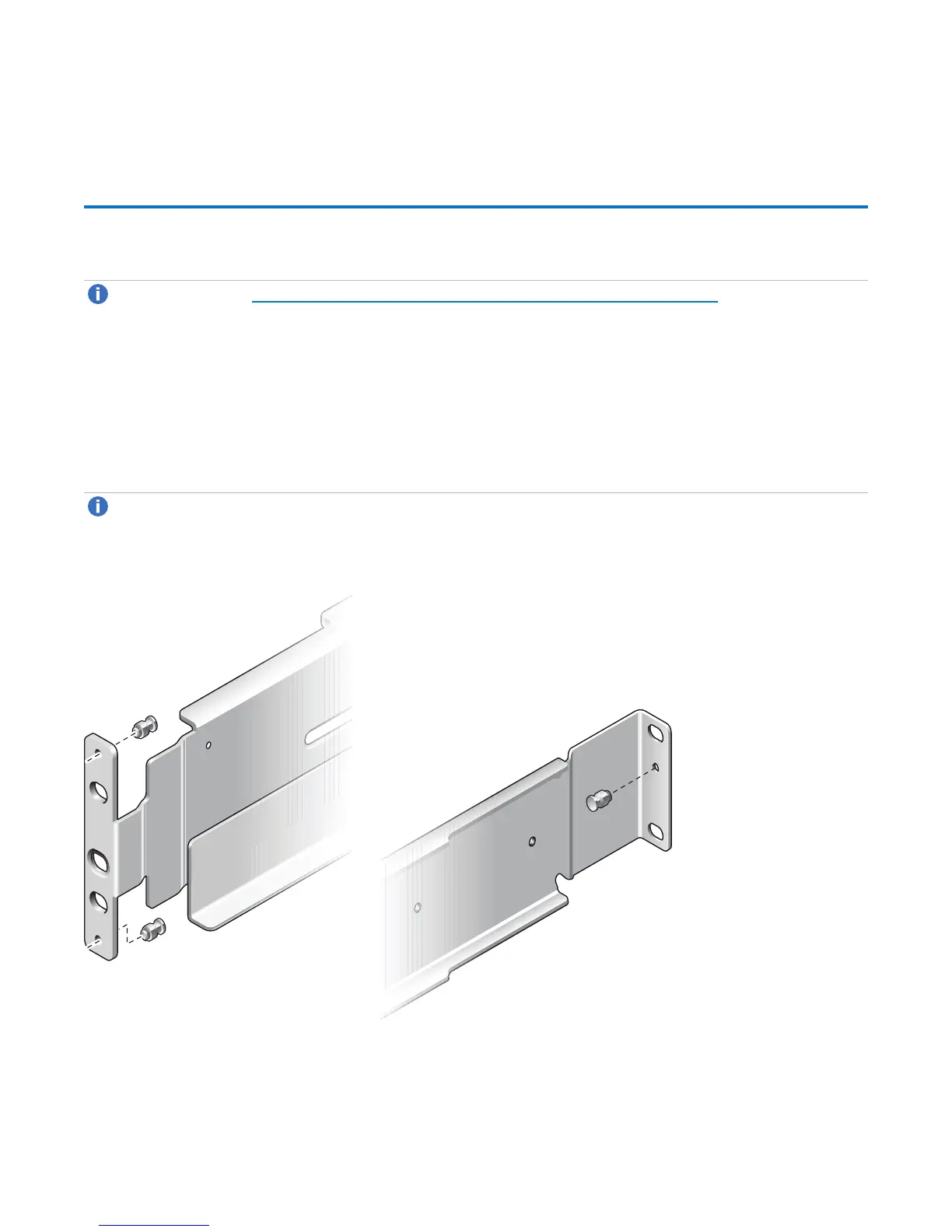Install QXS-412/424 Hanger Fasteners
QX and QXS 12- and 24-Drive Rackmount Install Guide 7
Install QXS-412/424 Hanger Fasteners
Note: Proceed to Install the 12-Drive and 24-Drive Chassis Rails on the next page if either condition
applies:
Hanger fasteners are pre-installed in rail sets; or
You are installing into a rack with pre-tapped holes.
If installing into square or round-hole racks, install the hanger fasteners in the front and rear rail components
with the heads facing inward. Front rail sleeves require two pins each, and rear rail inserts each require one
pin. Loosely attached fasteners temporarily hold the rails in place before being secured, enabling vertical
and horizontal positioning for accurate alignment.
Note: Hanger fasteners (pins) may be pre-installed.
Figure 4: Installing hanger fasteners
