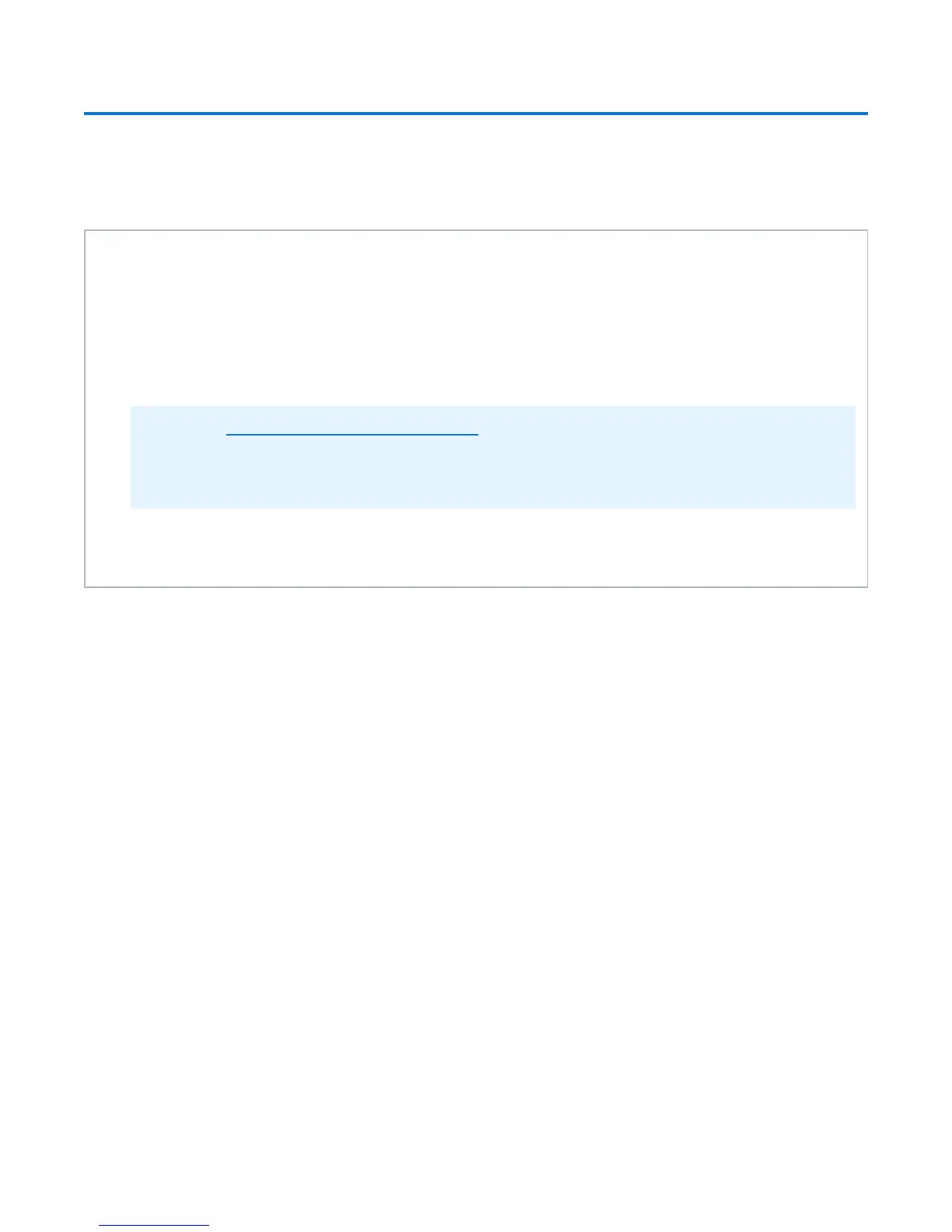Install the 12-Drive and 24-Drive Chassis Rails
QX and QXS 12- and 24-Drive Rackmount Install Guide 8
Install the 12-Drive and 24-Drive Chassis Rails
To install rack rails for the 12-drive and 24-drive chassis, you will need to complete the following steps.
Installation Steps
a. Review all prerequisites. See Install QXS RAID and Expansion Chassis.
b. Attach the side brackets to the rear mounting holes on each side of the chassis.
c. If you are installing the chassis into square or round-hole racks, you need to install hanger fasteners
in the front and rear rail components.
Proceed to Step 3: Install the Rails on page 11 if either or the following are true:
l Hanger fasteners are pre-installed in rail sets.
l You are installing the chassis into a rack with pre-tapped holes.
d. Install the rails for the 12 and 24-drive chassis. Keep in mind that the rail kit supports both the
controller and expansion chassis.
Step 1: Attach Side Brackets
1. Use 2 #8-32 x 3/16 flathead Phillips screws to attach a side bracket to the rear mounting holes on one
side of the chassis.
