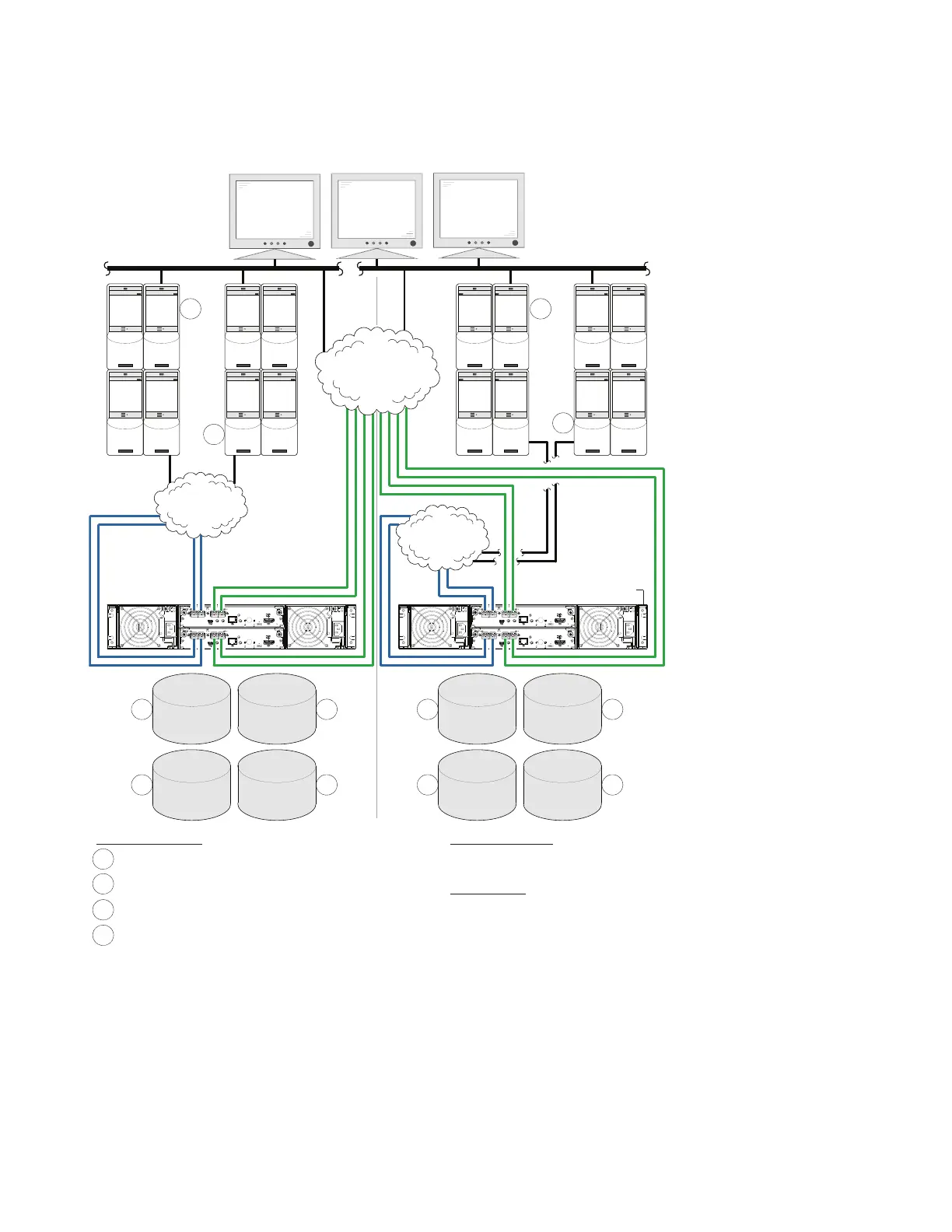Chapter 3: Connecting Hosts
Connect Two Storage Systems to Replicate Volumes
QX and QXS Setup Guide 116
Figure109:Multiple Servers/SAN Fabric/Two Locationss (4U)
6Gb/s
6Gb/s
S
S
A
S
S
A
6Gb/s
6Gb/s
S
S
A
S
S
A
Peer sites with failover
Key — Server Codes:
= "A" File servers
Data Restore Modes:
- Replicate back over WAN
- Replicate via physical media transfer
Failover Modes
- VMware
- Hyper V failover to servers
A
1
A
2
B
2
A
1
B
1
A
2
B
2
A
1
B
1
A
1
A
2
B
1
B
2
= "A" Application servers
A
2
= "B" File servers
B
1
= "B" Application servers
B
2
Remote site “B”
Remote site “A”
Corporate
end-users
Corporate
end-users
LAN
LAN
WAN
Ethernet
S AN
FC
S AN
FC
data
F S “A”
data
App “A”
replica
App “B”
replica
F S “B”
replica
F S “A”
replica
App “A”
data
F S “B”
data
App “B”
4824/4834/4844 storage
system (typ. 2 places)
Although not shown in the preceding cabling examples, you can cable replication-enabled QXS-4 Series
systems and compatible QXS-3 Series systems—via switch attach—for performing replication tasks.
QXS-6 Series systems can only support cable replication-enabled QXS-6 Series systems.
