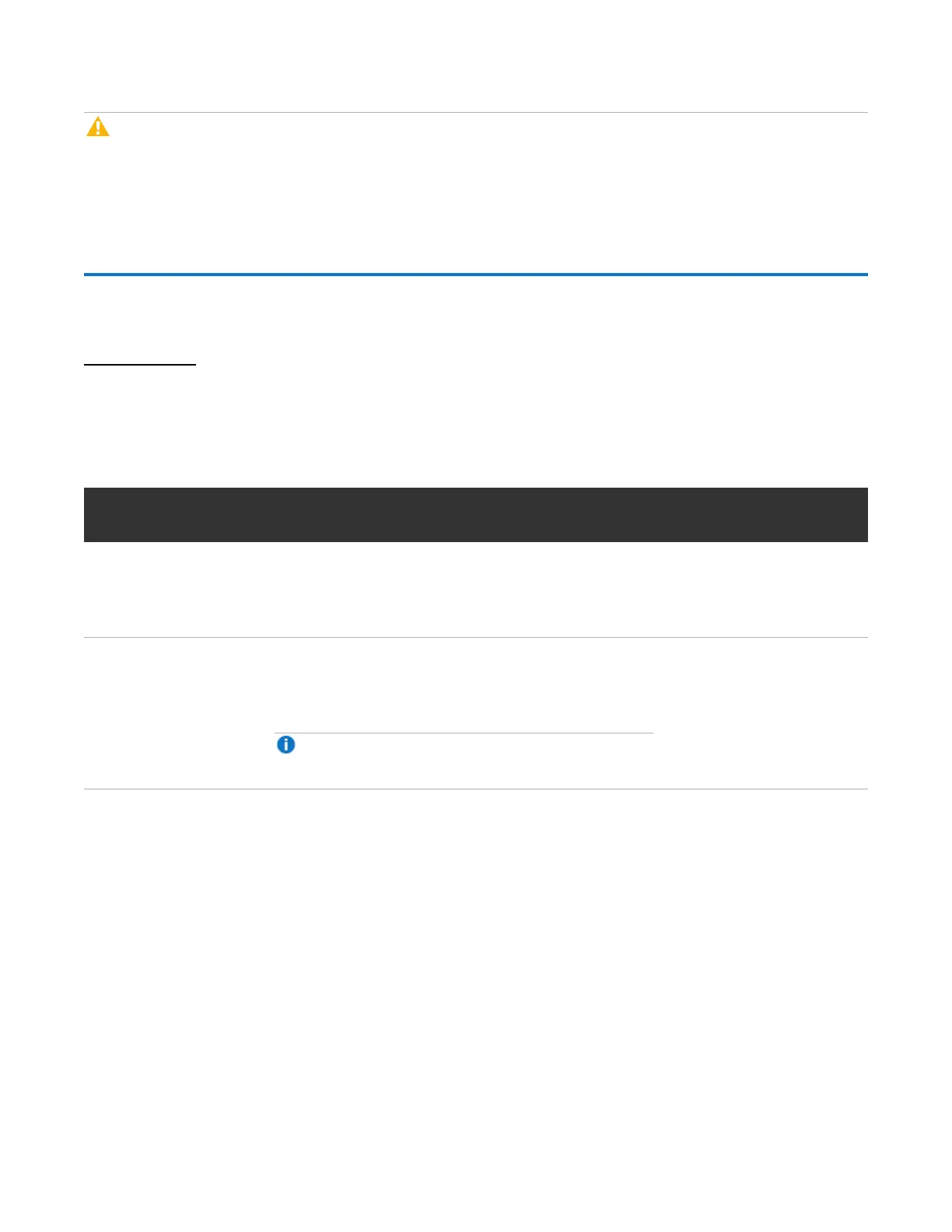Chapter 4: Basic Operation
Best Practices for Optimal Performance
QX and QXS Setup Guide 125
Caution:If the system is used in a VMware environment, set the system’s Missing LUN Response
option to use its Illegal Request setting. To do so, see either the configuration topic “Changing the
missing LUN response” in the QXS Storage Disk Storage Management Utility Users Guide or the
command topic “set-advanced-settings” in the QXS Storage CLI Reference Guide..
Best Practices for Optimal Performance
Table 11 below lists features that can negatively impact performance on your system and recommendations
for minimizing the impact.
For more information on an item, see either the QXS Storage CLI Reference Guideor the QXS Storage Disk
Storage Management Utility Users Guide..
Feature Impact Recommendationsfor
minimizingimpact
Managed logs The managed logs function collects information at least once
every 12 hours. While collecting information, the system
might experience increased I/O response time and/or I/O
time-outs.
Disable managed logs
through Disk Storage
Management Utility or the
CLI.
Active Disk
Storage
Management
Utility, CLI, SMI-
S, and SNMP
sessions
Active Disk Storage Management Utility, CLI, SMI-S, and
SNMP sessions collect information up to 4 times per hour.
While collecting information, the system might experience
increased I/O response time and/or I/O time-outs.
Note:Use of SMI-S and SNMP traps does not
affect performance.
Use the Disk Storage
Management Utility, the
CLI, SMI-S, and SNMP
during non-peak hours.
Table11:Solutions to degraded performance
