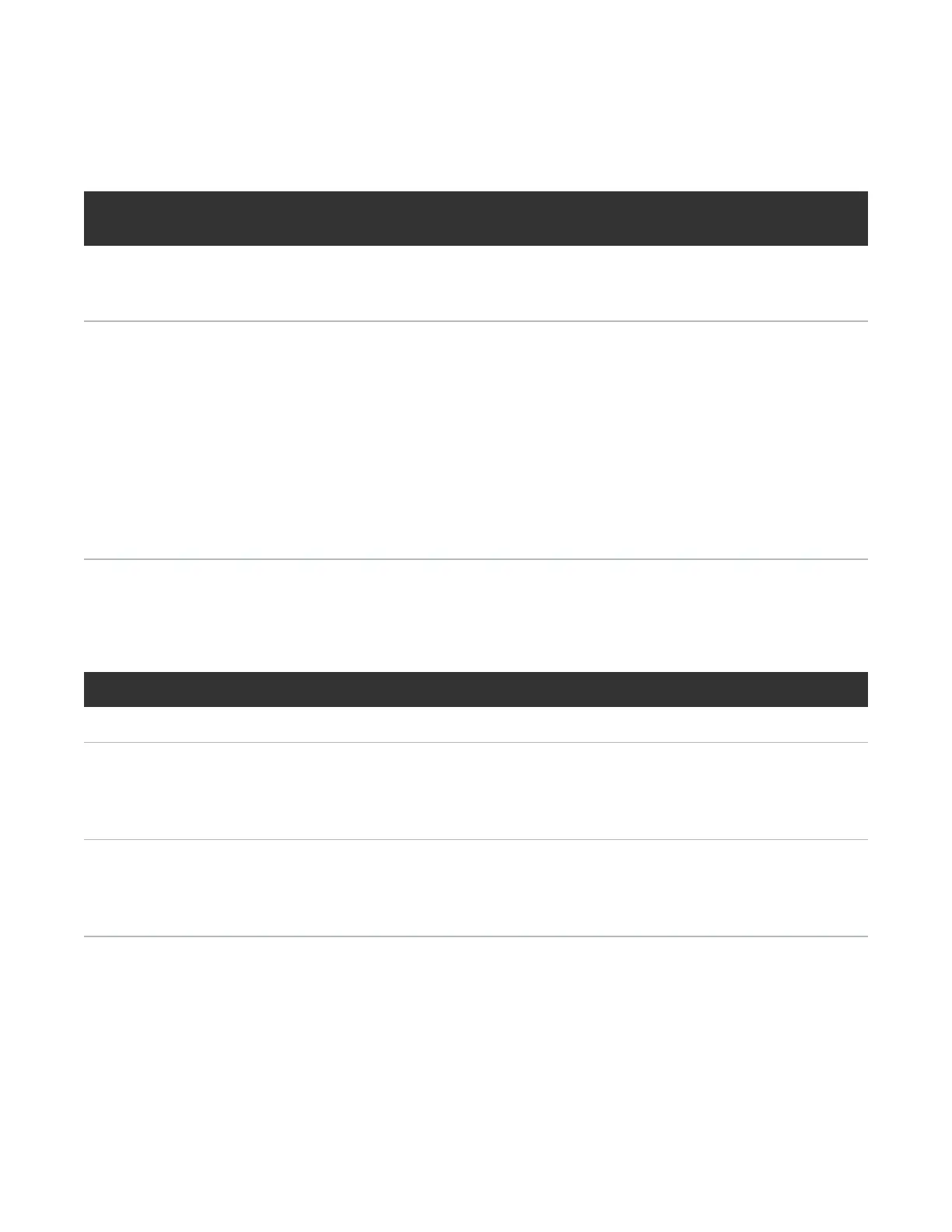Chapter 5: Troubleshooting
Diagnostic Steps
QX and QXS Setup Guide 134
Is the Controller Rear Panel “Fault/Service Required” LED Amber?
Answer Possible
reasons
Actions
No System
functioning
properly.
No action required.
Yes
(blinking)
One of the
following errors
occurred:
l Hardware-
controlled
power-up
error
l Cache flush
error
l Cache self-
refresh error
l Restart this controller from the other controller using the Disk Storage
Management Utilityor the CLI.
l If the above action does not resolve the fault, remove the controller and
reinsert it.
l If the above action does not resolve the fault, contact an authorized service
provider for assistance. It may be necessary to replace the controller.
Table14:Diagnostics LED status: Rear panel “Fault/Service Required”
Is the Drawer Panel Fault/Service Required LED Amber?
Answer Possiblereasons Actions
No System functioning properly. No action required.
Yes
(solid)
A drawer-level fault is detected or a
service action is required.
l Check the event log for specific information regarding
the fault; follow any Recommended Actions.
l If the above action does not resolve the fault, contact an
authorized service provider for assistance.
Yes
(blinking)
Hardware-controlled power-up error l Check the event log for specific information regarding
the fault; follow any Recommended Actions.
l If the above action does not resolve the fault, contact an
authorized service provider for assistance.
Table15:Diagnostics LED status: Drawer panel “Fault/Service Required”
