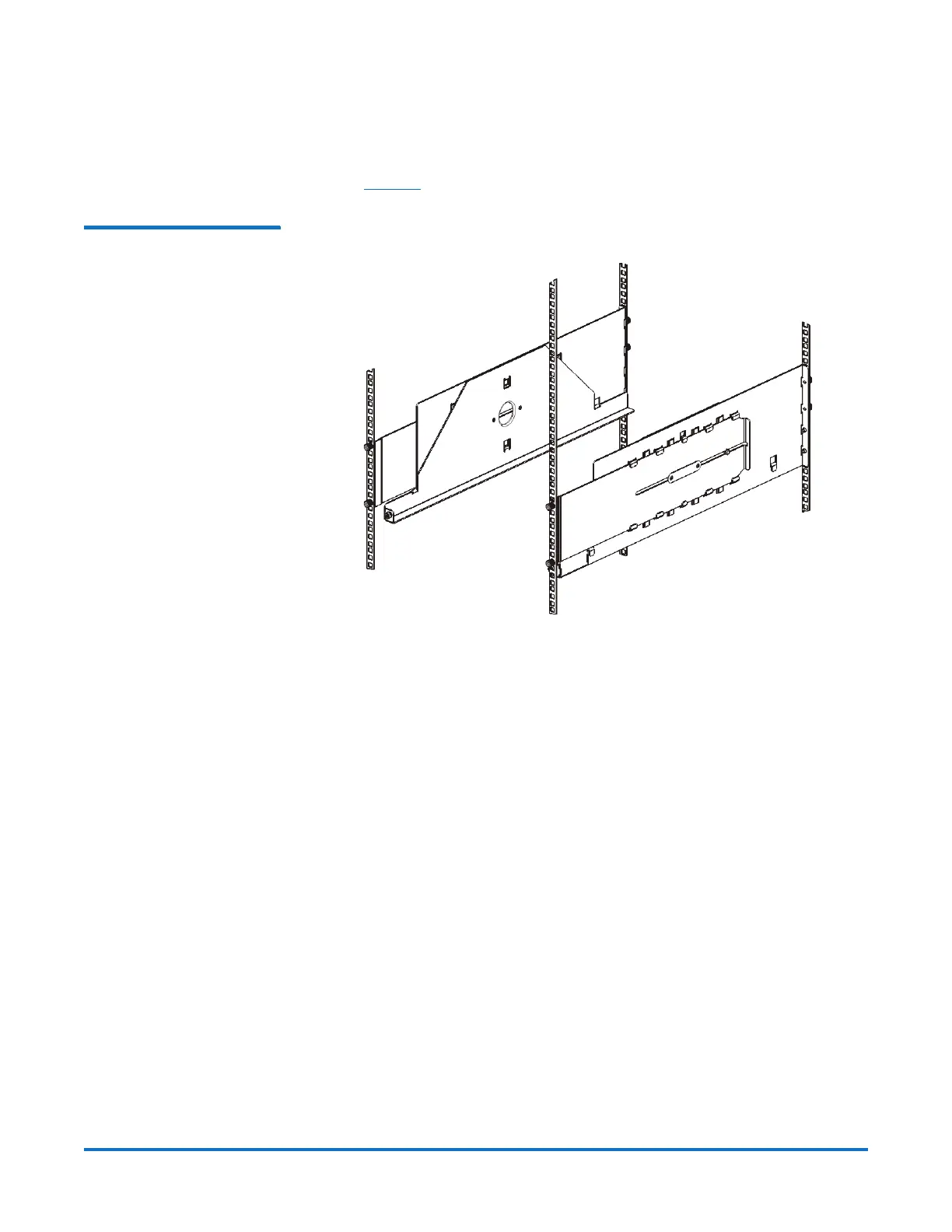Quantum Scalar i500: Rackmount Kit Installation
6-01492-04 Rev A
December 2013
Installing the Rackmount Shelves 7
3 Install the rackmount shelves into the rack so that they are level with one
another:
a Install the shelf’s rear studs in the rack’s rear mounting holes (see
Figure 2).
Figure 2 Back of Rails
b Position the shelf to the appropriate side of the rack (right or left) and
align the shelf at the desired height.
c Insert the shelf’s rear studs into the rack’s rear mounting holes.
d Fasten a thumbnut to the end of each stud. Secure the rack tightly, so
that the ferrule fits snugly within the hole in the rack.