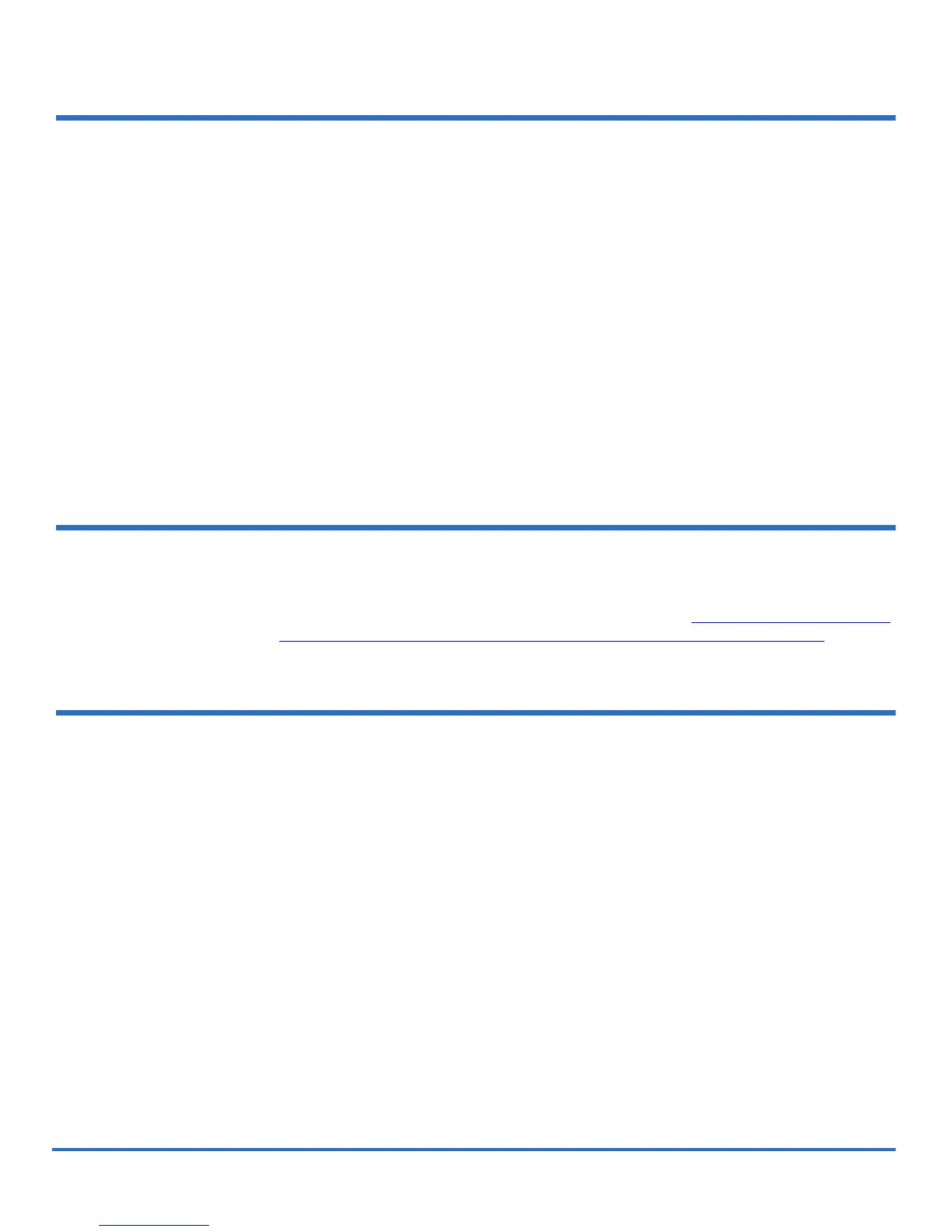Scalar i500 Advanced Reporting Instructions
Document 6-01894-02
October 2008
Advanced Reporting Features 3
Advanced Reporting Features 0
Advanced Reporting provides the following reports that you can configure for viewing
and analysis:
•
Drive Resource Utilization Report — Provides tape drive usage information, showing
you which tape drives are working at optimum capacity and which are under-
utilized. This can help you allocate your tape drive resources properly.
•
Media Integrity Analysis Report — Provides TapeAlert count for various combinations
of tape drives, tape cartridges, and TapeAlert flags. This can help you determine if a
problem is due to a specific tape drive or tape cartridge.
In addition to configuring and viewing the reports, you can also:
• Save and reuse report configurations as templates.
• Save or e-mail the report data.
• Delete the data in the Advanced Reporting log files.
Required Firmware 0
To use Advanced Reporting, your library firmware must be at version 520G or higher. The
latest firmware and installation instructions are available at http://www.quantum.com/
ServiceandSupport/SoftwareandDocumentationDownloads/SI500/Index.aspx.
Installing and Using Your Advanced Reporting License 0
If you purchased Advanced Reporting with your library, your license will already be
installed when you receive your library. If you purchased Advanced Reporting after your
initial purchase of your library, you will receive a License Key Certificate containing
instructions on how to obtain and install your license key. You must install your license
key on the library for which the license was purchased before you can begin using
Advanced Reporting. To install or view your license, select
Setup > License from the web
client, or
Setup > Licenses from the operator panel.
The Advanced Reporting license applies to your entire library, regardless of library size. If
you increase the size of your library, your existing license applies to the new library
configuration.
