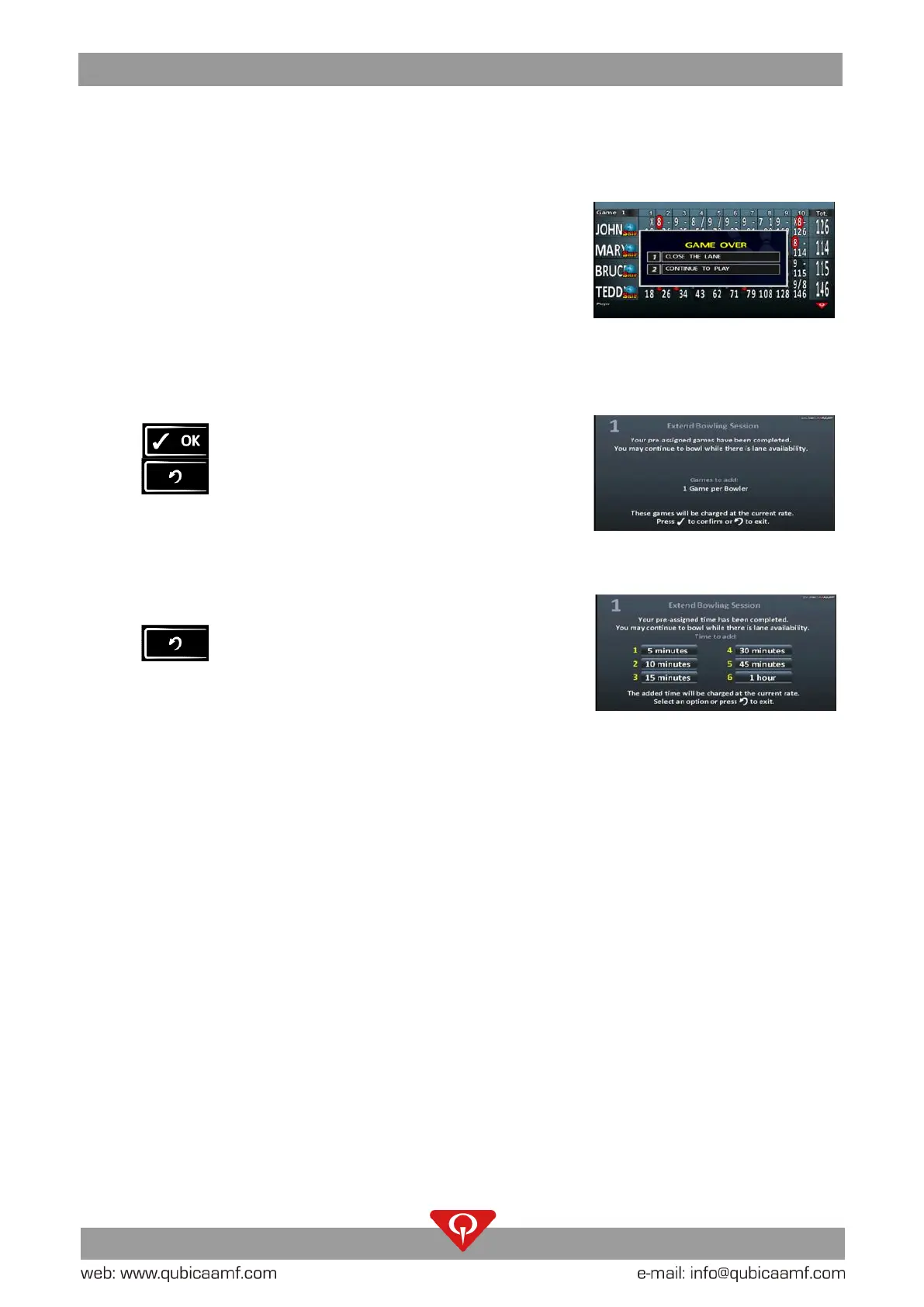Extend bowling session BES X User Interface Manual, EASYKEY
22
22 Rev. 2
Extend bowling session
[Lane Options / Bowling Lane Services]
When a lane has been opened in pre-assigned mode, it is possible for
the bowlers, if it has been set in ConquerorPRO, to play another game
or to play more time on that lane.
The selection is made by pressing the NUMERICAL button
corresponding to the desired selection.
Pre-assigned game