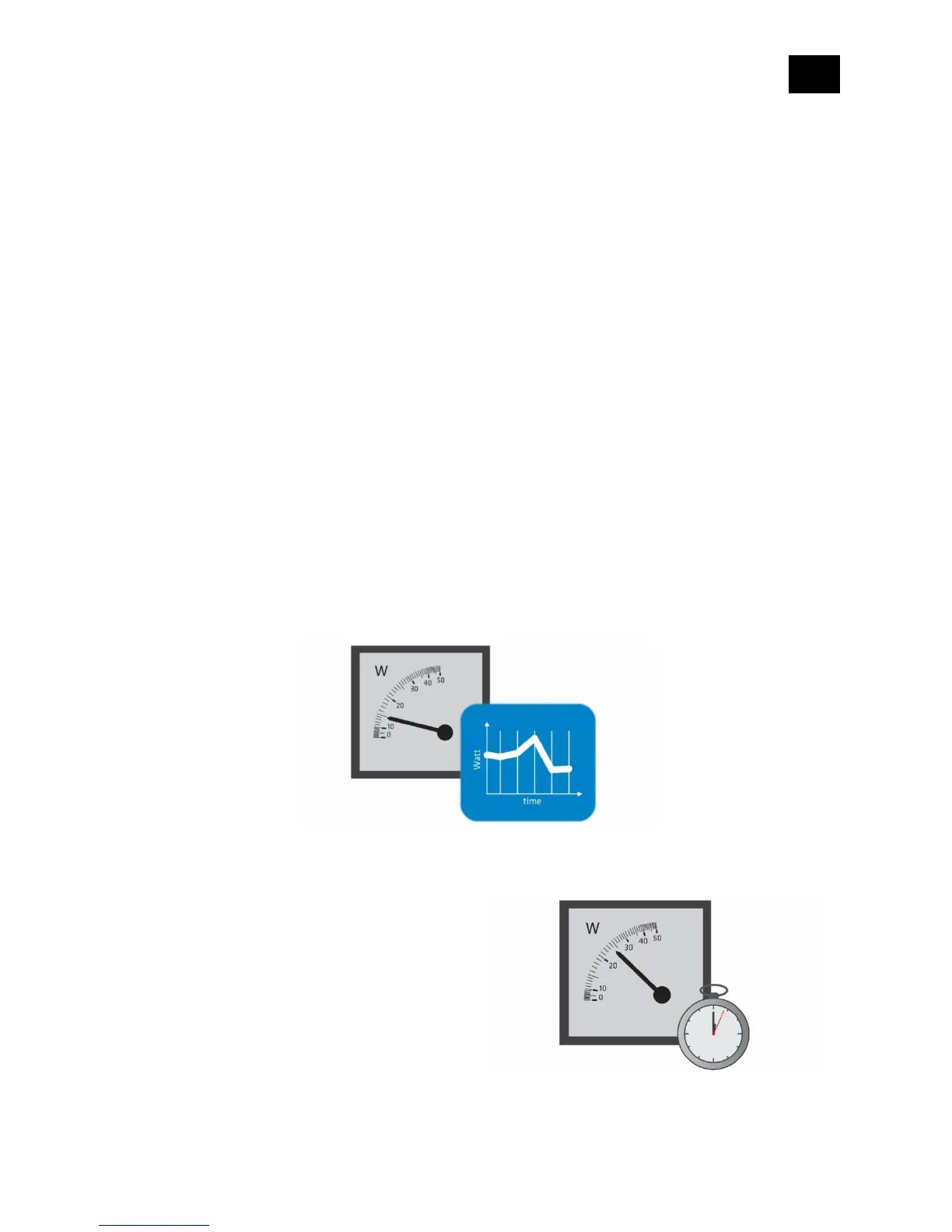EN.
40
Parameter no. 40 –Reporting Watts on power change
Set value means percentage from 0-100 = 0% - 100%
Values (size is 1 byte dec):
Default value 10
0 – reporting disabled
1-100 = 1% - 100% reporting enabled. Power report is send (push) only when actual
power in Watts (in real time changes for more than set percentage comparing to
previous actual power in Watts, step is 1%.
NOTE: if power change is less than 1 W, the report is not send (pushed).
NOTE: when power is changed for more than percent value in this parameter -> the device is
reporting also:
A (if the value has changed)
V (if the value has changed)
Power Factor (if the value has changed)
kvar (Reactive power) (if the value has changed)
To avoid unintended reporting (electric disturbances, noise, etc..) the measured power less
than 5W is not reported.
Parameter no. 42 – Reporting on time interval
Values (size is 2 byte dec):
Default value 600 (10 minutes)
0-59 = reporting disabled
60-32535 = 60 seconds - 32535
seconds. Reporting enabled. Report is
send with the time interval set by
entered value.
