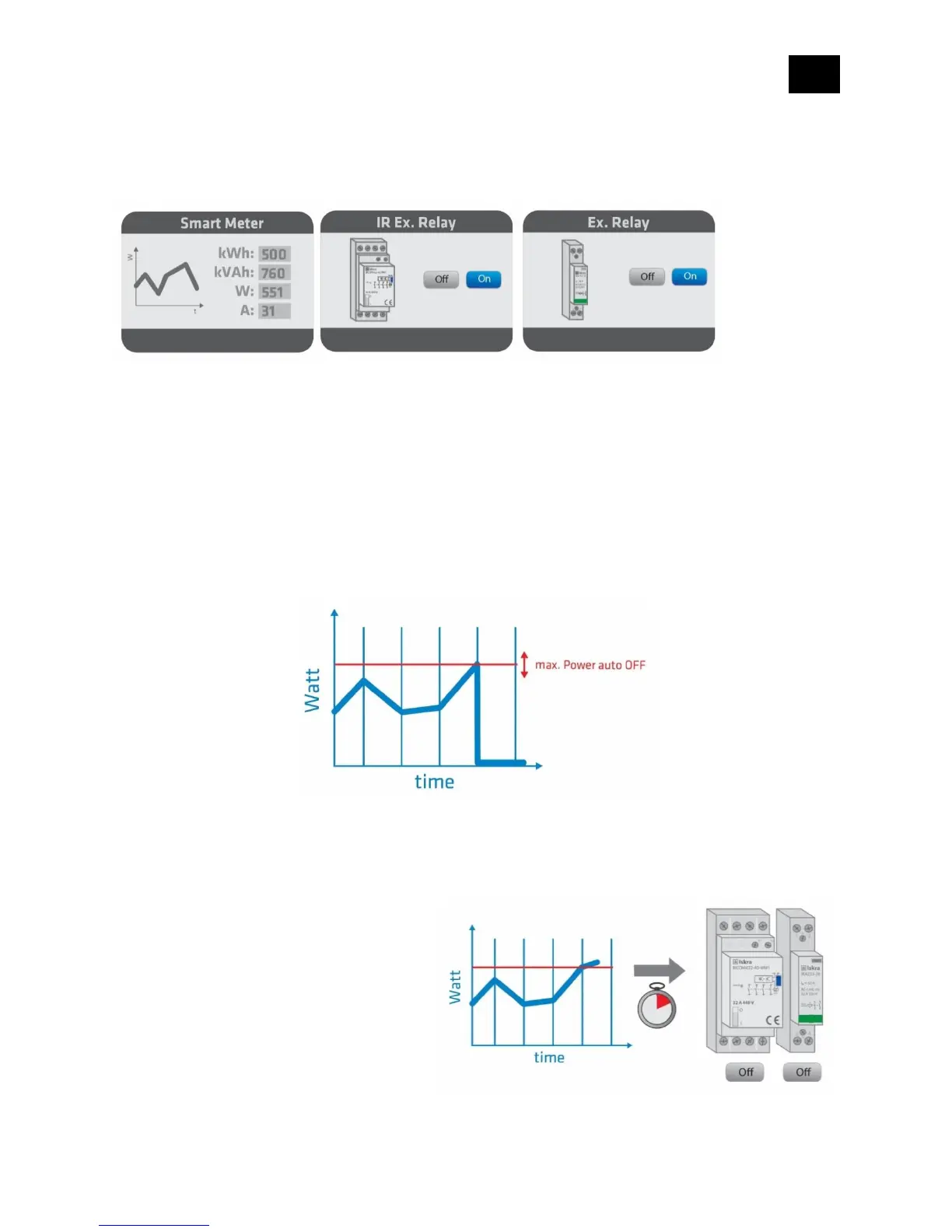EN.
42
NOTE 2: If you don't have IR BICOM relay device mounted and you enable IR communication
(parameter 100 is 2 or 3) there will be no valid IR relay state reported. It will be reported IR
COMMUNICATION ERROR and LED2 will BLINK.
Parameter no. 110 - Maximum Power auto off
Set value means Maximum Power Consumption (0 - 15000) in watts (W), when relays are
turned off according to parameters no. 111 and 112.
Values (size is 2 byte dec):
default value 0
0 - no function
1 - 15000 = 1 W - 15000 W Maximum Power Consumption
Parameter no. 111 - Delay overpower off
Set value means number of second to power off relay (defined by parameters no. 110 and 112)
before restart (30 - 32535) in seconds (s).
Values (size is 2 byte dec):
default value 30
30 – 32535 = 30 s – 32535 s delay
