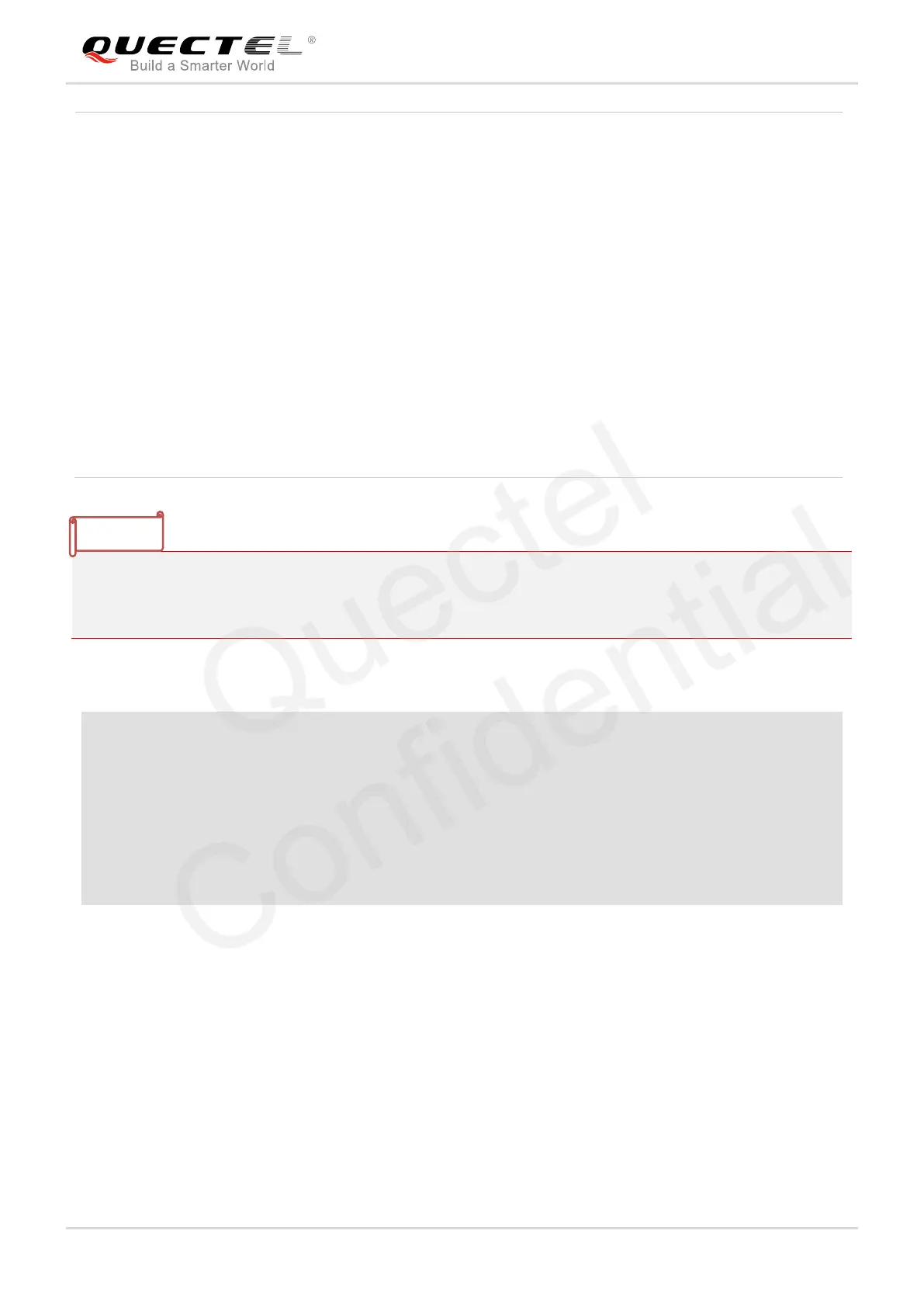In dual-stack terminals (<PDP_type> IPV4V6), the IPv6 address will be provided in <PDP_addr_2>. For
terminals with a single IPv6 stack (<PDP_type> IPV6) or due to backwards compatibility, the IPv6 address
can be provided in parameter <PDP_addr_1>.
+CGDSCONT commands when the context was defined. For a
dynamic address it will be the one assigned during the last PDP
context activation that used the context definition referred to by
<cid>. Both <PDP_addr_1> and <PDP_addr_2> are omitted if
none is available. Both <PDP_addr_1> and <PDP_addr_2> are
included when both IPv4 and IPv6 addresses are assigned,
with <PDP_addr_1> containing the IPv4 address and
<PDP_addr_2> containing the IPv6 address.
The string is given as dot-separated numeric (0-255) parameter
of the form: a1.a2.a3.a4 for IPv4 and
a1.a2.a3.a4.a5.a6.a7.a8.a9.a10.a11.a12.a13.a14.a15.a16 for
IPv6.
When +CGPIAF is supported, its settings can influence the
format of the IPv6 address in parameter <PDP_addr_1> or
<PDP_addr_2> returned with the execute form of +CGPADDR.
